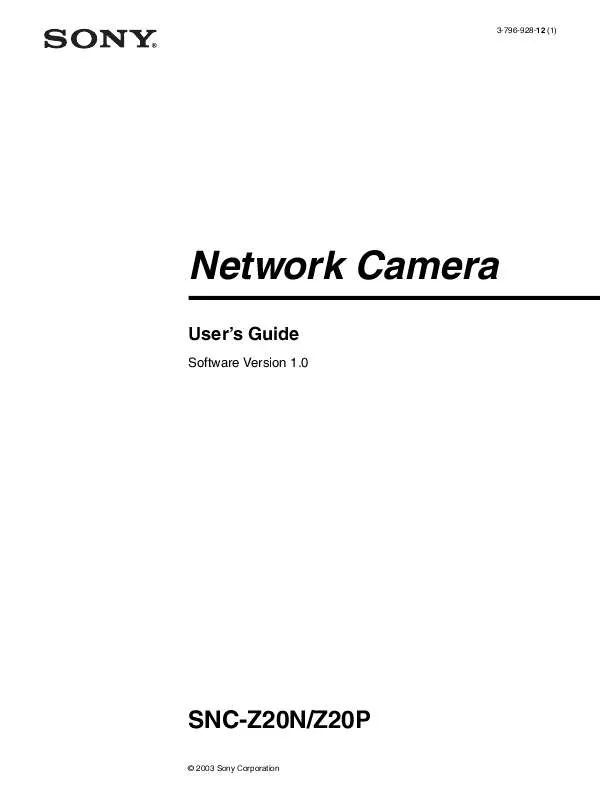User manual SONY NCZ20NV1
Lastmanuals offers a socially driven service of sharing, storing and searching manuals related to use of hardware and software : user guide, owner's manual, quick start guide, technical datasheets... DON'T FORGET : ALWAYS READ THE USER GUIDE BEFORE BUYING !!!
If this document matches the user guide, instructions manual or user manual, feature sets, schematics you are looking for, download it now. Lastmanuals provides you a fast and easy access to the user manual SONY NCZ20NV1. We hope that this SONY NCZ20NV1 user guide will be useful to you.
Lastmanuals help download the user guide SONY NCZ20NV1.
Manual abstract: user guide SONY NCZ20NV1
Detailed instructions for use are in the User's Guide.
[. . . ] 3-796-928-12 (1)
Network Camera
User's Guide
Software Version 1. 0
SNC-Z20N/Z20P
© 2003 Sony Corporation
Owner's Record
The model and serial numbers are located on the top. Record these numbers in the spaces provided below. Refer to these numbers whenever you call upon your Sony dealer regarding this product. ____________________
The SNC-Z20P automatically detects the power. [. . . ] From e-mail address Type the E-mail address that is displayed in the From field of E-mails, up to 64 characters. This is used as the reply address or the address for the system mail from the mail server. Subject Type the subject/title of the E-mail up to 64 characters. Message Type the text of the E-mail up to 384 characters. You can describe the information of the acquired IP address, etc. using the special tags mentioned below.
Method Select the HTTP method GET or POST.
About the special tags
You can use the following five special tags to allow the notification of the settings acquired by the DHCP, such as an IP address. Type the tags in the parameter section of the URL that you describe in the Message field of the SMTP menu. <IP> Use this tag to embed the IP address acquired by the DHCP in the text or parameter. <HTTPPORT> Use this tag to embed the specified HTTP server port number in the text or parameters.
Configuring the Network -- Network setting Page
27
<MACADDRESS> Use this tag to embed the MAC address of the interface which IP address you have acquired by the DHCP, in the text or parameter. <MODELNAME> Use this tag to embed the camera's model name (SNCZ20N or SNC-Z20P) in the text or parameter. <SERIAL> Use this tag to embed the camera's serial number in the text or parameter.
Setting the User
-- User setting Page
When you click User on the Administrator menu, the User setting page appears. Use this page to set the user names and passwords of Administrator and up to 9 kinds of users (User 1 to User 9), and the access right of each user.
Administrating the Camera
Administrator, User 1 to 9
Specify User name, Password, Re-type password and Access right for each user ID. User name Type a user name between 4 and 16 characters. Password Type a password between 4 and 16 characters. Re-type password To confirm the password, type the same characters as you typed in the Password box.
Note
If you type an incorrect character in the User name, Password or Re-type password box, a message like the following appears. In this case, click OK to cancel the message and re-type the correct character.
28
Setting the User -- User setting Page
Access right Select the access right for each user from the drop-down list. The rights afforded to each access right are as follows: Level 1: Allows monitoring of the camera image (including some operations for monitoring). Level 2: Allows monitoring of the camera image and camera operations. Level 3: Allows monitoring of the camera image, camera operations and manual application operations. Level 4: Allows all the access right as Administrator. No access right: Use this option when you want to prohibit access to the camera temporarily.
Setting the Security
-- Security setting Page
When you click Security on the Administrator menu, the Security setting page appears. Use this page to limit the computers that can access the camera.
Activating/Deactivating the Security Function -- Security usage setting Page
User access right
Select the level of the access right to require user authentication. [. . . ] 27 subnet mask. . . . . . . . . . . . . . . . . . . . . . . . . . . . . . 24, 25 system configuring. . . . . . . . . . . . . . . . . . . . . . . . . 17
W
welcome page. . . . . . . . . . . . . . . . . . . . . . . . 7, 14, 17 WEP . . . . . . . . . . . . . . . . . . . . . . . . . . . . . . . . . . . . . . . . . . . . . . . 26 WEP key . . . . . . . . . . . . . . . . . . . . . . . . . . . . . . . . . . . . . . . . [. . . ]
DISCLAIMER TO DOWNLOAD THE USER GUIDE SONY NCZ20NV1 Lastmanuals offers a socially driven service of sharing, storing and searching manuals related to use of hardware and software : user guide, owner's manual, quick start guide, technical datasheets...manual SONY NCZ20NV1