User manual SONY NEX-5N
Lastmanuals offers a socially driven service of sharing, storing and searching manuals related to use of hardware and software : user guide, owner's manual, quick start guide, technical datasheets... DON'T FORGET : ALWAYS READ THE USER GUIDE BEFORE BUYING !!!
If this document matches the user guide, instructions manual or user manual, feature sets, schematics you are looking for, download it now. Lastmanuals provides you a fast and easy access to the user manual SONY NEX-5N. We hope that this SONY NEX-5N user guide will be useful to you.
Lastmanuals help download the user guide SONY NEX-5N.
You may also download the following manuals related to this product:
Manual abstract: user guide SONY NEX-5N
Detailed instructions for use are in the User's Guide.
[. . . ] 4-288-171-11(1)
Interchangeable Lens Digital Camera
Handbook
Table of contents Sample photo Menu Index
© 2011 Sony Corporation
GB
NEX-5N
Notes on using the camera
How to use this handbook
Click on a button at upper right on the cover and each page to jump to the corresponding page. This is convenient when searching for a function you want to use. Search for information by sample photos. Search for information in a listing of menu items.
Table of contents Sample photo Menu
Search for information by keyword.
Marks and notations used in this handbook
Index
In this handbook, the sequence of operations is shown by arrows (t). [. . . ] To cancel the image, select the -marked image again. You may select/cancel an image by touching the image. 2 Repeat the operation on all images you want to print. Clears all DPOF marks.
Sample photo
Cancel All Date Imprint On Off Notes
Menu
Sets whether or not to date the DPOF marked images when printing them.
· You cannot add the DPOF mark to movies. · You can add the DPOF mark to up to 999 images. · DPOF registration is not cleared after printing. It is recommended that you clear it after you print the still images.
106GB
Index
AF Illuminator
The AF illuminator supplies fill light to focus more easily on a subject in dark surroundings. The red AF illuminator allows the camera to focus easily when the shutter button is pressed halfway, until the focus is locked.
Table of contents
1 MENU t [Setup] t [AF Illuminator] t desired setting.
Auto Off Notes
· You cannot use the AF illuminator when: [Autofocus Mode] is set to [Continuous AF]. [Landscape], [Night Scene], [Hand-held Twilight] or [Sports Action] in [Scene Selection] is selected. Using an A-mount lens (sold separately). · When the AF illuminator is used, the setting of [Autofocus Area] is invalid and the AF area is indicated with a dotted line. AF operates with priority on and around the center area.
Sample photo
Uses the AF illuminator. Does not use the AF illuminator.
107GB
Menu Index
Red Eye Reduction
When using the flash, it is fired two or more times before shooting to reduce the red-eye phenomenon.
Table of contents
1 MENU t [Setup] t [Red Eye Reduction] t desired setting.
Sample photo
On Off Notes
The flash is always fired to reduce the red-eye phenomenon. Does not use Red Eye Reduction.
· Attach and raise the flash to use Red Eye Reduction. · You cannot use Red Eye Reduction with [Smile Shutter]. · Red Eye Reduction may not produce the desired effects. It depends on individual differences and conditions, such as distance to the subject, or if the subject looked away from the pre-strobe.
Menu
z What causes the red-eye phenomenon?
Pupils become dilated in dark environments. Flash light is reflected off the blood vessels at the back of the eye (retina), causing the "red-eye" phenomenon.
Camera Eye
Index
Retina
108GB
FINDER/LCD Setting
When an Electronic Viewfinder (sold separately) is attached to the camera, sensors in the Electronic Viewfinder can detect whether or not it is being used.
Table of contents
1 MENU t [Setup] t [FINDER/LCD Setting] t desired setting.
Sample photo
Auto Manual
When you look into the Electronic Viewfinder, the display is switched to the Electronic Viewfinder automatically. You can toggle the display between the Electronic Viewfinder and the LCD monitor by using the button on the Electronic Viewfinder.
109GB
Menu Index
Live View Display
Sets whether or not to show images altered with effects of the exposure compensation, white balance, etc. on the LCD monitor.
Table of contents
1 MENU t [Setup] t [Live View Display] t desired setting.
Sample photo
Setting Effect ON
Shows the images with effects applied.
Setting Effect OFF Does not show the images with effects applied. This setting will allow you to concentrate on the composition of the subject, as the subject appears on the screen as it is. Note
· You can select [Setting Effect OFF] in the following shooting modes only: [Manual Exposure] [Shutter Priority] [Aperture Priority] [Program Auto]
110GB
Menu Index
Auto Review
You can check the recorded image on the LCD monitor right after the shooting. [. . . ] 46 Specify Printing . . . . . . . . . . . . . . . . . . . . . . . . . . . . . . . . . . . . . . . . . . . . . . . 106 Sports Action . . . . . . . . . . . . . . . . . . . . . . . . . . . . . . . . . . . . . . . . . . . . . . . . . . . . . 54 Spot . . . . . . . . . . . . . . . . . . . . . . . . . . . . . . . . . . . . . . . . . . . . . . . . . . . . . . . . . . . . . . . . . . . . 91 sRGB . . . . . . . . . . . . . . . . . . . . . . . . . . . . . . . . . . . . . . . . . . . . . . . . . . . . . . . . . . . . . . . . [. . . ]
DISCLAIMER TO DOWNLOAD THE USER GUIDE SONY NEX-5N Lastmanuals offers a socially driven service of sharing, storing and searching manuals related to use of hardware and software : user guide, owner's manual, quick start guide, technical datasheets...manual SONY NEX-5N

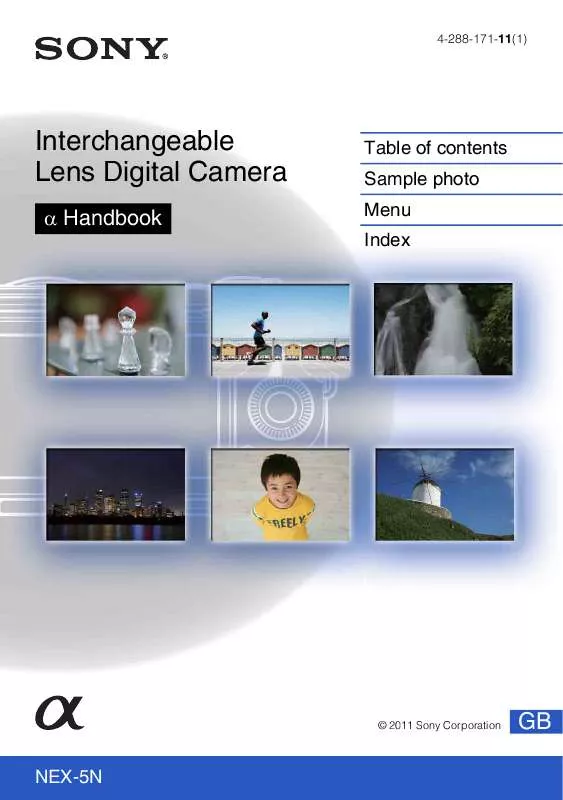
 SONY NEX-5N (1504 ko)
SONY NEX-5N (1504 ko)
