User manual SONY NSX-24GT1 PREVENTING TV TIP-OVER ACCIDENTS (PDF). / PICTURE QUALITY (PDF).
Lastmanuals offers a socially driven service of sharing, storing and searching manuals related to use of hardware and software : user guide, owner's manual, quick start guide, technical datasheets... DON'T FORGET : ALWAYS READ THE USER GUIDE BEFORE BUYING !!!
If this document matches the user guide, instructions manual or user manual, feature sets, schematics you are looking for, download it now. Lastmanuals provides you a fast and easy access to the user manual SONY NSX-24GT1. We hope that this SONY NSX-24GT1 user guide will be useful to you.
Lastmanuals help download the user guide SONY NSX-24GT1.
You may also download the following manuals related to this product:
Manual abstract: user guide SONY NSX-24GT1PREVENTING TV TIP-OVER ACCIDENTS (PDF). / PICTURE QUALITY (PDF).
Detailed instructions for use are in the User's Guide.
[. . . ] RX-NAVH90 FD-NH90 SX-NAVH90 SX-C400 SX-R230 Serial No. (Lot No. )
COPYRIGHT
Please check the laws on copyright relating to recordings from discs, radio or external tape for the country in which the machine is being used.
ESPAÑOL
ADVERTENCIA
PARA REDUCIR EL RIESGO DE INCENDIOS O SACUDIDAS ELECTRICAS, NO EXPONGA ESTE APARATO A LA LLUVIA NI A LA HUMEDAD.
FRANÇAIS
AVERTISSEMENT
POUR REDUIRE LE RISQUE DE COURT-CIRCUIT OU DE CHOC ELECTRIQUE, NE PAS EXPOSER CET APPAREIL A LA PLUIE OU A L'HUMIDITE.
CAUTION CAUTION
RISK OF ELECTRIC SHOCK DO NOT OPEN RISK OF ELECTRIC SHOCK DO NOT OPEN
"CAUTION:TO REDUCE THE RISK OF ELECTRIC SHOCK, DO NOT REMOVE COVER (OR BACK). REFER SERVICING TO QUALIFIED SERVICE PERSONNEL. "
"CAUTION:TO REDUCE THE RISK OF ELECTRIC SHOCK, DO NOT REMOVE COVER (OR BACK). REFER SERVICING TO QUALIFIED SERVICE PERSONNEL. "
Explicación de los símbolos gráficos:
El símbolo del rayo con punta de flecha, en el interior de un triángulo equilátero, tiene la finalidad de avisar al usuario de la presencia de "tensiones peligrosas" sin aislar en el interior del producto que podrían ser de suficiente magnitud como para constituir un riesgo de sacudida eléctrica para las personas. [. . . ] Then press the s button to stop the tape.
Press the TAPE button and press the x EJECT mark to open the cassette holder.
To start play when the power is off (Direct Play Function)
Insert a tape with the exposed side down. The power is turned on and play of the inserted tape begins.
To select a reverse mode (deck 2 only)
Each time the REV MODE button is pressed, the reverse mode changes.
To set the tape counter to 0000
Press the s button in stop mode. The counter is also set to 0000 when the cassette holder is opened.
MUSIC SENSOR
If there is a 4-second or longer blank between each track, a search for the beginning of the current or next track during play can be done easily. When the l indicator of the d button is flashing, press the g button to move to the next track or the f button to move to the beginning of the current track. When the j indicator of the d button is flashing, press the f button to move to the next track, or the g button to move to the beginning of the current track. The search function may not be able to detect tracks under the following conditions: · Blanks of less than 4 seconds between tracks · Noisy blanks · Long passages of low-end sound · Low overall recording levels
To play one side only, select p. To play from front side to reverse side once only, select [. To play both sides repeatedly, select ]. · When tapes are loaded in both decks, [ in the display indicates Continuous Play.
13 ENGLISH
CONTINUOUS PLAY
About cassette tapes
Side A
Type II tape detection slot
Tab for side A
After playback on one deck finishes, the tape in the other deck will start to play without interruption.
1 Insert tapes into deck 1 and deck 2. 2 Press the TAPE button to select the deck to be played back first. 3 Press the REV MODE button to select [. · Note that recording will be done on one side of the tape only.
This function allows you to make exact copies of both sides of the original tape. The reverse side of both tapes will start simultaneously as soon as the longer tape has been reversed.
1 Press the TAPE button. 2 Insert the original tape into deck 1 and the tape to be recorded on into deck 2.
Insert the tapes with the sides to be played back or recorded on first facing out from the unit. · Dubbing does not start from a point halfway in the tape. · The reverse mode is automatically set to [. · The Dolby NR does not affect recording.
3 Press the DOLBY NR button to turn off the Dolby NR.
h NR B or C on the display goes out.
1 Press the TAPE button. 2 Insert the original tape into deck 1 and the tape to be recorded on into deck 2.
Insert each tape with the side to be played back or recorded on first facing out from the unit.
4 Press the TAPE button to select deck 1.
TAPE 1 is displayed.
3 Press the SYNC DUB button once or twice to start recording.
q For recording at normal speed, press it once to display N-DUB. w For recording at high speed, press it twice to display HDUB. q w
En
5 Press the w REC/REC MUTE button to start recording.
Playing and recording start simultaneously.
To stop dubbing
Press the s button.
To set the Dolby NR type when playing back the dubbed tape
Select the same DOLBY NR type as the original tape. For example, when DOLBY B NR has been used in the original tape, play back the dubbed tape with the DOLBY B NR.
The tapes are rewound to the beginning of the front sides, then recording starts.
To stop dubbing
Press the s button.
To set the Dolby NR type when playing back the dubbed tape
Select the same DOLBY NR type as the original tape. For example, when DOLBY B NR has been used in the original tape, play back the dubbed tape with the DOLBY B NR.
· Recording does not start, if the erasure prevention tab on either side of the tape is broken off. [. . . ] (These cleaning kits are commercially available. ) When cleaning with a cotton swab, wipe the recording/playback head, erasure head (deck 2 only), capstans, and pinchrollers.
Sound is emitted from one speaker only.
· Is the other speaker disconnected?
The output sound is not stereo.
· Is the Karaoke function turned on?(© page 19)
The sound is not heard from the center or surround speakers.
· The center speaker sounds only when the DOLBY PRO LOGIC is activated. (© page 21) · The surround speakers sound only when the DOLBY PRO LOGIC or DSP surround is activated. (© page 21 or 8)
Playback head Cotton swab Capstan
Capstan
An erroneous display or a malfunction occurs.
© Reset the unit as stated below.
TUNER SECTION There is constant, wave-like static.
Pinchroller Erasure head Pinchroller · Is the antenna connected properly? [. . . ]
DISCLAIMER TO DOWNLOAD THE USER GUIDE SONY NSX-24GT1 Lastmanuals offers a socially driven service of sharing, storing and searching manuals related to use of hardware and software : user guide, owner's manual, quick start guide, technical datasheets...manual SONY NSX-24GT1

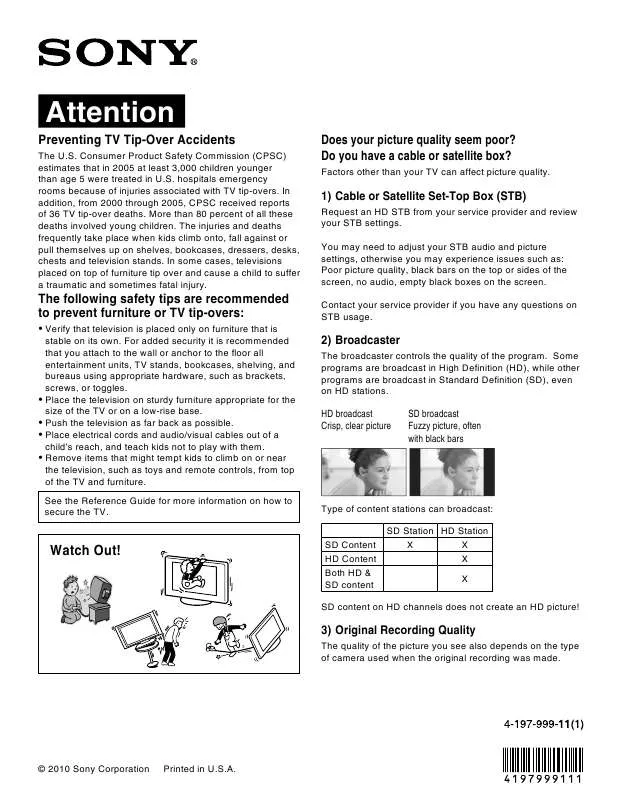
 SONY NSX-24GT1 DATASHEET (186 ko)
SONY NSX-24GT1 DATASHEET (186 ko)
 SONY NSX-24GT1 REFERENCE GUIDE (PDF) (1237 ko)
SONY NSX-24GT1 REFERENCE GUIDE (PDF) (1237 ko)
