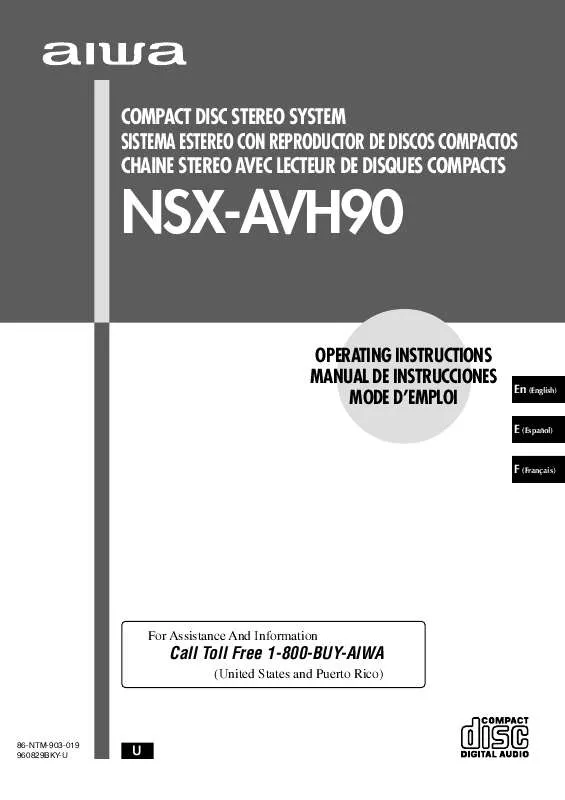User manual SONY NSXAVH90
Lastmanuals offers a socially driven service of sharing, storing and searching manuals related to use of hardware and software : user guide, owner's manual, quick start guide, technical datasheets... DON'T FORGET : ALWAYS READ THE USER GUIDE BEFORE BUYING !!!
If this document matches the user guide, instructions manual or user manual, feature sets, schematics you are looking for, download it now. Lastmanuals provides you a fast and easy access to the user manual SONY NSXAVH90. We hope that this SONY NSXAVH90 user guide will be useful to you.
Lastmanuals help download the user guide SONY NSXAVH90.
Manual abstract: user guide SONY NSXAVH90
Detailed instructions for use are in the User's Guide.
[. . . ] COMPACT DISC STEREO SYSTEM SISTEMA ESTEREO CON REPRODUCTOR DE DISCOS COMPACTOS CHAINE STEREO AVEC LECTEUR DE DISQUES COMPACTS
NSX-AVH90
OPERATING INSTRUCTIONS MANUAL DE INSTRUCCIONES MODE D'EMPLOI
En (English) E (Español) F (Français)
For Assistance And Information
Call Toll Free 1-800-BUY-AIWA
(United States and Puerto Rico)
86-NTM-903-019 960829BKY-U
U
ENGLISH
WARNING
TO REDUCE THE RISK OF FIRE OR ELECTRIC SHOCK, DO NOT EXPOSE THIS APPLIANCE TO RAIN OR MOISTURE.
CAUTION
RISK OF ELECTRIC SHOCK DO NOT OPEN
"CAUTION:TO REDUCE THE RISK OF ELECTRIC SHOCK, DO NOT REMOVE COVER (OR BACK). REFER SERVICING TO QUALIFIED SERVICE PERSONNEL. "
Explanation of Graphical Symbols: The lightning flash with arrowhead symbol, within an equilateral triangle, is intended to alert the user to the presence of uninsulated "dangerous voltage" within the product's enclosure that may be of sufficient magnitude to constitute a risk of electric shock to persons. The exclamation point within an equilateral triangle is intended to alert the user to the presence of important operating and maintenance (servicing) instructions in the literature accompanying the appliance.
Owner's record
For your convenience, record the model number and serial number (you will find them on the rear of your set) in the space provided below. Please refer to them when you contact your Aiwa dealer in case of difficulty. [. . . ] · Take up any slack in the tape with a pencil or similar tool before use. Slack tape may break or jam in the mechanism.
DOLBY NR system
The Dolby Noise Reduction system reduces tape hiss noise. For optimum performance when playing back a tape recorded with the DOLBY NR system, turn on the DOLBY NR system.
ENGLISH
14
TAPE PLAYBACK
· To prevent accidental erasure, break off the plastic tabs on the cassette tape after recording with a screwdriver or other pointed tool.
En
RECORDING
BASIC RECORDING
This section explains how to record from the tuner, CD player, or external equipment.
To stop recording, press the s button. (Applicable when the source is TUNER, VIDEO 1/MD or VIDEO 2/AUX. ) To resume recording, press again.
To start recording with the remote control
First press the q REC/REC MUTE button, and then press the d button within 2 seconds.
INSERTING BLANK SPACES
Insertion of 4-second blank spaces enables you to activate the Music Sensor function. (Applicable when the source is TUNER, VIDEO 1/MD or VIDEO 2/AUX. ) 1 Press the w REC/REC MUTE button during recording or while in recording pause mode. 4 on the display flashes for 4 seconds and the tape runs without recording. After 4 seconds, the deck enters the recording pause mode. 2 Press the a button to resume recording.
Preparation
· Set the tape to the point where recording will start. · Use Type I (normal), Type II (high/CrO2) and Type IV (metal) tapes for recording.
To insert a blank space of less than 4 seconds, press the w REC/REC MUTE button again while 4 is flashing. To insert blank spaces of more than 4 seconds, after the deck enters recording pause mode, press the w REC/REC MUTE button again. Each time the button is pressed, a 4-second blank space is added.
1 Insert the tape to be recorded on into deck 2.
Insert the tape with the side to be recorded on first facing out from the unit.
2 Press the REV MODE button to select the reverse mode.
To record on one side only, select p. To record on both sides, select [ or ].
3 Press the DOLBY NR button to turn Dolby NR on or off.
For tapes recorded with DOLBY B NR, turn on h NR B . For tapes recorded with DOLBY C NR, turn on h NR C . For tapes recorded without DOLBY NR, turn off h NR.
4 Press one of the function buttons and prepare the source to be recorded.
To record from a CD, press the CD button and load the disc(s). To record from a radio broadcast, press the TUNER button and tune in to a station. To record from the connected source, press the VIDEO 1/ MD or VIDEO 2/AUX button and play.
5 Press the w REC/REC MUTE button to start recording.
4
To erase a recording
Make sure the microphone is not connected to this unit. 1 Insert the tape to be erased into deck 2 and press the TAPE button to display "TAPE 2". 2 Set the tape to the point where the erasure is to be started. 3 Set the reverse mode by pressing the REV MODE button. 4 Press the w REC/REC MUTE button to start the erasure.
When the selected function is CD, playback and recording start simultaneously.
15 ENGLISH
DUBBING A TAPE MANUALLY
DUBBING THE WHOLE TAPE
RECORDING
Preparation
· Set the tape to the point where recording will start. · Note that recording will be done on one side of the tape only.
This function allows you to make exact copies of both sides of the original tape. The reverse side of both tapes will start simultaneously as soon as the longer tape has been reversed.
1 Press the TAPE button. [. . . ] (© page 4) · Is the signal weak?© Connect an outdoor antenna.
The reception contains noise interferences or the sound is distorted.
· Is the system picking up external noise or multipath distortion?© Change the orientation of the antenna. © Move the unit away from other electrical appliances.
After cleaning the heads and tape paths with a liquid head cleaning cassette or a moistened swab, wait until the cleaned parts are completely dry before inserting the tapes.
CASSETTE DECK SECTION The tape does not run.
· Is deck 2 in pause mode? [. . . ]
DISCLAIMER TO DOWNLOAD THE USER GUIDE SONY NSXAVH90 Lastmanuals offers a socially driven service of sharing, storing and searching manuals related to use of hardware and software : user guide, owner's manual, quick start guide, technical datasheets...manual SONY NSXAVH90