User manual SONY NW-E507
Lastmanuals offers a socially driven service of sharing, storing and searching manuals related to use of hardware and software : user guide, owner's manual, quick start guide, technical datasheets... DON'T FORGET : ALWAYS READ THE USER GUIDE BEFORE BUYING !!!
If this document matches the user guide, instructions manual or user manual, feature sets, schematics you are looking for, download it now. Lastmanuals provides you a fast and easy access to the user manual SONY NW-E507. We hope that this SONY NW-E507 user guide will be useful to you.
Lastmanuals help download the user guide SONY NW-E507.
You may also download the following manuals related to this product:
Manual abstract: user guide SONY NW-E507
Detailed instructions for use are in the User's Guide.
[. . . ] 2-632-969-11(1)
NW-E503/E505/E507
Operating Instructions
GB
Network Walkman
Portable IC Audio Player
To go to the section you want to read, click the title in the PDF Bookmarks, the title in the "Table of Contents" of the Operating Instructions, or the page in the sentences. © 2005 Sony Corporation
WARNING
To prevent fire or shock hazard, do not expose the unit to rain or moisture. Do not install the appliance in a confined space, such as a bookcase or built-in cabinet. To prevent fire, do not cover the ventilation of the apparatus with newspapers, table cloths, curtains, etc. [. . . ] The value of "Repeat Count" is displayed in [ ].
Repeat Count [2]
Advanced Operations
to >
to .
4
SEARCH/ MENU button
Rotate the Shuttle switch to select the desired repeat count and press the Nx button to confirm.
1
To cancel the Menu mode
Press and hold the SEARCH/ MENU button for half a second in stop mode. The menu screen is displayed.
Press the SEARCH/MENU button to return the screen to the previous stage. Press repeatedly to exit menu mode.
Repeat Mode Sound Volume Mode
2
Rotate the Shuttle switch to select "Repeat Mode>" and press the Nx button to confirm.
25
Changing the display mode
You can view various information in the display while the audio player is played or stopped. Change the display mode by pressing the DISP/FM (Display/FM) button. There are 4 types of display, and you can set the desired display in the Menu mode (page 27). · Property: Displays the current Play Range, the current album number/total album number within the Play Range, the current track number/total track number within the Play Range, the CODEC (compression type), and bit rate.
· Clock: Displays the current time and date.
Hour
Minute
2005 12/14
Date
· Bubble: Displays animated bubbles.
All Artist
25/545 ATRAC3 plus 35/980 64 kbps
· Lap Meter: Displays the current track position within the Play Range, the elapsed time, and the current volume level.
Current track position within the Play Range Elapsed time
03:23
Current volume level
24
VOL
26
Changing the display mode
Selecting the display types (Display Screen)
You can select whether or not to use each of the 4 display types: "Property", "Lap Meter", "Clock", and "Bubble" by pressing the DISP/ FM (Display/FM) button. The display types can be displayed by placing a check mark next to the setting.
Nx button Shuttle switch
DISP/FM (Display/FM) button
Advanced Operations
Press the DISP/FM (Display/FM) button while the audio player is played or stopped.
(normal display)
to >
to .
Property Bubble
Lap Meter
SEARCH/ MENU button
Clock
Notes · The diagram above shows the order when all the display types are set to on (has check mark) in the Display Screen of the Menu mode. If some display types are set to off (no check mark), they will not be displayed. · You cannot change the display mode while using the FM tuner.
1
Press and hold the SEARCH/ MENU button for half a second in stop mode. The menu screen is displayed.
Repeat Mode Sound Volume Mode
continued
27
Changing the display mode
2
Rotate the Shuttle switch to select "Display Screen>", and press the Nx button to confirm.
Adjusting the treble and bass (Digital sound preset)
You can adjust the treble and bass. You can preset two settings, which can be selected while the audio player is played.
Property Lap Meter Clock
3
Set the check marks for "Property", "Lap Meter", "Clock", and "Bubble" screen. 1 Rotate the Shuttle switch to select "Property" and press the Nx button to confirm. 2 Rotate the Shuttle switch to select "Lap Meter" and press the Nx button to confirm. 3 Rotate the Shuttle switch to select "Clock" and press the Nx button to confirm. 4 Rotate the Shuttle switch to select "Bubble" and press the Nx button to confirm. If a check is already marked, the above steps will uncheck it.
Selecting the Sound quality
Default settings
Sound quality Bass Treble Sound 1 ( 1) +1 ±0 Sound 2 ( 2) +3 ±0 Sound OFF (NORMAL SOUND) ±0 ±0
REPEAT/SOUND button
To cancel the Menu mode
Press the SEARCH/MENU button to return the screen to the previous stage. Press repeatedly to exit menu mode.
Press and hold the REPEAT/ SOUND button for half a second.
The Sound quality setting is changed as follows:
1
2
Sound OFF (none)
To return to the normal Sound quality
Select "Sound OFF (none)". Note You cannot select the Sound quality while using the FM tuner.
28
Adjusting the Sound quality
You can adjust the bass and treble.
Sound quality Bass Treble Emphasis level -4 to +3 -4 to +3
2 3
Rotate the Shuttle switch to select "Sound>" and press the Nx button to confirm. 1 Rotate the Shuttle switch to select "Sound 1>" and press the Nx button to confirm. 2 Rotate the Shuttle switch to adjust "Bass" and press the Nx button to confirm. 3 Rotate the Shuttle switch to adjust "Treble" and press the Nx button to confirm.
Advanced Operations
You can preset the desired sound quality settings as "Sound 1" and "Sound 2" and select either one while playing music.
Nx button Shuttle switch
To adjust the "Sound 2" setting
to > to .
Select "Sound 2>" in step 3.
To cancel the Menu mode
SEARCH/ MENU button
Press the SEARCH/MENU button to return the screen to the previous stage. Press repeatedly to exit menu mode.
1
Press and hold the SEARCH/ MENU button for half a second. [. . . ] The ATRAC3 compression rate is approximately 10 times higher than that of the Audio CD, resulting in an increased data capacity for the media.
ATRAC3plus
ATRAC3plus, which stands for Adaptive Transform Acoustic Coding3plus, is audio compression technology that compresses data higher than ATRAC3. The ATRAC3plus is new audio compression technology that enables equal or higher quality sound comparing to ATRAC3.
Bit rate
Indicates the data amount per second. The rate is reflected in bps (bit per second). 64 kbps means 64, 000 bits of information per second. [. . . ]
DISCLAIMER TO DOWNLOAD THE USER GUIDE SONY NW-E507 Lastmanuals offers a socially driven service of sharing, storing and searching manuals related to use of hardware and software : user guide, owner's manual, quick start guide, technical datasheets...manual SONY NW-E507

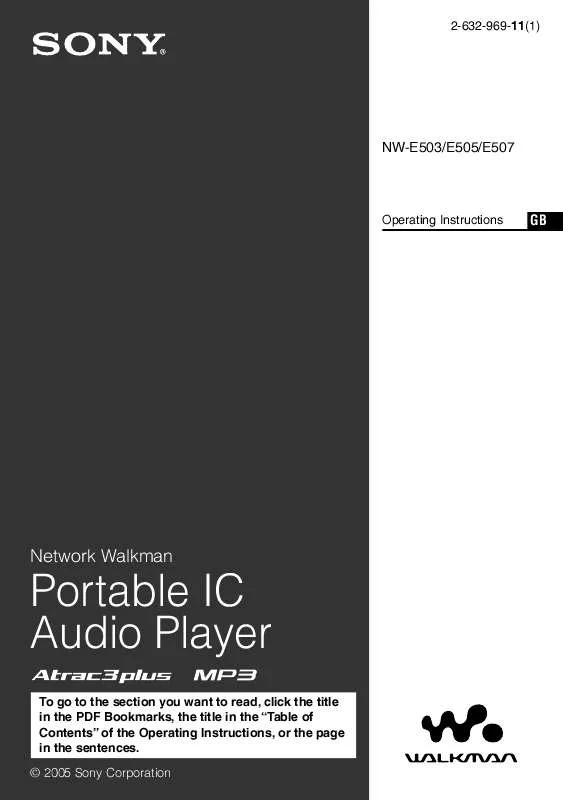
 SONY NW-E507 (741 ko)
SONY NW-E507 (741 ko)
 SONY NW-E507 DATASHEET (189 ko)
SONY NW-E507 DATASHEET (189 ko)
 SONY NW-E507 QUICK START GUIDE (374 ko)
SONY NW-E507 QUICK START GUIDE (374 ko)
 SONY NW-E507 AUTHORIZING YOUR NETWORK WALKMAN (31 ko)
SONY NW-E507 AUTHORIZING YOUR NETWORK WALKMAN (31 ko)
 SONY NW-E507 NOTE ON TRANSFER & FORMAT USING SONICSTAGE (55 ko)
SONY NW-E507 NOTE ON TRANSFER & FORMAT USING SONICSTAGE (55 ko)
