User manual SONY NW-E2
Lastmanuals offers a socially driven service of sharing, storing and searching manuals related to use of hardware and software : user guide, owner's manual, quick start guide, technical datasheets... DON'T FORGET : ALWAYS READ THE USER GUIDE BEFORE BUYING !!!
If this document matches the user guide, instructions manual or user manual, feature sets, schematics you are looking for, download it now. Lastmanuals provides you a fast and easy access to the user manual SONY NW-E2. We hope that this SONY NW-E2 user guide will be useful to you.
Lastmanuals help download the user guide SONY NW-E2.
You may also download the following manuals related to this product:
Manual abstract: user guide SONY NW-E2
Detailed instructions for use are in the User's Guide.
[. . . ] 3-220-946-11(1)
Portable IC Audio Player
Network Walkman
Operating Instructions
NW-E2
© 2000 Sony Corporation
For customers in the United States
Owner's Record
The model and serial numbers are located on the bottom of the player. Record the serial number in the space provided below. Refer to them whenever you call your Sony dealer regarding this product. NW-E2 Serial No.
Notice for users
On the supplied software
· Copyright laws prohibit reproducing the software or the manual accompanying it in whole or in part, or renting the software without the permission of the copyright holder. [. . . ] while in playback or stop mode.
PLAYMODE button
DISPLAY button
Press the PLAYMODE button. Each time you press the PLAYMODE button, the play mode indication changes as follows: F B F1 (none) b
Display indication F F1 F SHUF none Playback mode all tracks repeatedly current track repeatedly all tracks repeatedly in random order normal Play status
Press the DISPLAY button.
Each time you press the DISPLAY button, the display changes as shown below.
Track number Elapsed time
B FSHUF
To cancel the playback mode
Press the PLAYMODE button repeatedly until the play mode indication goes off.
b
B
B B
Song title
Artist name
Play status
Spectrum analyzer
Bit rate
20
Locking the controls (Hold)
To prevent the controls from being accidentally operated when you carry the player, use this function.
HOLD switch
Slide the HOLD switch in the direction of the arrow.
No controls will be able to operate. If you press buttons while the HOLD switch is ON, "HOLD" appears in the display. To release the Hold function
Slide the HOLD switch in the opposite direction of the arrow.
21
Advanced Operations (OpenMG Jukebox)
Names and functions of the OpenMG Jukebox window
1 2 3 qa 0 9 8 4 5
7
6
1 Menu bar: for details on each menu items, see page 24. 2 Operation buttons: you can play or adjust the volume, etc. 3 Close button: quits the OpenMG Jukebox software. (You can also quit by clicking [File][Quit]) 4 Portable Player: opens the Portable Player window (page 23) 5 Edit My Select: opens the My Select window.
6 Song title list: displays the song titles listed in the selected album/Filter 7 Album title list: displays the album/Filter titles in the OpenMG Jukebox 8 You can choose to display the album list, the Filter, etc. 9 Internet: for using EMD services 0 Recorder: opens the OpenMG CD Recorder window qa Playback mode buttons: you can set the shuffle mode, repeat mode, etc.
22
Portable Player window
When you connect Network Walkman to the computer, the Portable Player window appears in the display on the right side of the OpenMG Jukebox.
qs
qd
qf qg qh
Advanced Operations (OpenMG Jukebox)
qj
qk
qs You can use these buttons to operate the OpenMG Jukebox software (see page 22 for more information). qd CHECK IN/OUT START (STOP) button: starts or stops the Check-In/Out qf Name of the connected portable player (such as Network Walkman) qg Memory space on Network Walkman or memory used for audio files, and total memory capacity*
qhRETURN button: closes the Portable Player window qj Displays the song titles recorded on Network Walkman qk Check-In/Out buttons (to start Check-In/ Out, click the START button next)
* "30. 3MB" appears in the display as the total memory capacity. This number is a result of subtracting memory for the system operation of Network Walkman.
23
Menu Reference
OpenMG Jukebox
[File] menu
CD Recorder Opens the OpenMG CD Recorder window. Internet Accesses the Web site for the EMD service supporting OpenMG. File Import Opens the OpenMG File Importer window. Settings Displays the "Settings" window of the OpenMG Jukebox. Exit Exits the OpenMG Jukebox.
[View] menu
Simple Mode Switches the OpenMG Jukebox to "Simple Mode" window. Operation Panel Shows/hides the button/control information of the OpenMG Jukebox. Status Bar Shows/hides the Status Bar of the OpenMG Jukebox. Original Album Displays the "Original Album" list. My Selection Displays the "My Select Album" list. Filter Switches the OpenMG Jukebox to "Filter" view mode. Refresh Updates the various information shown on the OpenMG Jukebox to the latest data.
[Edit] menu
Delete Deletes the currently selected album/song. Divide Divides the currently played song. Combine Combines the selected two songs. [. . . ] Since the MP3 encoding algorithm is disclosed, there are various encoders/decoders compliant with this standard, including freeware that is available for no charge. Thus, the MP3 standard is widely used in the computer field.
OpenMG
Copyright protection technology that securely manages music content from the EMD/Audio CD on a personal computer. Application software that is installed on the computer encrypts the digital music content when recording on the hard drive. This allows you to enjoy music content on the computer, but prevents unauthorized transmission of this content across a network (or elsewhere). [. . . ]
DISCLAIMER TO DOWNLOAD THE USER GUIDE SONY NW-E2 Lastmanuals offers a socially driven service of sharing, storing and searching manuals related to use of hardware and software : user guide, owner's manual, quick start guide, technical datasheets...manual SONY NW-E2

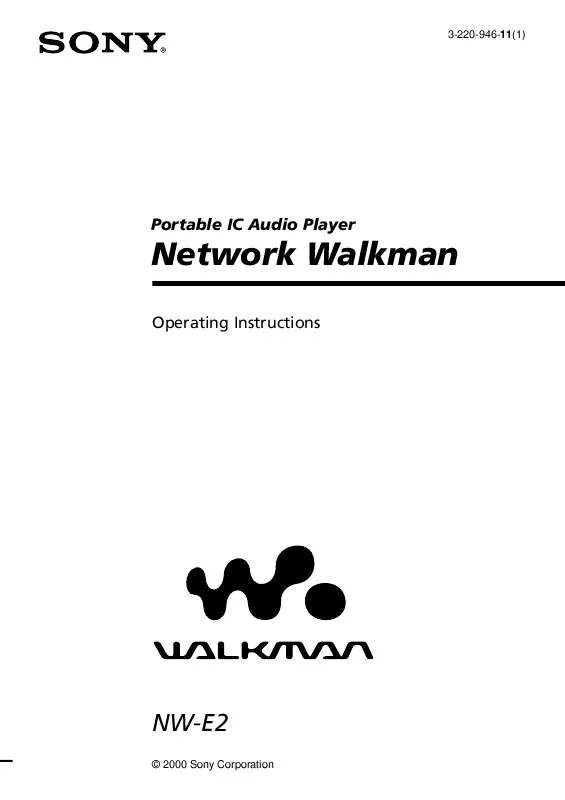
 SONY NW-E2 (445 ko)
SONY NW-E2 (445 ko)
 SONY NW-E2 (447 ko)
SONY NW-E2 (447 ko)
 SONY NW-E2 annexe 1 (447 ko)
SONY NW-E2 annexe 1 (447 ko)
 SONY NW-E2 SONICSTAGE V2.0 (342 ko)
SONY NW-E2 SONICSTAGE V2.0 (342 ko)
 SONY NW-E2 REALJUKEBOX2 BASIC GUIDE (22 ko)
SONY NW-E2 REALJUKEBOX2 BASIC GUIDE (22 ko)
