User manual SONY NW-MS9
Lastmanuals offers a socially driven service of sharing, storing and searching manuals related to use of hardware and software : user guide, owner's manual, quick start guide, technical datasheets... DON'T FORGET : ALWAYS READ THE USER GUIDE BEFORE BUYING !!!
If this document matches the user guide, instructions manual or user manual, feature sets, schematics you are looking for, download it now. Lastmanuals provides you a fast and easy access to the user manual SONY NW-MS9. We hope that this SONY NW-MS9 user guide will be useful to you.
Lastmanuals help download the user guide SONY NW-MS9.
You may also download the following manuals related to this product:
Manual abstract: user guide SONY NW-MS9
Detailed instructions for use are in the User's Guide.
[. . . ] 3-226-930-11(1)
Portable Memory Stick Audio Player
Network Walkman
Operating Instructions
NW-MS9
© 2001 Sony Corporation
For the customers in the United States
Owner's Record
The model and serial numbers are located inside the "Memory Stick" slot cover of the player (see page 7). Record the serial number in the space provided below. Refer to them whenever you call your Sony dealer regarding this product. NW-MS9 Serial No.
For the customers in the Netherlands
Voor de Klanten in Nederland
Gooi de batterij niet weg, maar lever hem in als KCA
INFORMATION:
This equipment has been tested and found to comply with the limits for a Class B digital device, pursuant to Part 15 of the FCC Rules. [. . . ] You can display the current time during pressing.
Note
If the unit is not used for a long time, it may reset your settings of the date and time.
19
To erase the "Memory Stick" (ERASE)
You can erase music data from the "Memory Stick" one by one. Confirm the contents before erasing.
6
Press b or B of the Seesaw key to display "Y. "
ERASE : Y >
7 8
Press (PUSH) of the Seesaw key.
"ERASE 001?" appears.
1
Press (PUSH) of the Seesaw key.
"ERASING" appears, and music data is erased from the "Memory Stick. " After erasing is complete, "COMPLETE" appears, and returns to the display in step 2.
Press the MENU button.
The menu is displayed.
REP : OF F
2
Press b or B of the Seesaw key to display "ERASE. "
9
Press the MENU button.
The display returns to normal.
ERASE >
If "ERASE" does not appear in the menu, erasing is not available. To exit from the Menu mode
Select [RETURN] in the menu or press the MENU button.
3
Press (PUSH) of the Seesaw key.
The current track number blinks.
To cancel the erasing
Select "N" in step 5, or press the Seesaw key to select b or B in step 7.
ERASE : 0 0 1
Notes
· You cannot erase while playback ("ERASE" will not be displayed). · If the erasure prevention switch of the "Memory Stick" is ON, "MS LOCKED" appears in the display, and you cannot erase the "Memory Stick. " · Do not take out the "Memory Stick" when "ERASING" is displayed.
4
Press b or B of the Seesaw key to select the track numbers you want to erase.
5
Tip
Press (PUSH) of the Seesaw key.
"N" blinks. If you do not operate it for more than 10 seconds while in playback mode, erasing automatically turns off.
If the songs are erased from the "Memory Stick, " OpenMG Jukebox recognizes them as songs to be checked in when the "Memory Stick" is connected to the original computer that you used for Checkout. Therefore, the remaining Check-out count increases automatically.
ERASE : N
20
To format the "Memory Stick" (FORMAT)
You can use the Network Walkman player to format the "Memory Stick". If formatted, all data previously recorded on the "Memory Stick" will be erased. Be sure to check the data of the "Memory Stick" before formatting (data recorded using other devices will also be erased). A commercially available "Memory Stick" is already formatted at the factory. The supplied "Memory Stick" is also formatted. Note
You cannot use a "Memory Stick" that has been formatted using the computer (page 6).
5 6
Press (PUSH) of the Seesaw key.
"FORMAT?" appears.
Press (PUSH) of the Seesaw key.
"FORMATING" blinks, and starts formatting of the "Memory Stick. " When formatting is finished, "COMPLETE" appears in the display, and returns to the menu in step 2.
7
Press the MENU button.
The display returns to normal.
Advanced Operations
To exit from the Menu mode
Select [RETURN] in the menu or press the MENU button.
To cancel the formatting
Select "N" in step 3, or press the Seesaw key to select b or B in step 5.
1
Press the MENU button.
The menu is displayed.
Notes
· You cannot format while playback ("FORMAT" will not be displayed). · If the erasure prevention switch of the "Memory Stick" is ON, "MS LOCKED" appears in the display, and you cannot format the "Memory Stick. " · Do not take out the "Memory Stick" when "FORMATING" is displayed.
REP : OF F
2
Press b or B of the Seesaw key to display "FORMAT. "
Tip
F ORMA T >
If "FORMAT" does not appear in the menu, formatting is not available.
3
If the songs are formatted from the "Memory Stick, " OpenMG Jukebox recognizes them as songs to be checked in when the "Memory Stick" is connected to the original computer that you used for Checkout. Therefore, the remaining Check-out count increases automatically.
Press (PUSH) of the Seesaw key.
"N" blinks.
F ORMA T : N
4
Press b or B of the Seesaw key to display "Y. "
F ORMA T : Y >
21
Menu
Press the MENU button to display the menu.
v
REP:
(page 13)
OFF ALL 1 SHUF
Press the Seesaw key to go to the next step. Press b or B of the Seesaw key to select an item.
VOL:
(page 16)
MAN SET> LO MID HI
* If you cannot format or erase (while in play/pause mode, or there is no "Memory Stick" inserted), "FORMAT" or "ERASE" does not appear in the display.
BEEP:
(page 17)
OFF ON
LIGHT:
(page 18)
OFF ON
TITLE:
(see below)
ENG JPN
DATE-TIME (page 18)
y
m
d
h
m
ERASE *
(page 20)
ERASExxx
N Y> ERASE?
FORMAT> * (page 21) [RETURN] **
N Y> FORMAT?
**Select [RETURN], then press the Seesaw key to exit from the menu.
On the TITLE menu
You can choose between "ENG" (English) and"JPN" (Japanese). This function will be available in the future when the OpenMG Jukebox software is upgraded and you can use both English and Japanese for album and song titles.
About ">"
Selecting ">" on the display, waits your operations on the next window.
22
Other Information
Precautions
On safety
·When you carry the supplied rechargeable battery, be sure to put it in the supplied rechargeable battery carrying case. Carrying the rechargeable battery without the case may cause a short-circuit with metallic objects such as coins, key rings, or necklace. ·Incorrect battery usage may lead to leakage of battery fluid or bursting batteries. To prevent such accidents, observe the following precautions: Install batteries with the + and poles aligned correctly. ·If a battery leak should develop, carefully and thoroughly wipe away battery fluid from the battery compartment before inserting new one.
· Do not touch the "Memory Stick" connector with your finger or metallic objects. (A) · Do not bend, drop or apply strong shock to the "Memory Stick. " · Do not disassemble or modify the "Memory Stick. " · Do not allow the "Memory Stick" to get wet. ·Do not use or store the "Memory Stick" in a location that is subject to: Extremely high temperature, such as in a car parked in the sun Direct sunlight High humidity or places with corrosive substances · To prolong the life of the "Memory Stick, " use the supplied storage case.
On the headphones/earphones
Road Safety Do not use headphones/earphones while driving, cycling, or operating any motorized vehicle. It may create a traffic hazard and is illegal in many areas. It can also be potentially dangerous to play your player at high volume while walking, especially at pedestrian crossings. [. . . ] It does not guarantee conversion among other media.
"MagicGate Memory Stick"
A compact IC recording media "Memory Stick" equipped with "MagicGate" copyright protection technology. You can record or play data, such as music, that requires copyright protection only by using a "MagicGate Memory Stick" with "MagicGate" compatible equipment (e. g. , Network Walkman). "MagicGate Memory Stick" can be used to record any other kind of digital data with any other "Memory Stick" compatible equipment. "MagicGate Memory Stick" is distinguished by the "MG" and "MAGIC GATE" logos.
"Memory Stick"
"Memory Stick" is a portable and compact Integrated Circuit recording medium. [. . . ]
DISCLAIMER TO DOWNLOAD THE USER GUIDE SONY NW-MS9 Lastmanuals offers a socially driven service of sharing, storing and searching manuals related to use of hardware and software : user guide, owner's manual, quick start guide, technical datasheets...manual SONY NW-MS9

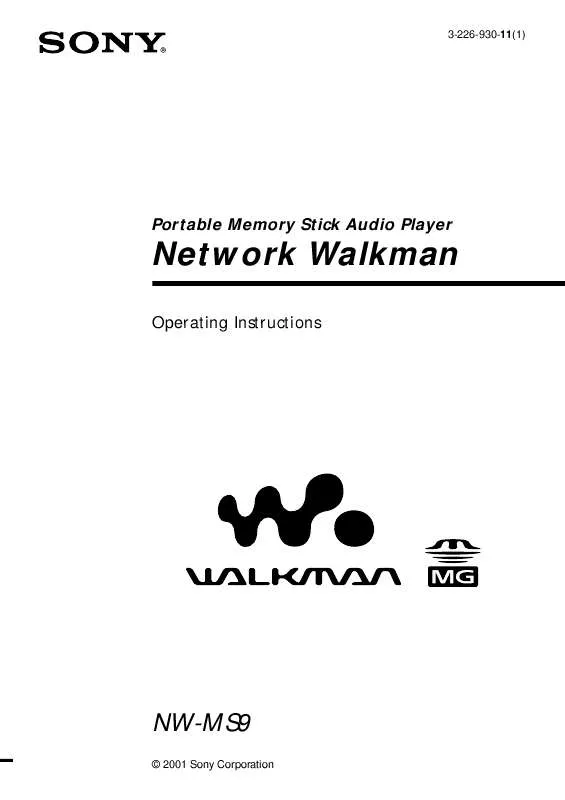
 SONY NW-MS9 (400 ko)
SONY NW-MS9 (400 ko)
 SONY NW-MS9 annexe 2 (396 ko)
SONY NW-MS9 annexe 2 (396 ko)
 SONY NW-MS9 annexe 1 (396 ko)
SONY NW-MS9 annexe 1 (396 ko)
 SONY NW-MS9 DATASHEET (136 ko)
SONY NW-MS9 DATASHEET (136 ko)
 SONY NW-MS9 SONICSTAGE V2.0 (342 ko)
SONY NW-MS9 SONICSTAGE V2.0 (342 ko)
 SONY NW-MS9 REALJUKEBOX2 BASIC GUIDE (22 ko)
SONY NW-MS9 REALJUKEBOX2 BASIC GUIDE (22 ko)
