User manual SONY NWZ-W253
Lastmanuals offers a socially driven service of sharing, storing and searching manuals related to use of hardware and software : user guide, owner's manual, quick start guide, technical datasheets... DON'T FORGET : ALWAYS READ THE USER GUIDE BEFORE BUYING !!!
If this document matches the user guide, instructions manual or user manual, feature sets, schematics you are looking for, download it now. Lastmanuals provides you a fast and easy access to the user manual SONY NWZ-W253. We hope that this SONY NWZ-W253 user guide will be useful to you.
Lastmanuals help download the user guide SONY NWZ-W253.
You may also download the following manuals related to this product:
Manual abstract: user guide SONY NWZ-W253
Detailed instructions for use are in the User's Guide.
[. . . ] 4-180-850-14(1)
What is ZAPPIN Playback?
ZAPPIN enables sequential playback of song clips at a preset duration.
Checking Supplied Accessories
· This player (1) · Stand with USB cable (1)
Parts and Controls
Neckband Status lamp Headphone section OPR (Operation) lamp SHUF(Shuffle)/ PLAYLISTS button
Three Ways to Transfer Music
From CDs, etc. , using Windows Media Player 11 or 12
Normal playback
RESET button Jog lever VOL+*/- button
* There is a tactile dot on the button. Use it to help with button operations.
From iTunes*1, etc. , using Content Transfer
Operation Guide
NWZ-W252/W253
©2010 Sony Corporation Printed in Malaysia
Changes to ZAPPIN.
· Earbuds (Size S, L) (Supplied in pairs) · Holder (1) · Operation Guide (this manual) (1) · Notes on Water Resistant Specifications (1)
USB jack cover
How to install the earbuds
ZAPPIN playback
At purchase, M size earbuds are installed (S and L sizes are also supplied). To enjoy better sound quality, change the size of the earbuds or adjust the earbud position to fit in your ears comfortably and snugly. When you change the earbuds, twist while installing them firmly on the player to prevent the earbud from detaching and remaining in your ear. [. . . ] Do not leave the player in a place subject to excessive dust. Do not leave the player on an unstable surface or in an inclined position. If the player causes interference to radio or television reception, turn the player off and move it away from the radio or television. If you want to separate the left and right parts of the player, make sure to hold them each. Pulling the neckband may cause damage to the neckband. The earbuds may deteriorate due to long-term storage or use. When keeping the player stored on the supplied stand, put the stand on a flat place, and avoid shock. Do not put any cards such as cash cards or credit cards with magnetic coding near the player whenever the player is not stored in the supplied holder. Otherwise, your cards may become impaired due to the player's magnetic effect.
On installation
receiver. Connect the equipment into an outlet on a circuit different from that to which the receiver is connected. Consult the dealer or an experienced radio/TV technician for help. You are cautioned that any changes or modifications not expressly approved in this manual could void your authority to operate this equipment.
Copyright laws prohibit reproducing the software or the manual accompanying it in whole or in part, or renting the software without the permission of the copyright holder. In no event will SONY be liable for any financial damage, or loss of profits, including claims made by third parties, arising out of the use of the software supplied with this player. The software provided with this player cannot be used with equipment other than that to which it is so designated. Please note that, due to continued efforts to improve quality, the software specifications may be changed without notice. Operation of this player with software other than that provided is not covered by the warranty. The ability to display the languages on supplied software will depend on the installed OS on your computer. For better results, please ensure that the installed OS is compatible with the desired language you want to display. We do not guarantee all the languages will be able to be displayed properly on the supplied software. User-created characters and some special characters may not be displayed. The explanations in this manual assume that you are familiar with the basic operations of Windows. For details on the use of your computer and operating system, please refer to the respective manuals. [. . . ] To check the information, connect the player to the computer by using the stand, and open "information. txt" in "My Computer" or "Computer" "WALKMAN. "
Using Content Transfer
You can transfer songs using iTunes or Windows Explorer by dragging and dropping to Content Transfer.
Remaining battery is low. Recharge the battery ( "Charging the player" on the front side). The operating temperature is below 5 °C (41 °F). Battery life becomes shorter as a result of the battery characteristics. [. . . ]
DISCLAIMER TO DOWNLOAD THE USER GUIDE SONY NWZ-W253 Lastmanuals offers a socially driven service of sharing, storing and searching manuals related to use of hardware and software : user guide, owner's manual, quick start guide, technical datasheets...manual SONY NWZ-W253

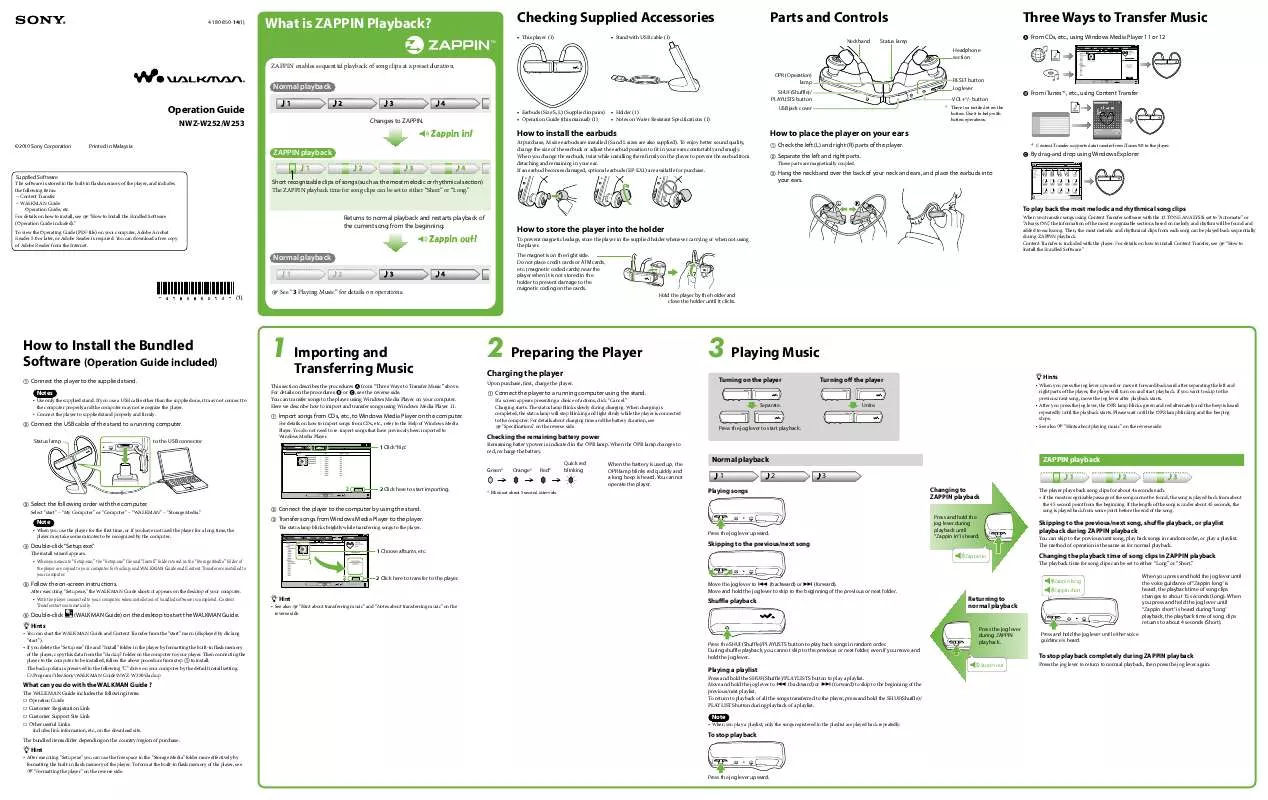
 SONY NWZ-W253 annexe 1 (938 ko)
SONY NWZ-W253 annexe 1 (938 ko)
