User manual SONY PCG-C1MGP
Lastmanuals offers a socially driven service of sharing, storing and searching manuals related to use of hardware and software : user guide, owner's manual, quick start guide, technical datasheets... DON'T FORGET : ALWAYS READ THE USER GUIDE BEFORE BUYING !!!
If this document matches the user guide, instructions manual or user manual, feature sets, schematics you are looking for, download it now. Lastmanuals provides you a fast and easy access to the user manual SONY PCG-C1MGP. We hope that this SONY PCG-C1MGP user guide will be useful to you.
Lastmanuals help download the user guide SONY PCG-C1MGP.
You may also download the following manuals related to this product:
Manual abstract: user guide SONY PCG-C1MGP
Detailed instructions for use are in the User's Guide.
[. . . ] N
Sony Notebook User Guide
PCG-C1MGP
Read this first Sony Notebook User Guide
nN
1
Read this first
Notice
© 2001 Sony Corporation. This manual and the software described herein, in whole or in part, may not be reproduced, translated, or reduced to any machinereadable form without prior written approval. Sony Corporation provides no warranty with regard to this manual, the software, or other information contained herein and hereby expressly disclaims any implied warranties or merchantability or fitness for any particular purpose with regard to this manual, the software or such other information. In no event shall Sony Corporation be liable for any incidental, consequential, or special damages, whether based on tort, contract, or otherwise, arising out of or in connection with this manual, the software, or other information contained herein or the use thereof. [. . . ] Unless a '2' (Europe belongs to region '2') or 'all' (this means that you can play this DVD everywhere in the world) is labelled on your DVD disc or on the packaging, you cannot play the disc on this player. Do not try to change the region code settings of the DVD-ROM drive. Any difficulties caused by changing the region code settings of DVD-ROM drive are out of warranty.
Using the CD-RW function To burn CDs, you can use CD-RW and CD-R discs: The CD-RW (CD-ReWritable) disc is a data memory medium that can be used to write, erase and rewrite a program or other data.
Connecting peripheral devices Sony Notebook User Guide
nN
69
The CD-R (CD-Recordable) disc is a data memory medium that can be used to write a program or other data, but once only. Before writing to a new CD-RW, you must first format the disc. If you do not format the disc, your computer will not recognize it. To make a CD-R's data readable on a CD-ROM drive, you need to close the session when you eject it. To complete this process, follow the instructions included with your software. Do not use discs with any other shape (star, heart, card, etc. ), as this may damage the CD-RW drive. Do not strike or shake the computer while writing data to a disc. For optimal writing speed, deactivate the screensaver before writing data to a disc. Memory-resident disc utilities may cause unstable operation or data loss. Deactivate these utilities before writing data to a disc. When using a software application to burn CDs, be sure to exit and close all other applications. Exit anti-virus software before writing data to a disc. Fingerprints and dust on the surface of a disc may cause writing errors. Always use the AC adapter as the power source for your computer when you write data to a CD-RW or CD-R.
To achieve optimum performance when writing data on a CD-RW disc, follow these recommendations :
Connecting peripheral devices Sony Notebook User Guide
nN
70
Connecting to a network (LAN)
Your port replicator contains an Ethernet connector. You can thus connect your notebook to 10BASE-T/100BASE-TX-type networks via an Ethernet network cable. For the detailed settings and devices needed to connect to the network, consult your Network Administrator.
For more information about connecting your notebook to the network, please consult the Hardware troubleshooting section of the Vaio-Link website: How to troubleshoot network problems
!Do not plug a phone cable into your port replicator's network jack.
Getting help Sony Notebook User Guide
nN
71
Getting help
This section describes how to get help and support from Sony, as well as troubleshooting tips for your computer.
Sony support options
Sony provides several support options for your computer.
Printed documentation supplied with your notebook
A Getting Started brochure, where you find a brief description of the items in your box, some specifications of your notebook, and how to setup your notebook; A Customer Guide, where you find all the basic information you need to start using your notebook, as well as troubleshooting and VAIO-Link information; Your Sony Guarantee conditions; A Safety Regulations flyer; A Modem Regulations flyer.
Online user guides on your computer's hard drive
The Sony notebook user guide (hardware guide) explains how to use your computer, connect peripheral devices. It contains a list of specifications of your computer and accessories. The About the software on your Sony notebook guide (software guide) lists the pre-installed software titles and explains how to use the utility programs and perform basic computer tasks. Go to http://www. club-vaio. sony-europe. com to find online tutorials about your favorite VAIO software. [. . . ] Synchronous DRAM is a kind of dynamic random access memory running at a much higher clock speed than regular memory. A secondary circuit which is so designed and protected that its voltages do not exceed a safe value under normal operating conditions. The amount of RAM that is available on your computer when you purchase it. A recovery process that enables you to recover the hard disk image initially available on the computer. [. . . ]
DISCLAIMER TO DOWNLOAD THE USER GUIDE SONY PCG-C1MGP Lastmanuals offers a socially driven service of sharing, storing and searching manuals related to use of hardware and software : user guide, owner's manual, quick start guide, technical datasheets...manual SONY PCG-C1MGP

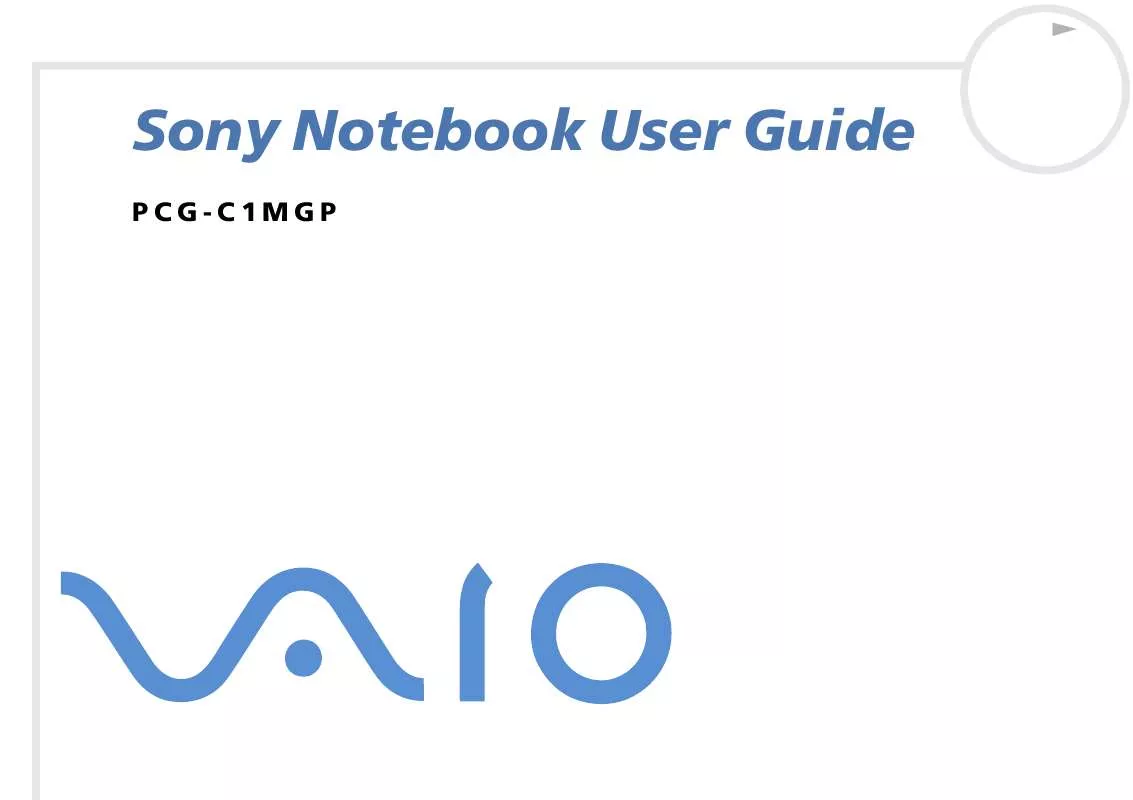
 SONY PCG-C1MGP Software Manual (1048 ko)
SONY PCG-C1MGP Software Manual (1048 ko)
