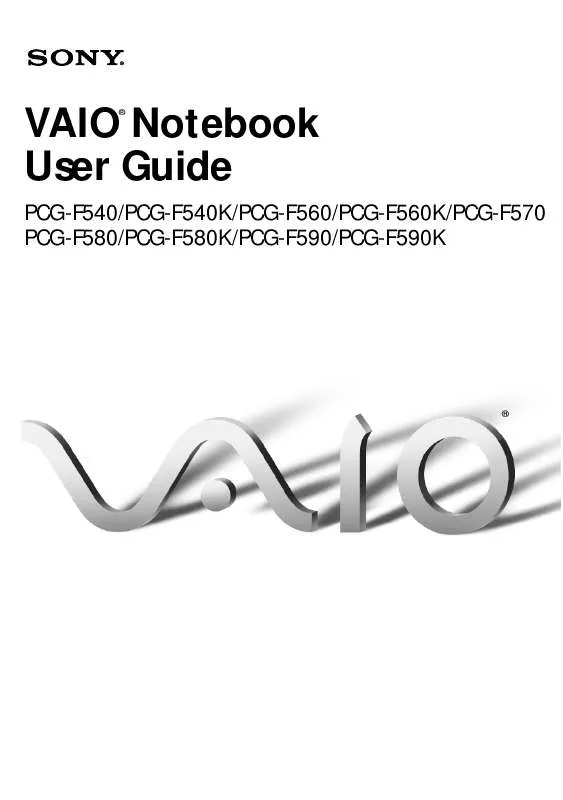User manual SONY PCG-F580K
Lastmanuals offers a socially driven service of sharing, storing and searching manuals related to use of hardware and software : user guide, owner's manual, quick start guide, technical datasheets... DON'T FORGET : ALWAYS READ THE USER GUIDE BEFORE BUYING !!!
If this document matches the user guide, instructions manual or user manual, feature sets, schematics you are looking for, download it now. Lastmanuals provides you a fast and easy access to the user manual SONY PCG-F580K. We hope that this SONY PCG-F580K user guide will be useful to you.
Lastmanuals help download the user guide SONY PCG-F580K.
Manual abstract: user guide SONY PCG-F580K
Detailed instructions for use are in the User's Guide.
[. . . ] VAIO Notebook User Guide
®
PCG-F540/PCG-F540K/PCG-F560/PCG-F560K/PCG-F570 PCG-F580/PCG-F580K/PCG-F590/PCG-F590K
®
Notice to Users
© 2000 Sony Electronics Inc. This manual and the software described herein, in whole or in part, may not be reproduced, translated, or reduced to any machine-readable form without prior written approval. PROVIDES NO WARRANTY WITH REGARD TO THIS MANUAL, THE SOFTWARE, OR OTHER INFORMATION CONTAINED HEREIN AND HEREBY EXPRESSLY DISCLAIMS ANY IMPLIED WARRANTIES OF MERCHANTABILITY OR FITNESS FOR ANY PARTICULAR PURPOSE WITH REGARD TO THIS MANUAL, THE SOFTWARE, OR SUCH OTHER INFORMATION. BE LIABLE FOR ANY INCIDENTAL, CONSEQUENTIAL, OR SPECIAL DAMAGES, WHETHER BASED ON TORT, CONTRACT, OR OTHERWISE, ARISING OUT OF OR IN CONNECTION WITH THIS MANUAL, THE SOFTWARE, OR OTHER INFORMATION CONTAINED HEREIN OR THE USE THEREOF. [. . . ] Depending on the display setup properties you have selected, you may need to use the Fn+F command to expand the movie to full-screen size. When a TV is connected, a part of the video screen will not appear with the factory setting. Adjust the display resolution to 640 x 480 as described in the online manual Customizing Your V AIO® Notebook.
On Handling CD and DVD media Do not touch the surface of the disc.
Do not drop or bend the disc.
On Cleaning CD and DVD media Fingerprints and dust on the surface of a disc may cause read errors.
Proper care of the disc is essential to maintain its reliability. Do not use solvents such as benzine, thinner, commercially available cleaners or anti-static spray, as they may cause damage to the disc.
For normal cleaning, hold the disc by its edge and use a soft cloth to wipe the surface from the center out. If the disc is badly soiled, moisten a soft cloth with water, wring it out well, and use it to wipe the surface of the disc from the center out. Wipe off any remaining moisture with a dry soft cloth.
!"
VAIO® Notebook User Guide
Using the CD-RW drive (PCG-F570 only)
Your notebook comes equipped with a CD-RW drive, which enables you to read and write data, depending on the media you are using. With CDRW media, the drive enables you to write, erase, and rewrite to the media. With a CD-R, you can write data to a disc once only. Like a CDROM drive, your CD-RW drive also reads a wide variety of media. The Specifications below give a complete list of compatible discs.
The maximum data transfer rate varies with the notebook computers performance.
PCGA-CDRWX1W Drive Specifications
Compatible discs CD-RW CD-R CD-ROM CD-ROM XA Photo CD (multi session) CD-DA (music CD) Video CD CD Extra (CD+) CD TEXT Electronic Book 12 cm (4 3 /4 in. ), 8 cm (3 in. ) (reading only) Data transfer rate* Max: 20X speed (reading CD-ROM/CD-R) 14X speed (reading CD-RW) 4X speed (writing) (1X speed=150 KB/s) Access time Average (1/3 stroke): 150 ms Operating temperature 41°F to 95°F (5°C to 35°C) (temperature gradient less than 18°F (10°C)/hour) Operating humidity 20% to 80% (not condensed), provided that humidity is less than 65% at 95° F (35°C) (hygrometer reading of less than 84°F (29°C))
* Design and specifications are subject to change without notice.
Disc diameter Drive performance
Using the CD-RW drive (PCG-F570 only)
!#
PCGA-CDRWX1W Drive Specifications
Drive performance Storage temperature 4°F to 140°F (20°C to 60°C) (temperature gradient less than 18°F (10°C)/hour) Storage humidity: 10% to 90% (not condensed), provided that humidity is less than 20% at 140°F (60°C) (hygrometer reading of less than 95°F (35°C)) Dimensions Approx. 5 1 /4 x 27 /32 x 5 3 /4 inches (131 x 21 x 145 mm) (w/h/d) Weight Approx. (340 g) (drive only)
Writing data to CD-RW/CD-R media
Before writing to a new CD-RW or CD-R, you must first format the disc. If you do not format the disc, your computer will not recognize it. Formatting time and available capacity after formatting when you use a 74-minute CD-RW or CD-R.
Media CD-RW CD-R Formatting Time About 50 to 90 minutes About 20 to 30 seconds Capacity After Formatting About 530 MB About 620 MB
To make a CD-R to which data has been written readable on a CD-ROM drive, you need to complete the disc when you eject it. To complete this process, follow the instructions included with your software. For more information, consult the online manuals for these applications.
!$
VAIO® Notebook User Guide
Always use the AC adapter as the power source for your computer when you are writing data
to a CD-RW or CD-R. Using battery power may result in data transfer failure. Do not strike or shake the computer while writing data to a disc. For optimal writing speed, deactivate the screen saver before writing data to a disc. For best results, use CD-Rs that are compatible with 4x speed, as DirectCD and Easy CD Creator are preset to that speed. Your notebook does not support 1x writing speed. [. . . ] Reads DVD data from 1. 7X to 8X variable transfer rate. ** CD-ROM: Wavelength 795nm; laser output 16. 5uW CD-RW: Wavelength 780nm; laser output 0. 112mW DVD-ROM: Wavelength 780 nm and 650 nm; laser output 77. 5uW Up to 20X max. CD-ROM reading speed (PCG-F570 only) Up to 14X max. CD-RW reading speed 56K/V. 90 compatible modem Supports 4 Mbps, 1. 1 Mbps, and 115 Kbps IrDA Standard Supports floppy disk drive (included) Supports second rechargeable battery (optional) Type II PC cards and Type III PC card Card Bus support Microphone, Stereo speakers, Digital touch pad Data and fax send/receive
&$
Model
VAIO® Notebook User Guide
PCG-F540/ PCG-F540K
PCG-F560/ PCG-F560K/ PCG-F570
PCG-F580/ PCG-F580K
PCG-F590/ PCG-F590K
Connection Capabilities
2 USB ports i. LINK Serial port Keyboard/mouse (USB and PS/2® style) VGA monitor Video out Parallel (printer) Phone line (RJ-11) Microphone Headphone Port replicator Infrared port Video cable Floppy disk drive Rechargeable battery AC adapter and power cord Weight saver 49. 5 watts maximum (19. 5V DC/AC 120-240V) Energy Star compliant Advanced Configuration and Power Interface (ACPI) Lithium-ion, supports dual battery operation 12. 7"(w) x 1. 8"(h)x 10. 4"(d) (324 x 46. 9 x 265. 5 mm) 6. 8 lbs. (3. 1 kg) (with battery and weight saver) 7. 3 lbs. [. . . ]
DISCLAIMER TO DOWNLOAD THE USER GUIDE SONY PCG-F580K Lastmanuals offers a socially driven service of sharing, storing and searching manuals related to use of hardware and software : user guide, owner's manual, quick start guide, technical datasheets...manual SONY PCG-F580K