User manual SONY PCG-GRT916V
Lastmanuals offers a socially driven service of sharing, storing and searching manuals related to use of hardware and software : user guide, owner's manual, quick start guide, technical datasheets... DON'T FORGET : ALWAYS READ THE USER GUIDE BEFORE BUYING !!!
If this document matches the user guide, instructions manual or user manual, feature sets, schematics you are looking for, download it now. Lastmanuals provides you a fast and easy access to the user manual SONY PCG-GRT916V. We hope that this SONY PCG-GRT916V user guide will be useful to you.
Lastmanuals help download the user guide SONY PCG-GRT916V.
You may also download the following manuals related to this product:
Manual abstract: user guide SONY PCG-GRT916V
Detailed instructions for use are in the User's Guide.
[. . . ] N
Hardware Guide
PCG-GRT series
Read this first Hardware Guide
nN
1
Read this first
Notice
© 2003 Sony Corporation. This manual and the software described herein, in whole or in part, may not be reproduced, translated, or reduced to any machine-readable form without prior written approval. Sony Corporation provides no warranty with regard to this manual, the software, or other information contained herein and hereby expressly disclaims any implied warranties or merchantability or fitness for any particular purpose with regard to this manual, the software or such other information. In no event shall Sony Corporation be liable for any incidental, consequential, or special damages, whether based on tort, contract, or otherwise, arising out of or in connection with this manual, the software, or other information contained herein or the use thereof. [. . . ] After 30 seconds, the connection is established.
For more information about setting up an access point, see the documentation supplied with your Access Point.
The WPA key needs to contain at least 8 characters.
Wireless LAN channel selection
In a 802. 11b configuration, channel 1 to 13 can be used. In a 802. 11g configuration, channel 1 to 13 can be used. (a) With an Access Point ("Infrastructure")
The channel used will be the channel selected by the Access Point. ATT: For details on how to select the channel that will be used by the Access Point, please refer to the corresponding Instruction Manual.
(b) Without Access Point ("Ad-Hoc")
If the Wireless connection is initiated by the VAIO computer, channel 11 will be selected. ATT: In France, outdoors, Wireless LAN connections are only allowed on certain channels. For details, please refer to the Wireless LAN Regulations leaflet. If the Wireless connection is initiated by a peer Wireless LAN equipment, the Wireless LAN communication will make use of the channel selected by the peer Wireless LAN equipment.
Using your VAIO computer Hardware Guide
nN
47
Troubleshooting Wireless LAN
I cannot use the Wireless LAN function
Check if the Wireless switch is turned on.
The Wireless LAN Access Point and your computer cannot communicate
Check if the Wireless LAN switch is turned on. Check if the power of the Access Point is turned on. Check if the Access Point is displayed in the Available networks window.
To check this, click Start and then Control Panel. Double-click the Network Connections icon. Right-click the Wireless Network Connection icon and select Properties. Check if the Access Point is displayed in Available networks. Connection availability is affected by distance and obstructions. You may need to move your computer away from obstructions or neared to any Access Point you may be using.
The data transfer speed is slow
The maximum communication speed can vary depending on the obstacles or the distance between the communication devices, the radio waves, the operating system or the software you use. Remove the obstacle or make the distance between the Access Point and your machine smaller. It is possible that your Access Point communicates at the same time with another Access Point. If several computers communicate with the same Access Point, the concentration may be too high. Wait a few minutes and try to access again.
Using your VAIO computer Hardware Guide
nN
48
If a Wireless LAN device using the IEEE 802. 11g standard communicates with a device using the IEEE 802. 11b standard, then it is normal that the speed reduces. Devices using the IEEE 802. 11g standard are 5 times faster then the ones using the IEEE 802. 11b standard.
I cannot access the Internet
Check the settings of the Access Point. Check if your computer and the Access Point are communicating. Make the distance between the Access Point and your machine smaller.
Using your VAIO computer Hardware Guide
nN
49
Using power saving modes
When you use a battery as the source of power for your computer, you can take advantage of power management settings to conserve battery life. In addition to the normal operating mode, which allows you to turn off specific devices, your computer has two distinct power saving modes: Standby and Hibernate. [. . . ] It may create a traffic hazard and is illegal in some areas. It can also be potentially dangerous to play loud music while walking, especially at pedestrian crossings. Preventing hearing damage Avoid using headphones at high volume. Hearing experts advise against continuous, loud and extended play. [. . . ]
DISCLAIMER TO DOWNLOAD THE USER GUIDE SONY PCG-GRT916V Lastmanuals offers a socially driven service of sharing, storing and searching manuals related to use of hardware and software : user guide, owner's manual, quick start guide, technical datasheets...manual SONY PCG-GRT916V

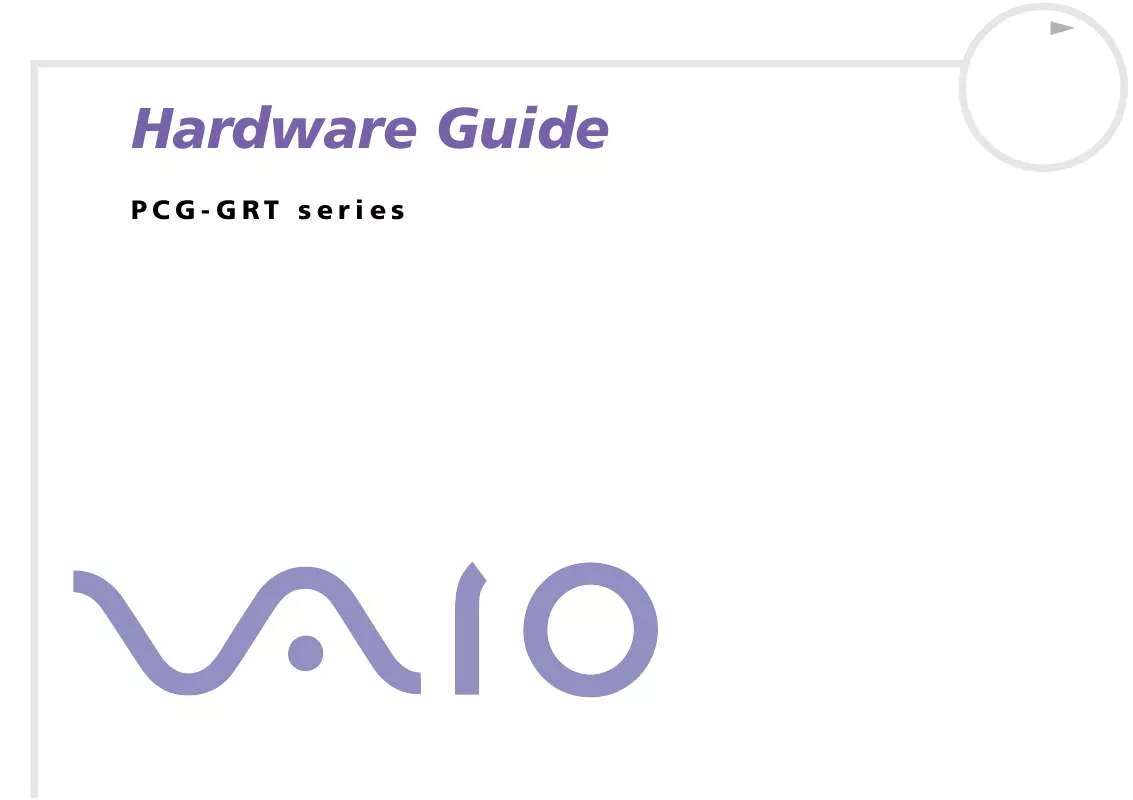
 SONY PCG-GRT916V Software Manual (361 ko)
SONY PCG-GRT916V Software Manual (361 ko)
