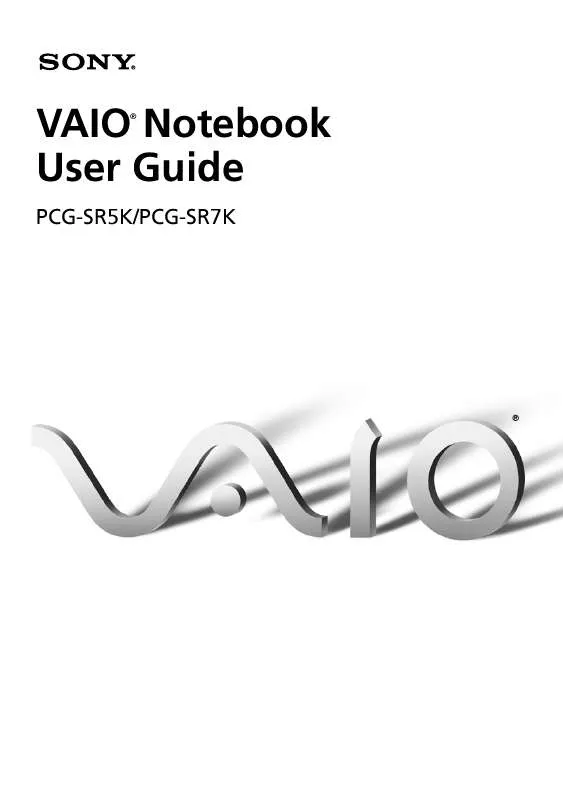User manual SONY PCG-SR7K
Lastmanuals offers a socially driven service of sharing, storing and searching manuals related to use of hardware and software : user guide, owner's manual, quick start guide, technical datasheets... DON'T FORGET : ALWAYS READ THE USER GUIDE BEFORE BUYING !!!
If this document matches the user guide, instructions manual or user manual, feature sets, schematics you are looking for, download it now. Lastmanuals provides you a fast and easy access to the user manual SONY PCG-SR7K. We hope that this SONY PCG-SR7K user guide will be useful to you.
Lastmanuals help download the user guide SONY PCG-SR7K.
Manual abstract: user guide SONY PCG-SR7K
Detailed instructions for use are in the User's Guide.
[. . . ] VAIO Notebook User Guide
®
PCG-SR5K/PCG-SR7K
®
Notice to Users
© 2000 Sony Electronics Inc. This manual and the software described herein, in whole or in part, may not be reproduced, translated, or reduced to any machine-readable form without prior written approval. PROVIDES NO WARRANTY WITH REGARD TO THIS MANUAL, THE SOFTWARE, OR OTHER INFORMATION CONTAINED HEREIN AND HEREBY EXPRESSLY DISCLAIMS ANY IMPLIED WARRANTIES OF MERCHANTABILITY OR FITNESS FOR ANY PARTICULAR PURPOSE WITH REGARD TO THIS MANUAL, THE SOFTWARE, OR SUCH OTHER INFORMATION. BE LIABLE FOR ANY INCIDENTAL, CONSEQUENTIAL, OR SPECIAL DAMAGES, WHETHER BASED ON TORT, CONTRACT, OR OTHERWISE, ARISING OUT OF OR IN CONNECTION WITH THIS MANUAL, THE SOFTWARE, OR OTHER INFORMATION CONTAINED HEREIN OR THE USE THEREOF. [. . . ] Press the Jog Dial control button to minimize the size of the active window. Press again to return to normal window size. Press the Jog Dial control button to close the active application. Press the Jog Dial control button to begin scrolling within the active window. Press the Jog Dial control button to return the Jog Dial control to Jog Launcher mode. Press the Jog Dial control button, then use the Jog Dial control to scroll through the active window's toolbar.
Minimize Window*
Finish Window* Scroll* Jog Dial Launcher Menu Bar
* Some software does not support these functions.
Using the Jog Dial Control Using a Dialog Box
"
When a window such as Screen Properties is active, the Dialog box is displayed in the Jog Dial window. You can select an item in the window by rotating the Jog Dial control. Pressing the Jog Dial control is the equivalent of pressing Enter.
"
VAIO® Notebook User Guide
Using Smart Connect
The preinstalled Smart Connect software allows you to use an i. LINK® cable (optional) to connect your VAIO notebook to another VAIO computer that also has Smart Connect. You can then use one computer to copy, delete, and edit files on the other computer. You can also print from a printer attached to either computer. See the Smart Connect online help for more information.
i. LINK cable
i. LINK cables compatible with your VAIO notebook include cables with the following part numbers: VMC-IL4415 (a 1. 5-meter cable with a 4-pin connector at each end), VMC-IL4615 (a 1. 5-meter cable with a 4-pin connector at one end and a 6-pin connector at the other), and VMCIL4408A (a 0. 8-meter cable with a 4-pin connector at each end). You can purchase these cables from your local retailer, through the Sony VAIO® Direct Web site (http://www. sonydirect. com/notebookaccessories/), or by calling 1-888-315-7669 (toll free).
Using Power Saving Modes
"!
Using Power Saving Modes
When you use a battery as the source of power for your computer, you can take advantage of power management settings to conserve battery life. In addition to the normal operating mode, which allows you to turn off specific devices, your computer has three distinct power saving modes: System Idle, System Suspend, and System Hibernation. When using battery power, you should be aware that the computer automatically enters System Hibernation mode when the remaining battery charge drops to approximately 10%, regardless of the power management setting you select.
If your battery level falls to less than 10%, you should either attach the AC adapter to
recharge the battery or shut down your computer and insert a fully charged battery.
Normal Mode
This is the normal state of your computer when it is in use. The green power indicator light is on in this mode. To save power, you can turn off a specific device such as the LCD or the hard disk.
For details, see Controlling Power Management in the online manual Customizing Your
VAIO® Notebook.
System Idle Mode
This mode is convenient if you do not need to use your computer for a brief period. The hard disk and video display enter a low power state, and the CPU clock and processor stop. The power indicator light is umber in this mode.
To activate System Idle mode
Press Fn+S. You can also use the PowerPanel utility to enter System Idle mode.
To return to normal mode
Press any key.
""
VAIO® Notebook User Guide
System Suspend Mode
The computer saves the current state of the system in RAM and switches off power to the CPU. The tan power indicator light flashes in this mode.
To activate System Suspend mode
Press Fn+Esc. You can also use the PowerPanel utility to enter System Suspend mode.
To return to normal mode
Press any key.
System Hibernation Mode
The state of the system is saved on the hard drive and power is turned off. The power indicator light is off in this mode.
To activate System Hibernation mode
Press Fn+F12. [. . . ] Some applications on the Application Recovery CDs must be decompressed before the installation process begins. Your screen does not change while the files are decompressed. The time to decompress an application varies and may be as long as 30 minutes.
To use the Application Recovery CD(s)
1 2 3
Turn on your computer. If your computer is already on, close all applications. [. . . ]
DISCLAIMER TO DOWNLOAD THE USER GUIDE SONY PCG-SR7K Lastmanuals offers a socially driven service of sharing, storing and searching manuals related to use of hardware and software : user guide, owner's manual, quick start guide, technical datasheets...manual SONY PCG-SR7K