User manual SONY PCG-SRX51P
Lastmanuals offers a socially driven service of sharing, storing and searching manuals related to use of hardware and software : user guide, owner's manual, quick start guide, technical datasheets... DON'T FORGET : ALWAYS READ THE USER GUIDE BEFORE BUYING !!!
If this document matches the user guide, instructions manual or user manual, feature sets, schematics you are looking for, download it now. Lastmanuals provides you a fast and easy access to the user manual SONY PCG-SRX51P. We hope that this SONY PCG-SRX51P user guide will be useful to you.
Lastmanuals help download the user guide SONY PCG-SRX51P.
You may also download the following manuals related to this product:
Manual abstract: user guide SONY PCG-SRX51P
Detailed instructions for use are in the User's Guide.
[. . . ] N
Sony Notebook User Guide
PCG-SRX51P
Read this first Sony Notebook User Guide
nN
1
Read this first
Notice
© 2002 Sony Corporation. This manual and the software described herein, in whole or in part, may not be reproduced, translated, or reduced to any machinereadable form without prior written approval. Sony Corporation provides no warranty with regard to this manual, the software, or other information contained herein and hereby expressly disclaims any implied warranties or merchantability or fitness for any particular purpose with regard to this manual, the software or such other information. In no event shall Sony Corporation be liable for any incidental, consequential, or special damages, whether based on tort, contract, or otherwise, arising out of or in connection with this manual, the software, or other information contained herein or the use thereof. [. . . ] But in France, you have to use channels 10 or 11 (indoor and outdoor). In the Netherlands, you have to use channels 9, 10 or 11 (outdoor). You need to change the channels in case of an ad-hoc and an infrastructure network. To change channels, proceed as follows: 1 2 3 4 5 6 7 Click Start and then Control Panel. The System Properties dialog box appears. On the Hardware tab, click Device Manager. The list of available network adapters appears. Right-click ORINOCO Wireless LAN Mini PCI Card and select Properties. The ORINOCO Wireless LAN Mini PCI Card Properties dialog box appears. Use default channel appears in the Value screen. - France: only 10 or 11 (indoor and outdoor). - the Netherlands: 9, 10, 11 (only outdoor). The correct channel has been set.
When you change the channel number on one computer, you need to change the channel number manually on all other devices intended for wireless connection. If you use a non-Sony Access Point, read the manual of the Access Point to be sure which channel to use. For more information on Wireless LAN, read the Wireless LAN Safety Regulations flyer.
8
Connecting peripheral devices Sony Notebook User Guide
nN
69
Connecting peripheral devices
You can add functionality to your computer by connecting or using any of these peripherals. Before you connect peripherals, turn off the computer and all peripherals. Connect the power cord only after connecting all cables. Turn on the computer only after turning on all peripherals.
Connecting an external display (page 70) Connecting external speakers (page 73) Connecting an external microphone (page 74) Connecting a Universal Serial Bus (USB) device (page 75) Connecting an i. LINKTM device (page 79) Connecting to a network (LAN) (page 82)
Hot plug and play devices should be plugged when the computer is switched on. USB devices are hot plug and play devices. You do not need to shut down your computer prior to connecting these devices unless the manual supplied with the device states otherwise.
Connecting peripheral devices Sony Notebook User Guide
nN
70
Connecting an external display
You can connect an external display to your notebook. For example, you can use your computer with the following devices:
Computer display (monitor) Projector
Turn off your computer and the peripherals, unplug the AC adapter and the power cord before connecting the external display. Connect the power cord after connecting all other cables. [. . . ] The higher the RAM capacity, the faster your current data can be processed. The degree of sharpness and clarity of an image. Frequent computer screen resolutions are 640 x 480 pixels (VGA resolution; appropriate for a 14-inch screen), 800 x 600 (appropriate for a 15-inch screen), 1, 024 by 768 (appropriate for a 17-inch screen), and 1, 280 by 1, 024. LCD displays usually use a higher resolution than a CRT of the same size. [. . . ]
DISCLAIMER TO DOWNLOAD THE USER GUIDE SONY PCG-SRX51P Lastmanuals offers a socially driven service of sharing, storing and searching manuals related to use of hardware and software : user guide, owner's manual, quick start guide, technical datasheets...manual SONY PCG-SRX51P

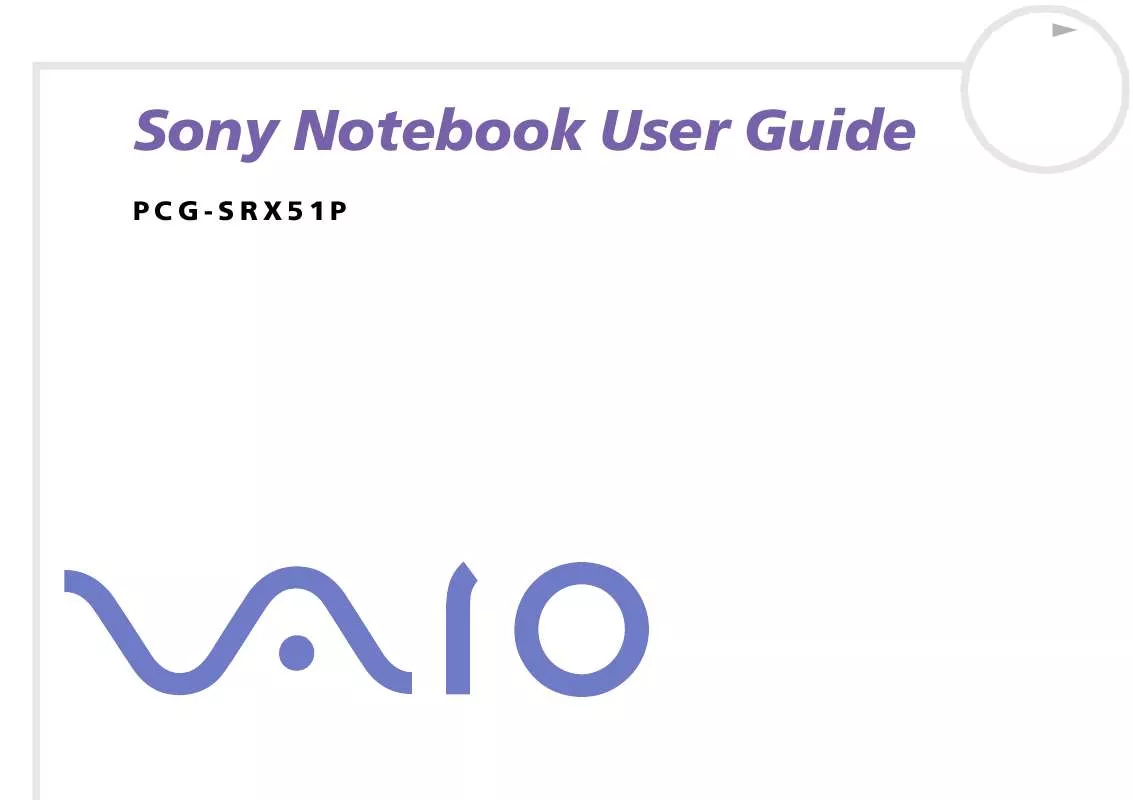
 SONY PCG-SRX51P Specifications (55 ko)
SONY PCG-SRX51P Specifications (55 ko)
 SONY PCG-SRX51P Software Manual (1591 ko)
SONY PCG-SRX51P Software Manual (1591 ko)
