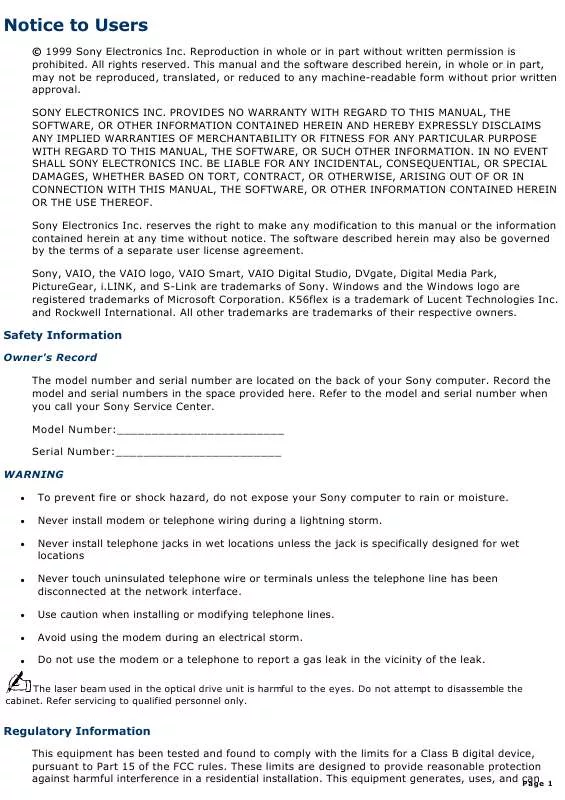User manual SONY PCV-E314DS
Lastmanuals offers a socially driven service of sharing, storing and searching manuals related to use of hardware and software : user guide, owner's manual, quick start guide, technical datasheets... DON'T FORGET : ALWAYS READ THE USER GUIDE BEFORE BUYING !!!
If this document matches the user guide, instructions manual or user manual, feature sets, schematics you are looking for, download it now. Lastmanuals provides you a fast and easy access to the user manual SONY PCV-E314DS. We hope that this SONY PCV-E314DS user guide will be useful to you.
Lastmanuals help download the user guide SONY PCV-E314DS.
Manual abstract: user guide SONY PCV-E314DS
Detailed instructions for use are in the User's Guide.
[. . . ] Notice to Users
© 1999 Sony Electronics Inc. Reproduction in whole or in part without written permission is prohibited. This manual and the software described herein, in whole or in part, may not be reproduced, translated, or reduced to any machine-readable form without prior written approval. PROVIDES NO WARRANTY WITH REGARD TO THIS MANUAL, THE SOFTWARE, OR OTHER INFORMATION CONTAINED HEREIN AND HEREBY EXPRESSLY DISCLAIMS ANY IMPLIED WARRANTIES OF MERCHANTABILITY OR FITNESS FOR ANY PARTICULAR PURPOSE WITH REGARD TO THIS MANUAL, THE SOFTWARE, OR SUCH OTHER INFORMATION. [. . . ] In the Adobe Premiere LE application, select Compression from the Make menu. The Compression Settings dialog box appears. In the Method list box, select Sony DV software CODEC. Select the parameters for Time Base, Compress, Output, and Preview Option settings as indicated below. [Time base] Time base - 29. 97fps (required) [Compress] File type - AVI (required) Compress Program Method - Sony DV software CODEC (required) Compress Program Depth - Millions colors (No other options) Quality (No control for this item) Option: Frames per second - 30 (required) Option: Basic Key Frames (No control for this item)
Page 444
Option: Optimize Still Off (recommended) Data rate - Recompress Off (recommended) [Output options] Video - On (required) Video Size - 720x480 Video VH Ratio - Off (required) VideoType - Field 2 (recommended) Audio - On (required) Audio Rate - 44kHz (required) Audio Format - 16 Bit Stereo or 16 Bit Monaural (required) Audio Type - Uncompress (required) Audio Interleave - 1 frame (recommended) - Less than 30 frames (required) Audio Sync - 1. 0 (required) Audio Skew - 0. 75 (recommended) - Less than 1. 0 (required) [Preview Option] Preview Window Size - 360x240 (180x120) Note that Adobe Premiere LE does not save the Preview Window Size, but uses a default size of 320 x 213 each time the application launches. We recommend that you change this setting to 360 x 240 to improve the quality of preview images when editing AVI files.
Using Alternate Browsers with America Online®
To use Internet Explorer or Netscape Navigator as your browser with America Online, follow these steps: 1. From the Start menu, point to Settings and then click Control Panel. Click the "Connect to the Internet using local area network" radio button. Click OK.
Using DVgate Motion
When capturing images:
Do not use DVgate Motion when the connected digital video peripheral is in Timer Recording mode, since this could produce a malfunction in the peripheral. The maximum length of AVI files that you can record is approximately 9 minutes 30 seconds. You can record stereo audio (stereo 1) while capturing video. You cannot add audio on the stereo 2 track after capturing the video data. You cannot use different audio modes on the same tape. You should perform a separate capture for each audio mode you wish to use. DVgate Motion does not support hard disk compression. You should not use disk compression if you are planning to work with DVgate Motion. Title data is saved in the flash memory of a digital video camera and is not transferred to tape by DVgate Motion. To avoid interruption of capture sessions, you should disable the screen saver. The drop frame compensation feature does not provide accurate compensation adjustments for tapes recorded in LP mode.
Page 445
For tapes that include a mixture of both SP and LP mode, the information displayed by the capture progress indicator may not be accurate. Make sure the video head of your digital video device is properly cleaned. Anomalies that you see in captured data could be due to dust or other particles on the video head.
o
The last frame captured is one frame before your selected [OUT] point. The frame you see immediately after clicking the [OUT] button is not captured.
When recording AVI files to tape:
Do not use DVgate Motion when the connected digital video peripheral is in Timer Recording mode, as this could produce a malfunction in the peripheral.
o
You can record only AVI files. [. . . ] Please contact SONY as set forth below for further information. If you do not qualify for on-site warranty service or choose not to take advantage of any applicable on-site warranty service, you must take the Product, or deliver the Product freight prepaid, in either its original package or packaging providing the Product with a degree of protection equivalent to that of the original packaging, to any SONY authorized personal computer service facility. Please contact SONY as set forth below for further information. With respect to all service provided, it is your responsibility to backup the contents of your hard drive, including any data you have stored or software you have installed on the hard drive. [. . . ]
DISCLAIMER TO DOWNLOAD THE USER GUIDE SONY PCV-E314DS Lastmanuals offers a socially driven service of sharing, storing and searching manuals related to use of hardware and software : user guide, owner's manual, quick start guide, technical datasheets...manual SONY PCV-E314DS