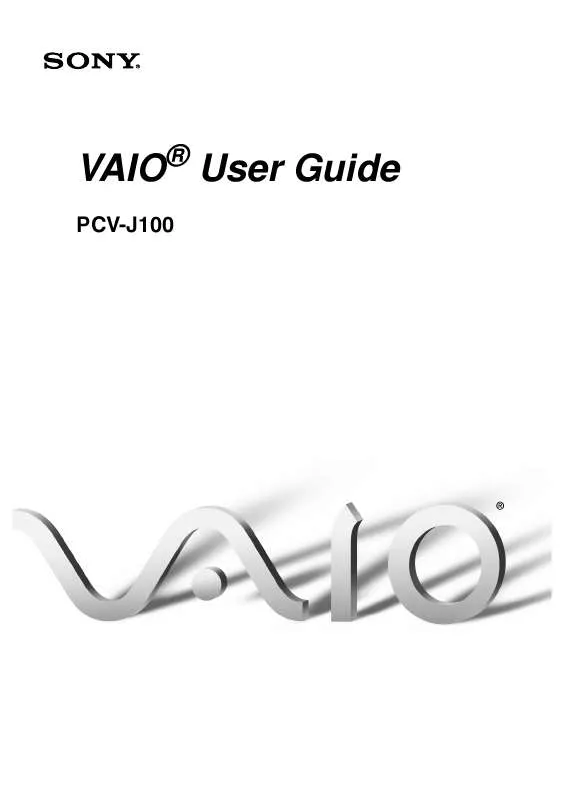User manual SONY PCV-J100
Lastmanuals offers a socially driven service of sharing, storing and searching manuals related to use of hardware and software : user guide, owner's manual, quick start guide, technical datasheets... DON'T FORGET : ALWAYS READ THE USER GUIDE BEFORE BUYING !!!
If this document matches the user guide, instructions manual or user manual, feature sets, schematics you are looking for, download it now. Lastmanuals provides you a fast and easy access to the user manual SONY PCV-J100. We hope that this SONY PCV-J100 user guide will be useful to you.
Lastmanuals help download the user guide SONY PCV-J100.
Manual abstract: user guide SONY PCV-J100
Detailed instructions for use are in the User's Guide.
[. . . ] VAIO® User Guide
PCV-J100
VAIO PCV-J100 Computer User Guide
NOTICE
© 2000 Sony Electronics Inc. Reproduction in whole or in part without written permission is prohibited. This manual and the software described herein, in whole or in part, may not be reproduced, translated, or reduced to any machine-readable form without prior written approval. PROVIDES NO WARRANTY WITH REGARD TO THIS MANUAL, THE SOFTWARE, OR OTHER INFORMATION CONTAINED HEREIN AND HEREBY EXPRESSLY DISCLAIMS ANY IMPLIED WARRANTIES OF MERCHANTABILITY OR FITNESS FOR ANY PARTICULAR PURPOSE WITH REGARD TO THIS MANUAL, THE SOFTWARE, OR SUCH OTHER INFORMATION. [. . . ] To enable Smart Connect: 1 From the Start menu, select Settings > Control Panel. The Control Panel window appears.
26
Enabling Ethernet
2
Click the System icon. The System Properties window appears.
3 4
Click the Device Manager tab. The Sony i. LINK(1394) Adapter window appears.
5 6
Click the Enable Device button. The Sony i. LINK(1394) Adapter icon should no longer have an "X" on it. This means Smart Connect is now enabled.
7
Close all windows and restart your computer in order for the new settings to take effect.
Now your Smart Connect software is ready to use.
When you use Smart Connect to connect two VAIO computers, you must assign each computer a unique name by which it can be identified when the two computers are networked. See the Smart Connect online Help for more information.
Enabling Ethernet
Your computer comes with a preinstalled Ethernet interface. To enable faster startup, your computer ships with this function disabled. You may, however, enable Ethernet connectivity by following the instructions below. To enable the Ethernet connection: 1 2 3 4 5 6 Right-click My Computer on the desktop and select Properties. Select "Realtek RTL8139 (A/B/C/8130) PCI Fast Ethernet NIC" under the Network Adapters category. Click Close.
27
VAIO PCV-J100 Computer User Guide
System and Application Recovery CD(s)
System Recovery CD(s)
Sony Electronics The System Recovery CD program allows you to restore the software titles that shipped with your computer if they become corrupted or are erased accidentally. It can be used only to restore the hard disk of the Sony computer you purchased.
Application Recovery CD(s)
Sony Electronics The Application Recovery CD program allows you to reinstall individual applications and device drivers. Use it to restore corrupted or accidentally erased files.
Using the System Recovery CD(s)
You can reinstall software titles that shipped with your computer if they are corrupted or accidentally erased. You may not need to recover the entire contents of your hard drive. If you experience a problem with your computer, reinstalling an individual device driver or software title may correct the problem.
Use the Application Recovery CD program to reinstall individual applications or device drivers.
The System Recovery utility provides three options: Full Restore without Format -- restores all the software titles that originally came with your computer without formatting the hard disk.
If you choose the Full Restore without Format option, you may need to reinstall applications that were not included with the computer when you purchased it. If you have any questions on using the System Recovery CD(s), contact Sony Customer Support.
!
Full Restore with Format -- formats the hard disk drive and then restores all the original software. If your hard drive is partitioned into C and D drives, the computer will offer you the option to reformat the drive into a single partition.
28
Using the System Recovery CD(s)
Operating System Only -- formats the hard disk drive and restores the Windows operating system and the device drivers that shipped with your computer. This option is recommended for advanced users only.
If you choose the Full Restore with Format or Operating System Only option, your hard disk will be formatted, which removes all the information on the hard disk drive. You will lose any software you have installed and any other files you have created since you started to use your computer. You must reinstall any applications that were not included with the computer when you purchased it.
To use the System Recovery CD(s):
1
2 3 4 5
!
You need to complete the Windows registration process when you use the System Recovery CD(s).
Insert the Sony System Recovery CD in the CD-RW drive.
The System Recovery utility boots from the CD-RW drive. It must be in the drive when you turn on the computer.
Shut down your computer. [. . . ] Provides instant access to information on commonly encountered problems. Enter a description of your problem and the Knowledge Database searches for the corresponding solutions online. You can access the Sony Knowledge Database at http://www. sony. com/pcsupport This service provides you with answers to commonly asked questions. You can use this automated service to request a list of available topics and then select the topics that you want to receive. [. . . ]
DISCLAIMER TO DOWNLOAD THE USER GUIDE SONY PCV-J100 Lastmanuals offers a socially driven service of sharing, storing and searching manuals related to use of hardware and software : user guide, owner's manual, quick start guide, technical datasheets...manual SONY PCV-J100