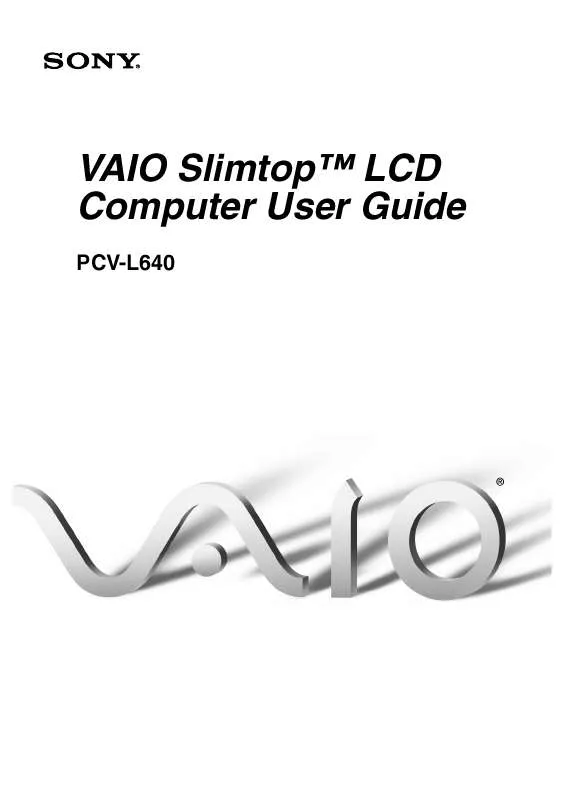User manual SONY PCV-L640
Lastmanuals offers a socially driven service of sharing, storing and searching manuals related to use of hardware and software : user guide, owner's manual, quick start guide, technical datasheets... DON'T FORGET : ALWAYS READ THE USER GUIDE BEFORE BUYING !!!
If this document matches the user guide, instructions manual or user manual, feature sets, schematics you are looking for, download it now. Lastmanuals provides you a fast and easy access to the user manual SONY PCV-L640. We hope that this SONY PCV-L640 user guide will be useful to you.
Lastmanuals help download the user guide SONY PCV-L640.
Manual abstract: user guide SONY PCV-L640
Detailed instructions for use are in the User's Guide.
[. . . ] VAIO SlimtopTM LCD Computer User Guide
PCV-L640
VAIO SlimtopTM LCD Computer User Guide
NOTICE
© 2000 Sony Electronics Inc. Reproduction in whole or in part without written permission is prohibited. This manual and the software described herein, in whole or in part, may not be reproduced, translated, or reduced to any machine-readable form without prior written approval. PROVIDES NO WARRANTY WITH REGARD TO THIS MANUAL, THE SOFTWARE, OR OTHER INFORMATION CONTAINED HEREIN AND HEREBY EXPRESSLY DISCLAIMS ANY IMPLIED WARRANTIES OF MERCHANTABILITY OR FITNESS FOR ANY PARTICULAR PURPOSE WITH REGARD TO THIS MANUAL, THE SOFTWARE, OR SUCH OTHER INFORMATION. [. . . ] Title data is saved in the flash memory of a digital video camera and is not transferred to tape by DVgate. To avoid interruption of capture sessions, you should disable the screen saver. The drop frame compensation feature does not provide accurate compensation adjustments for tapes recorded in LP mode. For tapes that include a mixture of both SP and LP mode, the information displayed by the capture progress indicator may not be accurate. Make sure the video head of your digital video device is properly cleaned. Anomalies that you see in captured data could be due to dust or other particles on the video head. The last frame captured is one frame before your selected [OUT] point. The frame you see immediately after clicking the [OUT] button is not captured.
34
Hard Drive Partition
When recording AVI files to tape: Do not use DVgate when the connected digital video peripheral is in Timer Recording mode, as this could produce a malfunction in the peripheral.
In order to improve the performance of your computer's DVgate software, the hard disk drive on your computer has been formatted with two partitions, C and D. This prevents large video captures from consuming the available space on your C partition. To maintain optimum performance of DVgate, you should defragment your D partition regularly.
You can record only AVI files. MPEG files cannot be recorded.
To avoid recording problems, such as a single frame appearing in multiple frames, close other applications on your system while recording. You cannot use different audio modes on the same tape. If you have AVI files that use different audio modes, they cannot be recorded at the same time, but must be recorded separately. Do not attempt to work with AVI files that are smaller than 4 MB. DVgate does not support hard disk compression. Do not use disk compression if you are planning to work with DVgate. In order to maximize recording capabilities, video and audio data are not available while you are recording. If DVgate indicates that frames have been dropped, close all open applications, or defragment your hard drive.
Hard Drive Partition
35
VAIO SlimtopTM LCD Computer User Guide
Defragmenting your Hard Disk Drive
If you encounter frame dropping while recording digital video onto your hard disk drive, defragmentation may be necessary. To defragment your hard disk drive: 1 2 3 Deactivate your screen saver, if applicable. From the Start menu, select Programs > Accessories > System Tools > Disk Defragmenter. Run Disk Defragmenter.
It may take more than a couple of hours to complete defragmentation, depending on the data capacity and utilization of your computer's hard disk drive(s).
i. LINK (IEEE1394) Compatibility
Your VAIO computer includes a 4-pin i. LINK connector on the front of the system and a 6-pin i. LINK connector on the back of the system. A 6-pin i. LINK connector can: supply power from the computer to the connected device if the device is equipped with a 6-pin connector, and supply 10V to 12V.
The total power supplied by the 6-pin i. LINK connector cannot exceed 6 watts.
!
A 4-pin i. LINK connector cannot supply power to a connected device. [. . . ] You can access the Sony Knowledge Database at http://www. sony. com/pcsupport This service provides you with answers to commonly asked questions. You can use this automated service to request a list of available topics and then select the topics that you want to receive. To contact the Sony fax-on-demand service, call 1-888-4SONYPC (1-888-476-6972). (Requires a fax machine or fax software. ) You can download the latest software updates and software patches for your Sony computer by selecting Software Updates on the Sony PC Support web page at http:// www. sony. com/pcsupport Provides detailed technical information about your computer's hardware. [. . . ]
DISCLAIMER TO DOWNLOAD THE USER GUIDE SONY PCV-L640 Lastmanuals offers a socially driven service of sharing, storing and searching manuals related to use of hardware and software : user guide, owner's manual, quick start guide, technical datasheets...manual SONY PCV-L640