User manual SONY PCV-R545DS
Lastmanuals offers a socially driven service of sharing, storing and searching manuals related to use of hardware and software : user guide, owner's manual, quick start guide, technical datasheets... DON'T FORGET : ALWAYS READ THE USER GUIDE BEFORE BUYING !!!
If this document matches the user guide, instructions manual or user manual, feature sets, schematics you are looking for, download it now. Lastmanuals provides you a fast and easy access to the user manual SONY PCV-R545DS. We hope that this SONY PCV-R545DS user guide will be useful to you.
Lastmanuals help download the user guide SONY PCV-R545DS.
You may also download the following manuals related to this product:
Manual abstract: user guide SONY PCV-R545DS
Detailed instructions for use are in the User's Guide.
[. . . ] Notice to Users
© 2000 Sony Electronics Inc. Reproduction in whole or in part without written permission is prohibited. This manual and the software described herein, in whole or in part, may not be reproduced, translated, or reduced to any machine-readable form without prior written approval. NOTICE Updates and additions to software may require an additional charge. [. . . ] You can then use one computer to copy, delete, and edit files on the other computer. You can also print from a printer attached to either computer.
Sound Forge® XP (PCV-R547DS/PCV-R549DS only)
Page 251
Sonic Foundry Sound Forge XP allows you to put powerful audio processing tools and effects to work on your desktop. Simply cut, copy, and paste your way to striking multimedia files for use in everything from Web pages to desktop presentations.
VAIO Action Setup (PCV-R547DS/PCV-R549DS only)
Sony Electronics Inc. VAIO Action Setup manages the settings for your computer's Shortcut keys and i. LINK interface. For details on using VAIO Action Setup, see VAIO Action Setup (PCV-R547DS/PCV-R549DS only) .
VAIO Smart Keyboard
Sony Electronics VAIO Smart Keyboard software operates your new easy-to-use programmable PS/2 keyboard. Six programmable buttons enable you to launch your favorite applications, open frequently used files, access Explorer, or even open your Web browser with just the click of a button.
Wild Metal Country®
Infogrames North America Attempt to reclaim planets in the Tehric system, where a devastating civil war has left hunter-killer machines in control. In your war machine, you will seek control of vital power cores and fight off the enemy with a wide array of sophisticated ammunition.
WinFax® Basic Edition
Symantec Corporation WinFax Basic Edition incorporates an easy-to-use interface that allows you to send and receive faxes easily. Upgrade to WinFax Pro to receive additional features.
About Your Recovery CDs
Application Recovery CD(s)
Sony Electronics The Application Recovery CD program allows you to reinstall individual applications and device drivers. Use it to restore corrupted or accidentally erased files.
System Recovery CD(s)
Sony Electronics The System Recovery CD program allows you to restore the software titles that shipped with your computer if they become corrupted or are erased accidentally. It can be used only to restore the hard disk of the Sony computer you purchased.
For Answers to Your Software Questions
Sony Service Center
For the Sony Service Center nearest you, call 1-888-4SONYPC (1-888-476-6972). This service is free of charge for 90 days after the original date of purchase.
Acrobat® Reader, Adobe PhotoDeluxe® Home Edition, Adobe Premiere® LE (Adobe Systems Incorporated)
Web site http://www. adobe. com/ phone 206-628-2746 (fee-based support) fax 206-628-5737 e-mail techdocs@adobe. com hours M - F, 6 AM - 5 PM PT
Page 252
America Online® (America Online)
Web site phone hours Web site phone e-mail hours
1
http://www. aol. com/ 800-827-3338 7 days a week, 6 AM - 2 PM ET http://www. att. net/1 800-400-1447 worldnet@attmail. com 7 days a week, 24 hours a day
AT&T WorldNet® Service (AT&T)
You must be a WorldNet Service customer to access online support.
CompuServe® 2000 (CompuServe Interactive Services)
Web site phone Web site phone e-mail hours Web site phone e-mail Web site phone e-mail hours Web site phone hours
http://www. compuserve. com/ 800-848-8990 http://help. earthlink. net/techsupport/ 800-395-8410 support@earthlink. net 7 days a week, 24 hours a day
(Softlink, Inc. )
EarthLink TotalAccess (EarthLink Network, Inc. )
eMail inChorus
http://www. sonk. com 408-970-3370 support@sonk. com http://support. mcafee. com 408-988-3832 cybr@nai. com M - F, 9 AM - 5 PM CT http://www. intuit. com/support/ 900-555-4688 7 days a week, 24 hours a day
McAfee's VirusScan® (Network Associates, Inc. )
Quicken® Basic (Intuit, Inc. )
Sound Forge® (Sonic Foundry)
Web site http://www. sonicfoundry. com/support/ phone 608-256-5555 fax 608-256-7300 e-mail support@sonicfoundry. com hours M - F, 8 AM - 7 PM CT
Wild Metal Country® (Infogrames North America)
Web site http://www. infogrames. net phone 408-296-8400 fax 408-246-0231 e-mail help@infogrames. net hours M - F, 9 AM - 5 PM PT
Windows® 98 Second Edition Operating System, Internet Explorer 5, Outlook® Express, Word 2000 (Microsoft Corporation)
Web site phone hours
1
http://www. sony. com/pcsupport 888-4SONYPC (888-476-6972) 1 7 days a week, 24 hours a day
Support from 1-888-4SONYPC is free of charge for 90 days after the original date of purchase.
WinFax® Basic Edition (Symantec Corporation)
Web site http://www. symantec. com/techsupp/ phone 800-798-0850 fax 800-554-4403 in North America 541-984-2490 outside North America
Page 253
Specifications
Model PCV-R545DS PCV-R547DS Processor 500 MHz 1 Pentium® III 600 MHz* Pentium® III Hard Disk Drive 20 GB2 27 GB Standard SDRAM 128 MB PC-100 SDRAM, expandable to 256 MB 128 MB PC-100 SDRAM, expandable to 256 MB Video RAM Shared with system memory 16 MB SDRAM MPEG "Sony Tuned" MPEG Digital Video supports full-screen video playback Graphics Intel 810 nVidia TNT 2 Pro Sound Capabilities Aureal 8810 Aureal 8830 Diskette Drive 3. 5" 1. 44 MB FDD 3. 5" 1. 44 MB FDD CD-RW Drive 24X max. CD-ROM)3 Modem Lucent 1646 technology/V. 90 compatible data/fax modem4 Expansion Capabilities HDD bay HDD bay Connection Capabilities (Front) USB port i. LINK port (4--pin) USB port i. LINK port (4--pin) Connection Capabilities (Rear) USB port PS/2 (2) VGA Monitor port Serial port Parallel (printer) Game/MIDI Headphones Line In Microphone i. LINK (6-pin) Modem line (RJ-11) Phone line (RJ-11) USB port PS/2 (2) VGA Monitor port Serial port Parallel (printer) Game/MIDI Headphones Line In Microphone i. LINK (6-pin) Modem line (RJ-11) Phone line (RJ-11) Supplied Accessories VAIO Smart Keyboard PS/2 Wheel Mouse Speakers (SRS- Z050V) Power cord Modem cable VAIO Smart Keyboard PS/2 Wheel Mouse Speakers (SRS- Z050V) Power cord Modem cable i. LINK cable Service 90-day limited service. Extendible to one year from original date of purchase upon
Page 254
registration5 Limited Warranty 90-day parts/labor standard. Extendible to one year from original date of purchase upon registration6 Power Requirements 200 watts maximum Dimensions 8. 6"(w) x 14"(h) x 15. 5"(d) (220mm x 358mm x 394mm) Weight 25. 3lbs (11. 5kg) 25. 3lbs (11. 5kg) Operating Temperature 50ºF to 95ºF (+10ºC to 35ºC)
1
MHz denotes microprocessor internal clock speed; other factors may affect application performance. GB means one billion bytes when referring to hard drive capacity. Accessible capacity may vary.
2
Data on a DVD-ROM is read at a variable transfer rate, ranging from 3. 3X at the innermost track to 8X at the outermost track (the data transfer standard 1X rate is 1385 kbytes/s). The average data transfer rate is 5. 6X (7634 kbytes/s). Data on a C D-ROM is read at a variable transfer rate, ranging from 17. 2X at the innermost track to 40X at the outermost track (the data transfer standard 1X rate is 150 kbytes/s). The average data transfer rate is 28. 6X (4293 kbytes/s).
3
Maximum speed for faxing is 14. 4 kbytes/s. Your modem is capable of downloading at 56 kbytes/s using K56flex technology or V. 90. Your phone service, online service, or Internet Service Provider, however, may not support this technology or operate at this speed.
4 5
C ertain restrictions apply C ertain restrictions apply
6
Specifications are subject to change without notice.
Page 255
Troubleshooting
This section describes how to solve common problems you may encounter when using your computer. [. . . ] The credit card w ill only be charged for SONY's list price for the part if the part has not been returned w ithin thirty days. In respect of certain components you may be entitled to express w arranty service during the w arranty period, subject to certain restrictions. Please contact SONY as indicated below for further information. With respect to all service provided, it is your responsibility to backup the contents of your hard drive, including any data you have stored or softw are you have installed on the hard drive. [. . . ]
DISCLAIMER TO DOWNLOAD THE USER GUIDE SONY PCV-R545DS Lastmanuals offers a socially driven service of sharing, storing and searching manuals related to use of hardware and software : user guide, owner's manual, quick start guide, technical datasheets...manual SONY PCV-R545DS

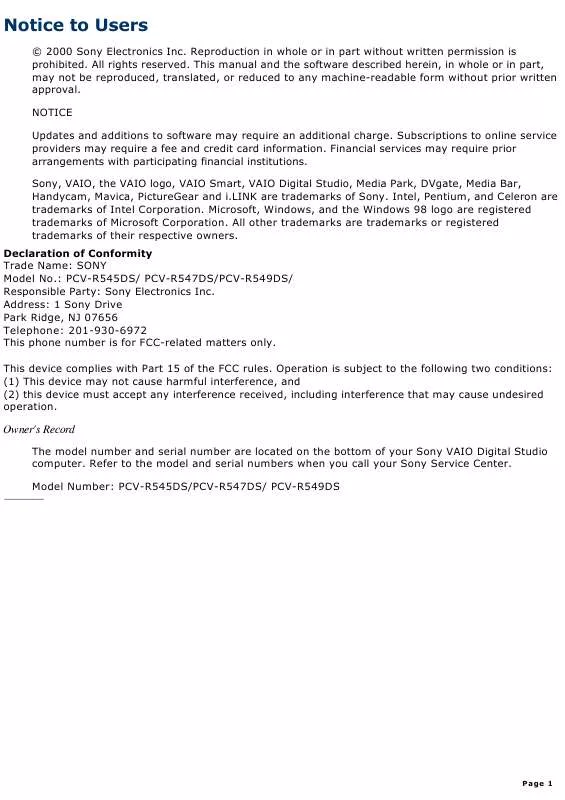
 SONY PCV-R545DS annexe 1 (502 ko)
SONY PCV-R545DS annexe 1 (502 ko)
 SONY PCV-R545DS annexe 3 (502 ko)
SONY PCV-R545DS annexe 3 (502 ko)
