User manual SONY PCV-RS114
Lastmanuals offers a socially driven service of sharing, storing and searching manuals related to use of hardware and software : user guide, owner's manual, quick start guide, technical datasheets... DON'T FORGET : ALWAYS READ THE USER GUIDE BEFORE BUYING !!!
If this document matches the user guide, instructions manual or user manual, feature sets, schematics you are looking for, download it now. Lastmanuals provides you a fast and easy access to the user manual SONY PCV-RS114. We hope that this SONY PCV-RS114 user guide will be useful to you.
Lastmanuals help download the user guide SONY PCV-RS114.
You may also download the following manuals related to this product:
Manual abstract: user guide SONY PCV-RS114
Detailed instructions for use are in the User's Guide.
[. . . ] N
Sony VAIO Desktop User Guide
P C V- R S s e r i e s / P C V- 2 2 1 1
Read this first Sony VAIO Desktop User Guide
nN
1
Read this first
Notice
© 2003 Sony Corporation. This manual and the software described herein, in whole or in part, may not be reproduced, translated, or reduced to any machinereadable form without prior written approval. Sony Corporation provides no warranty with regard to this manual, the software, or other information contained herein and hereby expressly disclaims any implied warranties or merchantability or fitness for any particular purpose with regard to this manual, the software or such other information. In no event shall Sony Corporation be liable for any incidental, consequential, or special damages, whether based on tort, contract, or otherwise, arising out of or in connection with this manual, the software, or other information contained herein or the use thereof. [. . . ] See the Windows® Help files for details or contact your system administrator if you have one.
Getting help Sony VAIO Desktop User Guide
nN
54
My computer locks up
If you suspect an application is locking your system, you can try to stop it. To do this, press <Ctrl>+<Alt>+<Delete> once. If you have not changed the default settings, you will enter the Task Manager. On the Applications tab, select the application that is locking your system, and then click End Task. If the above method does not work or you do not know which application is locking your system, restart the computer. On the Windows® taskbar, click the Start button, click Turn Off Computer, and then select Restart. Alternatively, press <Alt>+<F4> to get to the Turn off computer screen. If the above method does not work, press the power button and hold it for at least six seconds. If your computer locks up while playing a CD or DVD, stop the disc, and shut down the computer by pressing <Alt>+<F4>, and then click Turn Off.
My computer or software program is not responding To end the application that has stopped responding, proceed as follows: 1 2 3 4 Press <Ctrl>+<Alt>+<Delete>. If you have not changed the default settings, you will enter the Task Manager. On the Applications tab, scroll down until you see the comment Not responding next to an application. Select this application from the list and click End Task. Windows® will try to close the application. If it fails to do so, a second dialog box appears. Select End Task again.
If you are unable to unlock the application, repeat the above procedure, but select Shut Down > Turn Off when the Windows Task Manager appears.
Getting help Sony VAIO Desktop User Guide
nN
55
If this still fails, proceed as follows: 1 2 3 If possible, save any unsaved work. Select Restart.
Make sure the software you are using is compatible with your equipment and operating system. If these options fail, try re-installing the software. For bundled Sony software, see the printed Application CD Guide for installation details.
If none of the above solves the problem, you can turn off the computer by pressing the power button for longer than 4 seconds. If the same application locks up regularly, contact the software publisher or the advertised technical support.
Windows® locks up during shutdown There are many reasons why the Windows® operating system may not shut down properly, including incompatible or conflicting drivers, damaged files, or non-responsive hardware. To search Windows® Help for troubleshooting information, proceed as follows: 1 2 3 From the Start menu, select Help and Support. Use the browse and search functions to find a solution.
Getting help Sony VAIO Desktop User Guide
nN
56
About the display
My monitor does not display anything
Check that the computer is plugged into a power source and that it is turned on. Check that the monitor is plugged into the computer and to a power source, and turned on. [. . . ] LCD displays usually use a higher resolution than a CRT of the same size. A cable that requires separate transmission types for the three colours on the display. Windows XP Service Pack 1 (SP1) provides the latest security and reliability updates to the Windows XP operating system, and includes Internet Explorer 6 SP1. Windows XP SP1 is designed to ensure Windows XP platform compatibility with newly released software and hardware, and includes updates that resolve issues discovered by customers or by Microsoft's internal testing team. [. . . ]
DISCLAIMER TO DOWNLOAD THE USER GUIDE SONY PCV-RS114 Lastmanuals offers a socially driven service of sharing, storing and searching manuals related to use of hardware and software : user guide, owner's manual, quick start guide, technical datasheets...manual SONY PCV-RS114

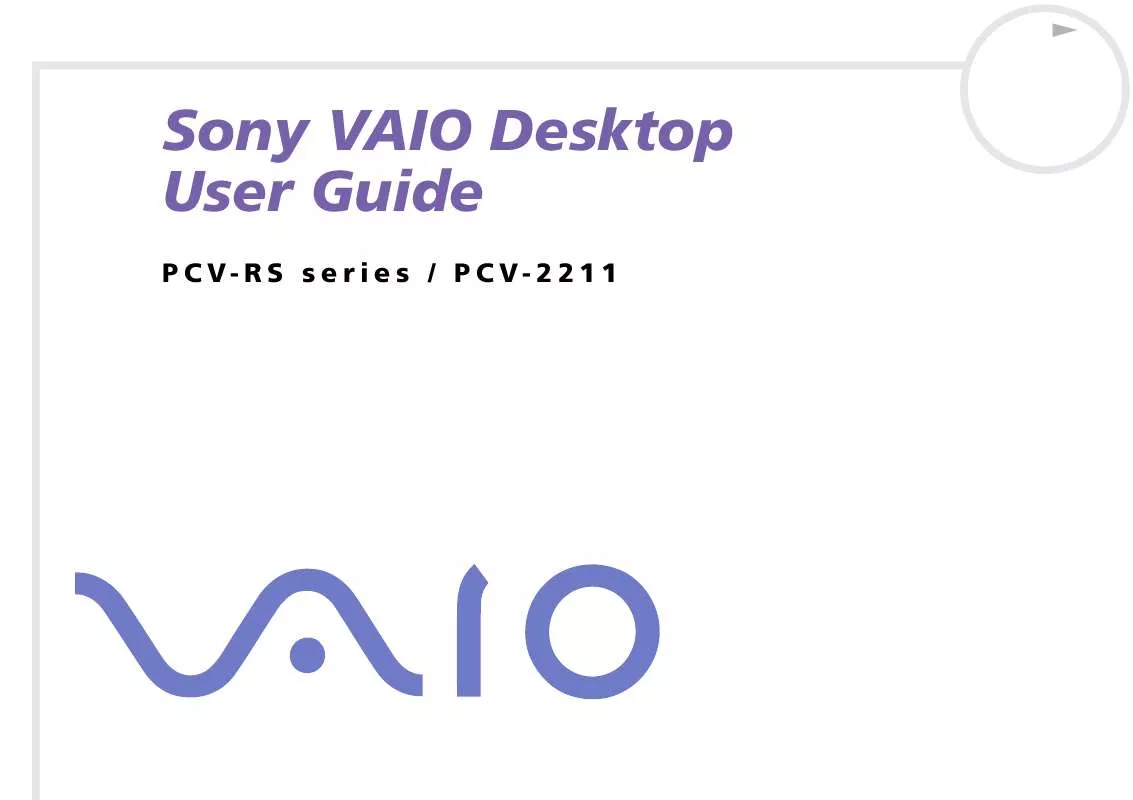
 SONY PCV-RS114 Software Manual (1190 ko)
SONY PCV-RS114 Software Manual (1190 ko)
