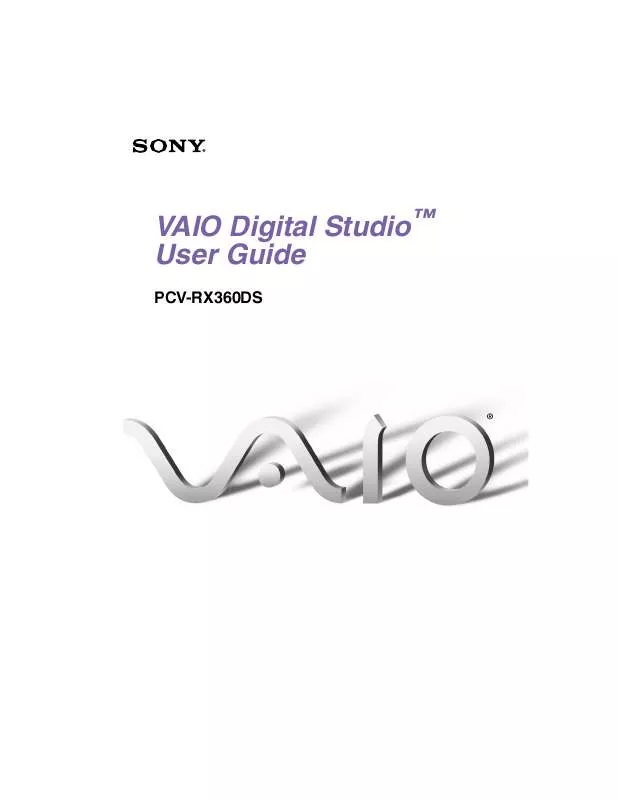User manual SONY PCV-RX360DS
Lastmanuals offers a socially driven service of sharing, storing and searching manuals related to use of hardware and software : user guide, owner's manual, quick start guide, technical datasheets... DON'T FORGET : ALWAYS READ THE USER GUIDE BEFORE BUYING !!!
If this document matches the user guide, instructions manual or user manual, feature sets, schematics you are looking for, download it now. Lastmanuals provides you a fast and easy access to the user manual SONY PCV-RX360DS. We hope that this SONY PCV-RX360DS user guide will be useful to you.
Lastmanuals help download the user guide SONY PCV-RX360DS.
Manual abstract: user guide SONY PCV-RX360DS
Detailed instructions for use are in the User's Guide.
[. . . ] VAIO Digital StudioTM User Guide
PCV-RX360DS
VAIO LOGO GOES HERE
VAIO Digital StudioTM User Guide
NOTICE
© 2001 Sony Electronics Inc. Reproduction in whole or in part without written permission is prohibited. This manual and the software described herein, in whole or in part, may not be reproduced, translated, or reduced to any machine-readable form without prior written approval. PROVIDES NO WARRANTY WITH REGARD TO THIS MANUAL, THE SOFTWARE, OR OTHER INFORMATION CONTAINED HEREIN AND HEREBY EXPRESSLY DISCLAIMS ANY IMPLIED WARRANTIES OF MERCHANTABILITY OR FITNESS FOR ANY PARTICULAR PURPOSE WITH REGARD TO THIS MANUAL, THE SOFTWARE, OR SUCH OTHER INFORMATION. [. . . ] You can record a movie for approximately thirty seconds. The Movie Player feature will automatically stop recording when this time limit is reached.
2
If you have set the Capture button to use the Anti-Ground setting, you must press and
hold the Capture button to continue recording. Movie Player window
3
You can review your movie from the Movie Player window by using the play, pause and stop buttons. Click on the arrows or drag the scroll bar to view your movie. Each frame is displayed with an identifying number in the queue.
47
VAIO Digital StudioTM User Guide
Managing your movie in Net Movie mode From the Movie Player window, you can perform various functions using the task buttons:
Delete -- Discard any frame or the entire movie by clicking on the Delete button. The frame or movie is removed from the Movie Player window. Upload -- Compress and send your movies online to the ImageStation Web site to share with your family and friends. ImageStation stores your movies online when you register for this free service. See "Using ImageStationTM. " Mail -- E-mail your movies to family and friends. Click on the Mail button and your e-mail application launches with a new message window containing the movie. Save -- Click on the Save button to compress and save your movie in a variety of formats, to a location of your choice.
Using ImageStationTM
ImageStation is a free online service that allows you to store your pictures and movies on the Internet to share with family and friends. ImageStation requires an Internet connection and registration for the Web-based service. You must be connected to the Internet before uploading your pictures or movies with Smart Capture and ImageStation. Uploading with Movie Player
Sony recommends that your movie file size not exceed 254 MB if compressed, or 2 GB
if not compressed. Large movie files take longer to upload to the ImageStation Web site.
1
Click on the Upload Button in Movie Player. The Compression Settings when Uploading window appears.
48
VAIO® AV Applications
2
Select the compression rate and press the Start Compression button. See steps 2 - 4 in the next section, "Uploading with Still Viewer" for further uploading information.
Compression Settings when Uploading window
Uploading with Still Viewer 1 Click on the Upload button in Still Viewer. The ImageStation Login window appears.
ImageStation Login window
49
VAIO Digital StudioTM User Guide
2
For first time users, the ImageStation registration wizard guides you through the initial registration process. If you are already a registered member, provide your login name and password. The Image Uploader window appears.
Image Uploader window
3
From the Still Viewer or Movie Player window, click on the Upload button to transfer your pictures or movies to the ImageStation Web site. The Image Uploader windows displays your Internet connection and upload status. Click on to see thumbnail previews of your pictures or movies.
The ImageStation preview feature is available when you upload two or more pictures
or a movie. [. . . ] Using advanced diagnostic technology, Sony's VAIO Support Agent runs scheduled protections of your applications, network settings, and other important software settings. When your software is protected, you can use VAIO Support Agent to repair software problems by restoring your software to any of the previously protected states. Provides instant access to information on commonly encountered problems. Enter a description of your problem and the Knowledge Database searches for the corresponding solutions online. [. . . ]
DISCLAIMER TO DOWNLOAD THE USER GUIDE SONY PCV-RX360DS Lastmanuals offers a socially driven service of sharing, storing and searching manuals related to use of hardware and software : user guide, owner's manual, quick start guide, technical datasheets...manual SONY PCV-RX360DS