User manual SONY PCV-RZ311
Lastmanuals offers a socially driven service of sharing, storing and searching manuals related to use of hardware and software : user guide, owner's manual, quick start guide, technical datasheets... DON'T FORGET : ALWAYS READ THE USER GUIDE BEFORE BUYING !!!
If this document matches the user guide, instructions manual or user manual, feature sets, schematics you are looking for, download it now. Lastmanuals provides you a fast and easy access to the user manual SONY PCV-RZ311. We hope that this SONY PCV-RZ311 user guide will be useful to you.
Lastmanuals help download the user guide SONY PCV-RZ311.
You may also download the following manuals related to this product:
Manual abstract: user guide SONY PCV-RZ311
Detailed instructions for use are in the User's Guide.
[. . . ] N
Sony VAIO Desktop User Guide
P C V- R Z s er i e s / P C V- 11 2 6
Read this first Sony VAIO Desktop User Guide
nN
1
Read this first
Notice
© 2003 Sony Corporation. This manual and the software described herein, in whole or in part, may not be reproduced, translated, or reduced to any machinereadable form without prior written approval. Sony Corporation provides no warranty with regard to this manual, the software, or other information contained herein and hereby expressly disclaims any implied warranties or merchantability or fitness for any particular purpose with regard to this manual, the software or such other information. In no event shall Sony Corporation be liable for any incidental, consequential, or special damages, whether based on tort, contract, or otherwise, arising out of or in connection with this manual, the software, or other information contained herein or the use thereof. [. . . ] It is physically very similar, but its higher voltage of 12V may destroy the motherboard inside the computer. For more information about connecting your VAIO desktop to the network, please consult the Hardware troubleshooting section of the VAIO-Link website (http://www. vaio-link. com): How to troubleshoot network problems. For help on connecting to a network, see your network administrator. This illustration may not correspond entirely to the configuration of your model. Please check the section Back Panel of your printed Specifications sheet to see where the ports are exactly.
!Connect only 10BASE-T/100BASE-TX cables to the Ethernet port. Using other cables or a telephone cable may cause a malfunction, excessive heat
Getting help Sony VAIO Desktop User Guide
nN
73
Getting help
This section describes how to get help and support from Sony, as well as troubleshooting tips for your computer.
Sony's support options
Sony offers you several support options for your computer.
Sony documentation
Please see the section Documentation pack (page 8) for details on the printed and online documentation delivered with your computer, as well as further sources of reference.
Other sources of information
Online Help files: Before contacting VAIO-Link, try to solve the problem by reading the user guides and help files supplied with the peripherals or software. VAIO-Link website, which you can access if you have any problems with your computer: http://www. vaio-link. com
You will need to set up and configure your VAIO's internal modem before you can visit the VAIO-Link website.
Getting help Sony VAIO Desktop User Guide
nN
74
e-Support
What is e-Support?You have searched our user guides and website (www. vaio-link. com) but have not found an answer to your question/issue?e-Support is the ideal solution for you!Our e-Support Web Portal is an interactive website on which you can submit any technical query you may have regarding your VAIO and receive answers from our dedicated support team. Every submitted query will result in a unique 'case number' to ensure smooth communication between yourself and the e-Support Team. All registered VAIO customers are entitled to unlimited access to the VAIO-Link e-Support Web Portal. When you register your VAIO computer online at Club-VAIO (www. club-vaio. com), you will automatically receive an email with the link to the e-Support Web Portal, your Customer ID and some basic explanation a few hours later. All you need to do is activate your account by clicking on the provided link in the email. You are now ready to create your first case!You can access the e-Support Web Portal from any computer with an active Internet connection. A complete help file is available on the e-Support Web Portal to help you use our e-Support Service. Can I submit questions in my native language?Since you are interacting with our e-Support Team through a portal, which connects you directly to our central database, e-Support will only accept and deal with queries submitted in English.
Getting help Sony VAIO Desktop User Guide
nN
75
Can I submit my questions at any time?Yes, you can submit your questions 24/7, but please keep in mind that our e-Support Team can only treat your queries from Monday till Friday between 8am and 6pm. Is there a cost involved for using e-Support? [. . . ] The Video Graphics Array (VGA) display system has become the accepted minimum standard for PCs. You can choose between 16 colours at 640 x 480, or 256 colours at 320 x 200. WAN (Wide Area Network) is a computer network connected together and covering a relatively large geographical area. This is in contrast to LAN, where the network is usually set up within one building or small geographical area. [. . . ]
DISCLAIMER TO DOWNLOAD THE USER GUIDE SONY PCV-RZ311 Lastmanuals offers a socially driven service of sharing, storing and searching manuals related to use of hardware and software : user guide, owner's manual, quick start guide, technical datasheets...manual SONY PCV-RZ311

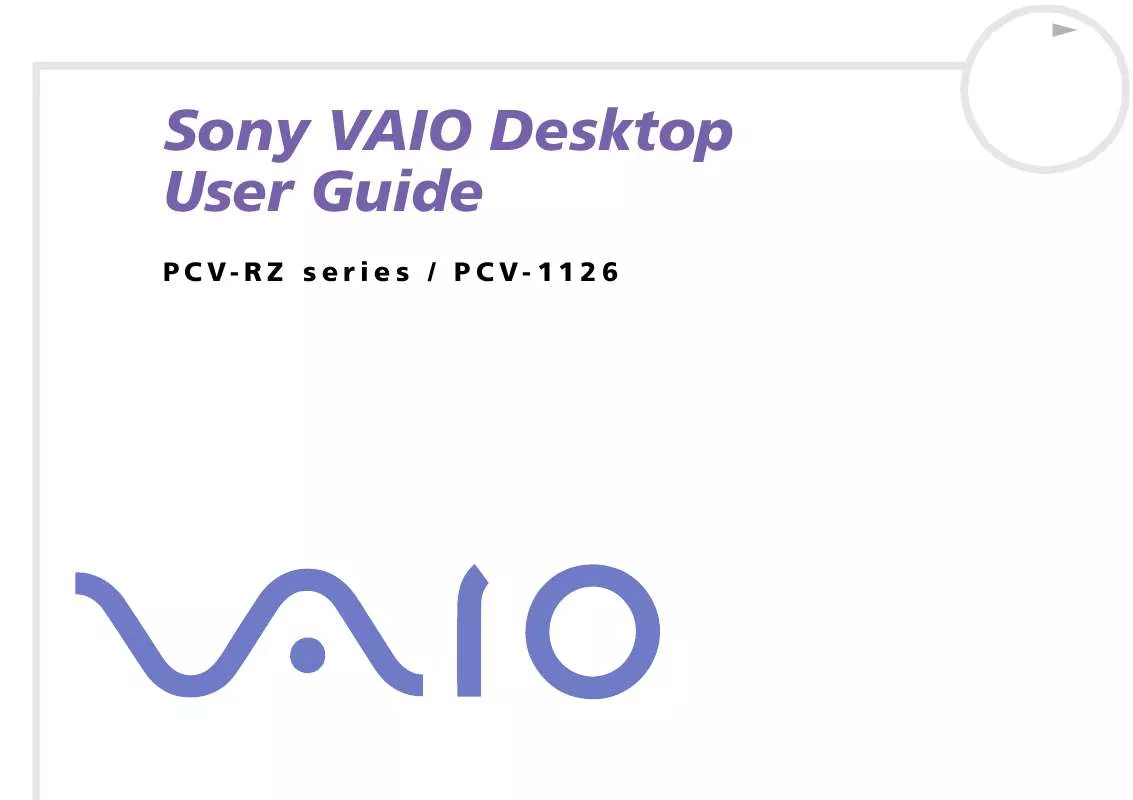
 SONY PCV-RZ311 Software Manual (1916 ko)
SONY PCV-RZ311 Software Manual (1916 ko)
