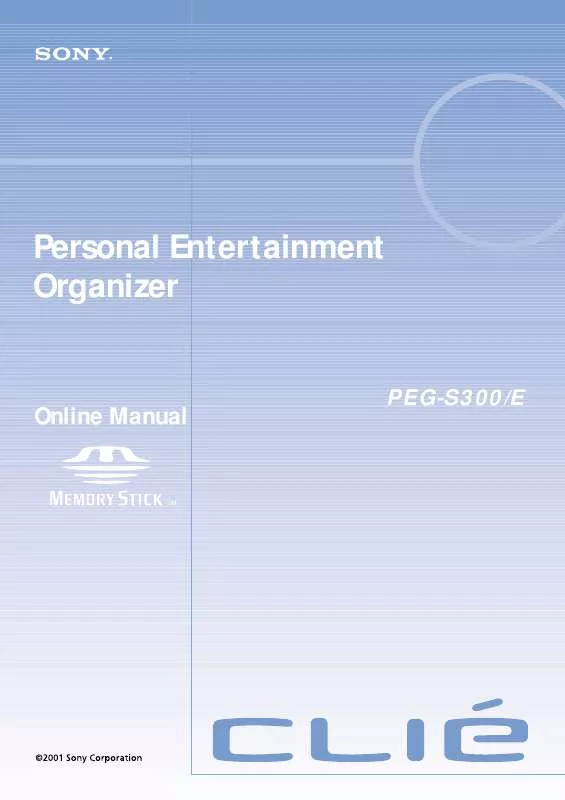User manual SONY PEG-S300/E
Lastmanuals offers a socially driven service of sharing, storing and searching manuals related to use of hardware and software : user guide, owner's manual, quick start guide, technical datasheets... DON'T FORGET : ALWAYS READ THE USER GUIDE BEFORE BUYING !!!
If this document matches the user guide, instructions manual or user manual, feature sets, schematics you are looking for, download it now. Lastmanuals provides you a fast and easy access to the user manual SONY PEG-S300/E. We hope that this SONY PEG-S300/E user guide will be useful to you.
Lastmanuals help download the user guide SONY PEG-S300/E.
Manual abstract: user guide SONY PEG-S300/E
Detailed instructions for use are in the User's Guide.
[. . . ] Personal Entertainment Organizer Organizer
Personal Entertainment
Online Manual
PEG-S300/E
1
Program © 2001 Sony Corporation, © 2001 Palm, Inc. Documentation © 2001 Sony Corporation. Sony, Memory Stick, the Memory Stick logo, and PictureGear are trademarks of Sony Corporation. Graffiti, HotSync, Palm Modem, and Palm OS are registered trademarks, and the HotSync logo and Palm are trademarks of Palm, Inc. [. . . ] · You cannot copy/move data between directories on the Memory Stick media. File transferring is only available between the specified directory on the Memory Stick media and your CLIE handheld.
151
MS Gate menu commands
"MS Gate" uses unique menu commands for exchanging data between your CLIE handheld and the Memory Stick media.
Tools menu
The content of the "Tools" menu depends on the displayed screen. Select All Selects all data displayed in the tab you select. Move Moves selected data to the CLIE handheld or Memory Stick media. The "Move files" screen appears. Tap "OK. " Copy Copies selected data to the CLIE handheld or Memory Stick media. The "Copy files" screen appears. Tap "OK. " Delete Deletes selected data from the CLIE handheld or Memory Stick media. The "Delete files" screen appears. Tap "OK. "
Using Memory Stick media Applications
Options menu
Format Formats the Memory Stick media you inserted into the CLIE handheld. For more information, see "To format a Memory Stick media" on page 141. About MS Gate Shows the version information of "MS Gate. "
152
Launching an Application Automatically from the Memory Stick (Memory Stick Autorun)
Setting autorun for an application
To start an application automatically from the Memory Stick media proceed as follows:
1 2 3 4
Insert the Memory Stick media into the Memory Stick slot. Start MS Autorun.
Using Memory Stick media Applications
The list of applications in the Memory Stick media appears.
Tap the Internal icon
.
The list of applications in the CLIE handheld appears.
From the displayed list, tap the item of the application.
5
Tap "Set. "
The setting is stored on the Memory Stick media, and the dialog box for confirmation appears.
6
Tap "OK. "
The autorun setting is completed. Return now to "Applications Launcher" display, and remove the Memory Stick media.
153
To use data on a Memory Stick media
You can automatically start an application from a Memory Stick media by tapping on a data file located on the Memory Stick media. The following steps describe this process using the application and an associated database file located on the Memory Stick media.
Note Data on the Memory Stick media is not automatically updated when you remove the Memory Stick media. Please take note of applications of which the database files are updated.
1 2 3 4 5
Install an application (. prc) and the related database files (. pdb) on the CLIE handheld.
Using Memory Stick media Applications
Insert the Memory Stick media into the Memory Stick slot. Start "MS Gate" from the "Applications Launcher" display. From the displayed list, tap an application and the related database files. Tap "MOVE. "
The application and specified database files are copied to the Memory Stick media and are deleted from the CLIE handheld.
6
Return to the "Applications Launcher" display, and start "MS Autorun. "
The list of applications stored on the Memory Stick media appears.
7 8
From the displayed list, tap the item of an application. Tap in the "Select launch app" drop-down list, and then tap "Select install DBs. "
The list of applications and data files appears.
l continued
154
9
From the displayed list, tap a database file.
You can select more than one file by tapping on each file you want.
10
Tap "Set. "
The setting is stored on the Memory Stick media, and the dialog box for confirmation appears.
Using Memory Stick media Applications
11
Tap "OK. "
The autorun setting is completed. Return to the "Applications Launcher" display, and remove the Memory Stick media.
155
Performing an autorun
1
Insert the Memory Stick media set for autorun into the Memory Stick slot.
The "Now Loading" dialog box appears, and the specified application and database files will be copied to the CLIE handheld. After the copying is complete, the application will automatically start.
Note Do not remove the Memory Stick media when the "Now Loading" dialog appears.
2 3
Using Memory Stick media Applications
Use the launched application. [. . . ] 171 initial settings . . . . . . . . . . . . . . . . . . . . . . . . . . . . . . . . 30 MS Autorun . . . . . . . . . . . . . . . . . . . . . . . . . . . . . . . . . 157 sound . . . . . . . . . . . . . . . . . . . . . . . . . . . . . . . . . . . . . . . . . . . . 239 To Do List priorities . . . . . . . . . . . . . . . . . . . . . . [. . . ]
DISCLAIMER TO DOWNLOAD THE USER GUIDE SONY PEG-S300/E Lastmanuals offers a socially driven service of sharing, storing and searching manuals related to use of hardware and software : user guide, owner's manual, quick start guide, technical datasheets...manual SONY PEG-S300/E