User manual SONY PEG-SJ30
Lastmanuals offers a socially driven service of sharing, storing and searching manuals related to use of hardware and software : user guide, owner's manual, quick start guide, technical datasheets... DON'T FORGET : ALWAYS READ THE USER GUIDE BEFORE BUYING !!!
If this document matches the user guide, instructions manual or user manual, feature sets, schematics you are looking for, download it now. Lastmanuals provides you a fast and easy access to the user manual SONY PEG-SJ30. We hope that this SONY PEG-SJ30 user guide will be useful to you.
Lastmanuals help download the user guide SONY PEG-SJ30.
You may also download the following manuals related to this product:
Manual abstract: user guide SONY PEG-SJ30
Detailed instructions for use are in the User's Guide.
[. . . ] A-B8F-100-11(2)
Chapter 1
Basic operations of your Sony CLIÉ Handheld
Chapter 2
Using basic applications
Operating Instructions
Personal Entertainment Organizer
Chapter 3
Exchanging and updating data using a HotSync® operation
Chapter 4
Communicating using your Sony CLIÉ Handheld
Chapter 5
Customizing your Sony CLIÉ Handheld (Preferences)
PEG-SL10/PEG-SJ20/PEG-SJ30
© 2002 Sony Corporation
Chapter 6
Additional information
Table of contents
About this manual . . . . . . . . . . . . . . . . . . . . . . . . . . . . . . . . . 5 Differences between the PEG-SL10, PEG-SJ20, and PEG-SJ30 . . . . . . . . . . . . . . . . . . . . . . . . . 6 Viewing Address Book entries . . . . . . . . . . . . . . . 50 Editing Address Book entries . . . . . . . . . . . . . . . . . [. . . ] Memory Stick media is specially designed for exchanging and sharing digital data among Memory Stick media compatible products such as a digital video camera. Because it is removable, Memory Stick media can also be used for external data storage. Memory Stick media allows you to exchange data between your CLIÉ handheld and your computer or a digital camera that supports Memory Stick media. To exchange data via Memory Stick media, your CLIÉ handheld uses the supplied Memory Stick Gate (MS Gate) application.
Types of Memory Stick media
There are two types of Memory Stick media: · MagicGate Memory Stick media, which is equipped with "MagicGate" copyright protection technology. · Memory Stick media, which is not equipped with "MagicGate" copyright protection technology.
You can use both types of Memory Stick media with your CLIÉ handheld (PEG-SL10, PEG-SJ20, or PEG-SJ30). Note, however, that your CLIÉ handheld does not support the "MagicGate" copyright protection technology. You can use MagicGate Memory Stick media with your CLIÉ handheld only as standard Memory Stick media.
Note on using MagicGate Memory Stick media If you use the Memory Stick Gate application or Windows® Explorer to handle a protected file, such as copying it from a MagicGate Memory Stick media to your computer, the file may be disabled. To handle copyright-protected files, use a "MagicGate" compliant application such as the SonicStage LE software.
Chapter 4 Communicating using your Sony CLIÉ Handheld
132
Using Memory Stick® media
Inserting and removing Memory Stick media
Insert Memory Stick media into the Memory Stick slot as illustrated below. The contents of the Memory Stick media is displayed automatically.
The Memory Stick indicator lights in orange while your CLIÉ handheld is accessing Memory Stick media.
Note Insert Memory Stick media in the right direction. If Memory Stick media is forced in the wrong way, it may be damaged.
To remove Memory Stick media
Make sure that your CLIÉ handheld is not writing to or reading data from Memory Stick media. Push Memory Stick media gently into the slot and then release it so that Memory Stick media pops out. Then pull it out from your CLIÉ handheld.
b
Push Memory Stick media in. Pull Memory Stick media out.
Continued on next page
Chapter 4 Communicating using your Sony CLIÉ Handheld
133
Using Memory Stick® media
Notes on using Memory Stick media
When you use Memory Stick media, follow these precautions: · Avoid touching the terminal of Memory Stick media or contacting it with a metal object. · Do not drop, bend, or submit Memory Stick media to external shock. · Do not disassemble or modify Memory Stick media. · Avoid getting liquids on Memory Stick media. · Avoid using or storing Memory Stick media in a location subject to: extremely high temperature such as the hot inside of a car, the outdoors exposed to direct sunlight, or near a heater. direct sunlight high humidity corrosive substances excessive dust magnetic fields · When storing and carrying Memory Stick media, keep it in its original case to ensure protection of important data. · Save a backup for important data. · Avoid removing Memory Stick media from the insertion slot while data is being written or read. · To avoid damaging or erasing data, do not release Memory Stick media or unplug the AC power adapter while formatting, or reading or writing data. use Memory Stick media in a location subject to static electricity or electric noise. [. . . ] 205 Memory Stick media . . . . . . . . . . . . . . . . . . . . . . . . . . . . . 212 Operations . . . . . . . . . . . . . . . . . . . . . . . . . . . . . . . . . . . . . . . . . . . 200 Password . . . . . . . . . . . . . . . . . . . . . . . . . . . . . . . . . . . . . . . . . . . . . 211 Recharging . . . . . . . . . . . . . . . . . . . . . . . . . . . . . . . . . . . . . . . . . . . [. . . ]
DISCLAIMER TO DOWNLOAD THE USER GUIDE SONY PEG-SJ30 Lastmanuals offers a socially driven service of sharing, storing and searching manuals related to use of hardware and software : user guide, owner's manual, quick start guide, technical datasheets...manual SONY PEG-SJ30

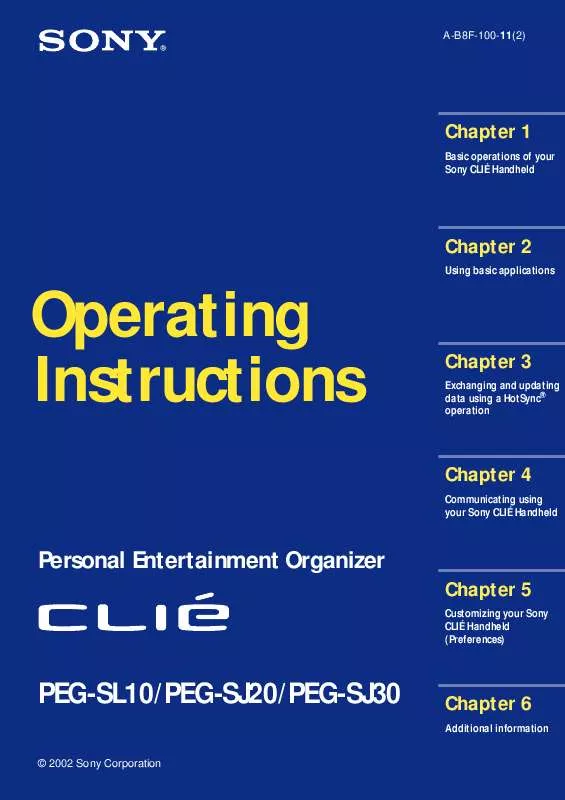
 SONY PEG-SJ30 (462 ko)
SONY PEG-SJ30 (462 ko)
 SONY PEG-SJ30 annexe 1 (1124 ko)
SONY PEG-SJ30 annexe 1 (1124 ko)
 SONY PEG-SJ30 annexe 2 (298 ko)
SONY PEG-SJ30 annexe 2 (298 ko)
 SONY PEG-SJ30 annexe 3 (665 ko)
SONY PEG-SJ30 annexe 3 (665 ko)
 SONY PEG-SJ30 annexe 4 (996 ko)
SONY PEG-SJ30 annexe 4 (996 ko)
 SONY PEG-SJ30 annexe 5 (462 ko)
SONY PEG-SJ30 annexe 5 (462 ko)
 SONY PEG-SJ30 annexe 6 (1124 ko)
SONY PEG-SJ30 annexe 6 (1124 ko)
 SONY PEG-SJ30 annexe 7 (665 ko)
SONY PEG-SJ30 annexe 7 (665 ko)
 SONY PEG-SJ30 annexe 8 (298 ko)
SONY PEG-SJ30 annexe 8 (298 ko)
 SONY PEG-SJ30 annexe 9 (2122 ko)
SONY PEG-SJ30 annexe 9 (2122 ko)
 SONY PEG-SJ30 annexe 10 (1118 ko)
SONY PEG-SJ30 annexe 10 (1118 ko)
 SONY PEG-SJ30 READ THIS FIRST (656 ko)
SONY PEG-SJ30 READ THIS FIRST (656 ko)
