User manual SONY PEG-T415
Lastmanuals offers a socially driven service of sharing, storing and searching manuals related to use of hardware and software : user guide, owner's manual, quick start guide, technical datasheets... DON'T FORGET : ALWAYS READ THE USER GUIDE BEFORE BUYING !!!
If this document matches the user guide, instructions manual or user manual, feature sets, schematics you are looking for, download it now. Lastmanuals provides you a fast and easy access to the user manual SONY PEG-T415. We hope that this SONY PEG-T415 user guide will be useful to you.
Lastmanuals help download the user guide SONY PEG-T415.
You may also download the following manuals related to this product:
Manual abstract: user guide SONY PEG-T415
Detailed instructions for use are in the User's Guide.
[. . . ] Chapter 1
Basic operations of your Sony CLIÉ Handheld
Chapter 2
Using basic applications
Operating Instructions
Personal Entertainment Organizer
Chapter 3
Exchanging and updating data using a HotSync® operation
Chapter 4
Communicating using your Sony CLIÉ Handheld
Chapter 5
Customizing your Sony CLIÉ Handheld (Preferences)
PEG-T415
© 2001 Sony Corporation
Chapter 6
Additional information
Table of contents
Chapter 1
Basic operations of your Sony CLIÉ Handheld Turning your Sony CLIÉ Handheld on and off . . . . . . . . . . . . . . . . . . . . . . . . . . . . . . . . . . . . . . . . . . . . . . 7 Using the stylus . . . . . . . . . . . . . . . . . . . . . . . . . . . . . . . . . . . . . . 8 Using the Jog DialTM navigator . . . . . . . . . . . . 10 Entering data into your Sony CLIÉ Handheld . . . . . . . . . . . . . . . . . . . . . . . . . . . . . . . . . . . . . . . . . . . . . . [. . . ] · Avoid getting liquids on Memory Stick media. · Avoid using or storing Memory Stick media in a location subject to: extremely high temperature such as the hot inside of a car, the outdoors exposed to direct sunlight, or near a heater. direct sunlight high humidity corrosive substances excessive dust magnetic fields · When storing and carrying Memory Stick media, keep it in its original case to ensure protection of important data. · Save a backup for important data. · Avoid removing Memory Stick media from the insertion slot while data is being written or read. · To avoid damaging or erasing data, do not release Memory Stick media or unplug the AC power adapter while formatting, or reading or writing data. use Memory Stick media in a location subject to static electricity or electric noise. · If the battery of your CLIÉ handheld is running out, an error message is displayed and you cannot exchange data with Memory Stick media. If this occurs, connect the AC power adapter or fully charge your CLIÉ handheld. · Use the MS Gate application to format Memory Stick media you use in your CLIÉ handheld. If you format it using another application, further operation with your CLIÉ handheld is not guaranteed. · If you insert Memory Stick media that has been formatted by another application, a message prompting you to format it is displayed. To use Memory Stick media in your CLIÉ handheld, follow the instructions to format it. Note, however, that all stored data will be erased.
Chapter4 Communicating using your Sony CLIÉ Handheld
133
Using Memory Stick® media
Protecting the data in Memory Stick media
To prevent accidental erasure of important data, you can use the write protect tab of Memory Stick media. Slide the tab to the left or right to enable or disable writing to Memory Stick media.
Write enable position
Slide the tab to the left to select the write enable position. You can read and write data in the Memory Stick media.
Write protect position (LOCK)
Slide the tab to the right. You can only read the data in the Memory Stick media. Select the write protect position when you do not want to overwrite or delete the data in the inserted Memory Stick media.
Back side Write Enable Position Write Protect Position
LOCK
LOCK
LOCK
Chapter4 Communicating using your Sony CLIÉ Handheld
134
Using Memory Stick® media
Starting an application in Memory Stick media
To open an application in the Memory Stick media from the Application Launcher screen, tap the arrow V in the upper-right corner of the Application Launcher screen and select Card (or a category with the Card icon). Then, tap the icon of the application you want to open.
Note If the application you are about to open had been installed to the Memory Stick media through a HotSync® operation, some Sony application may not start. For details, see page 153.
Starting an application automatically when Memory Stick media is inserted
The Memory Stick Autorun (MS Autorun) allows you to start a specified application automatically when Memory Stick media is inserted into your CLIÉ handheld. You can select your favorite application as the auto-run application. For example, if you like watching still images, set PictureGearTM Pocket to start automatically. [. . . ] 210 Operations . . . . . . . . . . . . . . . . . . . . . . . . . . . . . . . . . . . . . . . . . . . 198 Password . . . . . . . . . . . . . . . . . . . . . . . . . . . . . . . . . . . . . . . . . . . . . 209 Recharging . . . . . . . . . . . . . . . . . . . . . . . . . . . . . . . . . . . . . . . . . . . 208 Tapping and writing . . . . . . . . . . . . . . . . . . . . . . . . . . . . . [. . . ]
DISCLAIMER TO DOWNLOAD THE USER GUIDE SONY PEG-T415 Lastmanuals offers a socially driven service of sharing, storing and searching manuals related to use of hardware and software : user guide, owner's manual, quick start guide, technical datasheets...manual SONY PEG-T415

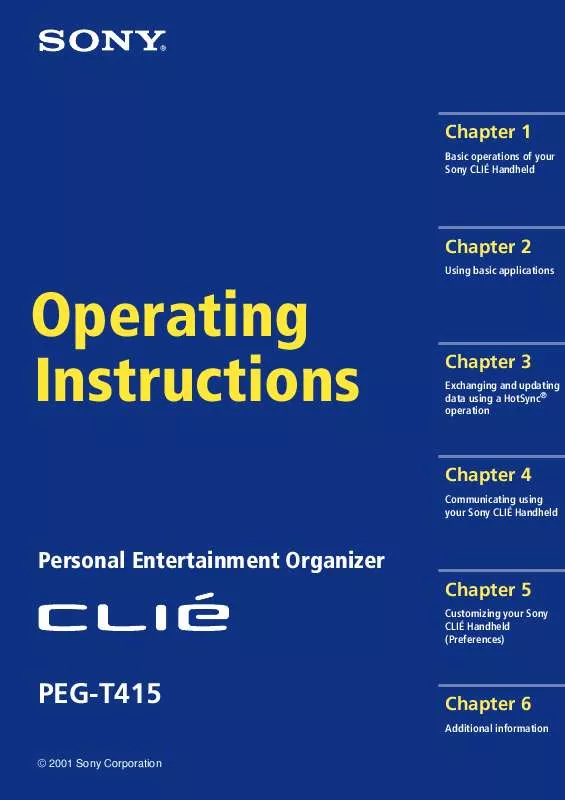
 SONY PEG-T415 (115 ko)
SONY PEG-T415 (115 ko)
 SONY PEG-T415 annexe 1 (253 ko)
SONY PEG-T415 annexe 1 (253 ko)
 SONY PEG-T415 annexe 2 (94 ko)
SONY PEG-T415 annexe 2 (94 ko)
 SONY PEG-T415 annexe 3 (462 ko)
SONY PEG-T415 annexe 3 (462 ko)
 SONY PEG-T415 annexe 4 (207 ko)
SONY PEG-T415 annexe 4 (207 ko)
 SONY PEG-T415 annexe 5 (160 ko)
SONY PEG-T415 annexe 5 (160 ko)
 SONY PEG-T415 annexe 6 (38 ko)
SONY PEG-T415 annexe 6 (38 ko)
 SONY PEG-T415 annexe 7 (3718 ko)
SONY PEG-T415 annexe 7 (3718 ko)
 SONY PEG-T415 annexe 8 (3616 ko)
SONY PEG-T415 annexe 8 (3616 ko)
 SONY PEG-T415 annexe 9 (880 ko)
SONY PEG-T415 annexe 9 (880 ko)
 SONY PEG-T415 annexe 10 (817 ko)
SONY PEG-T415 annexe 10 (817 ko)
 SONY PEG-T415 annexe 11 (1366 ko)
SONY PEG-T415 annexe 11 (1366 ko)
 SONY PEG-T415 annexe 12 (206 ko)
SONY PEG-T415 annexe 12 (206 ko)
 SONY PEG-T415 annexe 13 (115 ko)
SONY PEG-T415 annexe 13 (115 ko)
 SONY PEG-T415 annexe 14 (253 ko)
SONY PEG-T415 annexe 14 (253 ko)
 SONY PEG-T415 annexe 15 (462 ko)
SONY PEG-T415 annexe 15 (462 ko)
 SONY PEG-T415 annexe 16 (38 ko)
SONY PEG-T415 annexe 16 (38 ko)
 SONY PEG-T415 annexe 17 (207 ko)
SONY PEG-T415 annexe 17 (207 ko)
 SONY PEG-T415 annexe 18 (160 ko)
SONY PEG-T415 annexe 18 (160 ko)
 SONY PEG-T415 annexe 19 (3718 ko)
SONY PEG-T415 annexe 19 (3718 ko)
 SONY PEG-T415 annexe 20 (880 ko)
SONY PEG-T415 annexe 20 (880 ko)
 SONY PEG-T415 annexe 21 (817 ko)
SONY PEG-T415 annexe 21 (817 ko)
 SONY PEG-T415 annexe 22 (206 ko)
SONY PEG-T415 annexe 22 (206 ko)
 SONY PEG-T415 annexe 23 (94 ko)
SONY PEG-T415 annexe 23 (94 ko)
 SONY PEG-T415 annexe 24 (3616 ko)
SONY PEG-T415 annexe 24 (3616 ko)
 SONY PEG-T415 annexe 25 (1366 ko)
SONY PEG-T415 annexe 25 (1366 ko)
 SONY PEG-T415 READ THIS FIRST (810 ko)
SONY PEG-T415 READ THIS FIRST (810 ko)
