User manual SONY PEG-TJ25
Lastmanuals offers a socially driven service of sharing, storing and searching manuals related to use of hardware and software : user guide, owner's manual, quick start guide, technical datasheets... DON'T FORGET : ALWAYS READ THE USER GUIDE BEFORE BUYING !!!
If this document matches the user guide, instructions manual or user manual, feature sets, schematics you are looking for, download it now. Lastmanuals provides you a fast and easy access to the user manual SONY PEG-TJ25. We hope that this SONY PEG-TJ25 user guide will be useful to you.
Lastmanuals help download the user guide SONY PEG-TJ25.
You may also download the following manuals related to this product:
Manual abstract: user guide SONY PEG-TJ25
Detailed instructions for use are in the User's Guide.
[. . . ] A-BQJ-100-11 (1)
CLIÉTM handheld basic operations
Entering text on your CLIÉTM handheld Exchanging and updating files/data using the HotSync® operation
Customizing your CLIÉTM handheld (Preferences) Exchanging and updating files/data using the HotSync® operation (Other HotSync® operations)
Handbook
Using "Memory StickTM" media Beaming Using the Calculator and finding records Backing up your CLIÉTM handheld data and applications Protecting your data with a password
Personal Entertainment Organizer
Enhancing features with add-on applications Transferring data from another CLIÉTM handheld
PEG-TJ35 PEG-TJ25
© 2003 Sony Corporation
Introduction
This manual explains the basic operations and useful features of your CLIÉTM handheld. Using your CLIÉTM handheld for the first time
The basic features and operations are explained in detail (pages 9-72). CLIÉTM handheld basic operations Explains the basic operations of your CLIÉ handheld and how to use the applications. Entering text on your CLIÉTM handheld Explains how to enter text on your CLIÉ handheld. [. . . ] Performing the IR HotSync® operation . Performing the HotSync® operation via a modem . Performing the HotSync® operation via a network . Performing the HotSync® operation via LAN (LANSync) . .
103 105 106 107 110 116 120
Customizing HotSync® application settings (Conduit)
A program handling the data of an application during the HotSync® operation is called a "conduit". For each application, you can define a set of options that determine how data is handled during synchronization. By default, the HotSync® operation synchronizes all files/data between your CLIÉ handheld and PalmTM Desktop for CLIÉ. In addition to the conduits for Date Book, Address Book, To Do List, and Memo Pad, PalmTM Desktop for CLIÉ offers System and Install conduits. The System conduit backs up the system information stored on your CLIÉ handheld. The Install conduit installs add-on applications to your CLIÉ handheld. You can select them as needed.
1
Click (HotSync) in the Windows task tray (Notification area) at the bottom right of the computer window, and select [Custom. . . ] from the HotSync® Manager menu.
You can also select [Custom. . . ] from the HotSync menu of PalmTM Desktop for CLIÉ. The Custom window is displayed.
2 3
Select the user name you are using on your CLIÉ handheld from the list at the top. Select an application in the Conduit list.
Continued on next page ···············
Exchanging and updating files/data using the HotSync® operation (Other HotSync® operations)
103
Customizing HotSync® application settings (Conduit)
4
Click [Change. . . ].
The Change HotSync Action window is displayed.
5
Click to select one of the following:
· · · · Synchronize the files Desktop overwrites handheld Handheld overwrites Desktop Do nothing
6 7 8
Click [OK]. Repeat Steps 2 to 6 to customize conduit settings for other applications (or other users). Click [Done].
The conduit setting is changed.
Notes
· The conduit setting is applied only to the next HotSync® operation. Thereafter, the HotSync Actions revert to their default settings. To set a new setting as the default, in Step 5, select the check box for [Set as default]. · To restore the default settings, click [Default] in the Custom window.
Exchanging and updating files/data using the HotSync® operation (Other HotSync® operations)
104
Synchronizing with external data (File Link)
You can synchronize Address Book or Memo Pad data in your CLIÉ handheld with external files such as Address Book data in your computer (File Link). HotSync® Manager stores the files in your computer in a separate category on your PalmTM Desktop for CLIÉ and your CLIÉ handheld. You can set the File Link feature to start synchronization only when the external file has been updated.
Compatible file formats that you can import with File Link:
· · · · Comma delimited (*. csv) Memo Pad archive of PalmTM Desktop for CLIÉ (*. mpa) Address Book archive of PalmTM Desktop for CLIÉ (*. aba) Text file (*. txt)
* The words in parentheses are file extensions. Archive is a unit that gathers associated files.
b
For details on how to set up File Link, refer to the online help of PalmTM Desktop for CLIÉ.
Exchanging and updating files/data using the HotSync® operation (Other HotSync® operations)
105
Customizing HotSync® Manager startup and HotSync® setup options
1
Click (HotSync) in the Windows task tray (Notification area) at the bottom right of the computer window, and select [Setup. . . ] from the shortcut menu.
The Setup window is displayed.
2
Click [General], and select the setting as needed.
If you are not sure which option to use, select [Always available]. · Always available: Starts HotSync® Manager when Windows starts. [. . . ] 116 Performing the HotSync® operation via LAN (LANSync) . 120 Performing the HotSync® operation with the USB cable (Local HotSync®) . 68 Performing the IR HotSync® operation . 107 Synchronizing with external data (File Link) . [. . . ]
DISCLAIMER TO DOWNLOAD THE USER GUIDE SONY PEG-TJ25 Lastmanuals offers a socially driven service of sharing, storing and searching manuals related to use of hardware and software : user guide, owner's manual, quick start guide, technical datasheets...manual SONY PEG-TJ25

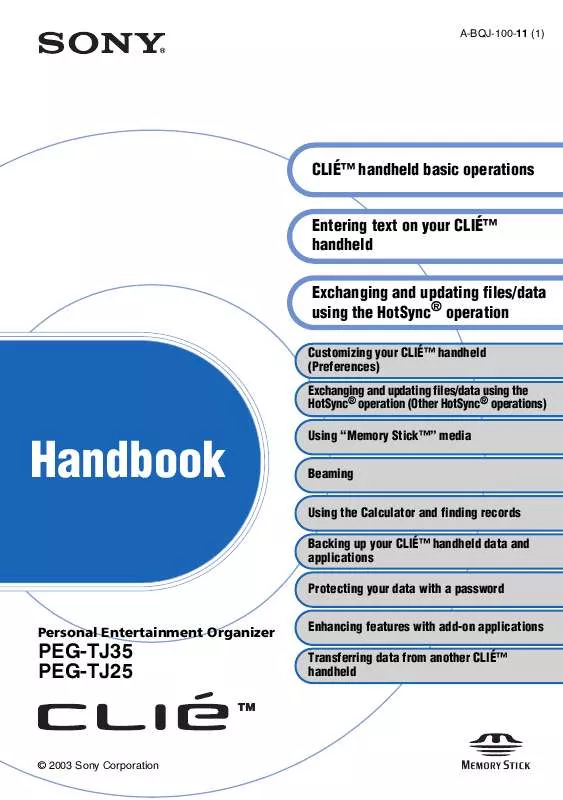
 SONY PEG-TJ25 (1470 ko)
SONY PEG-TJ25 (1470 ko)
 SONY PEG-TJ25 annexe 1 (1470 ko)
SONY PEG-TJ25 annexe 1 (1470 ko)
