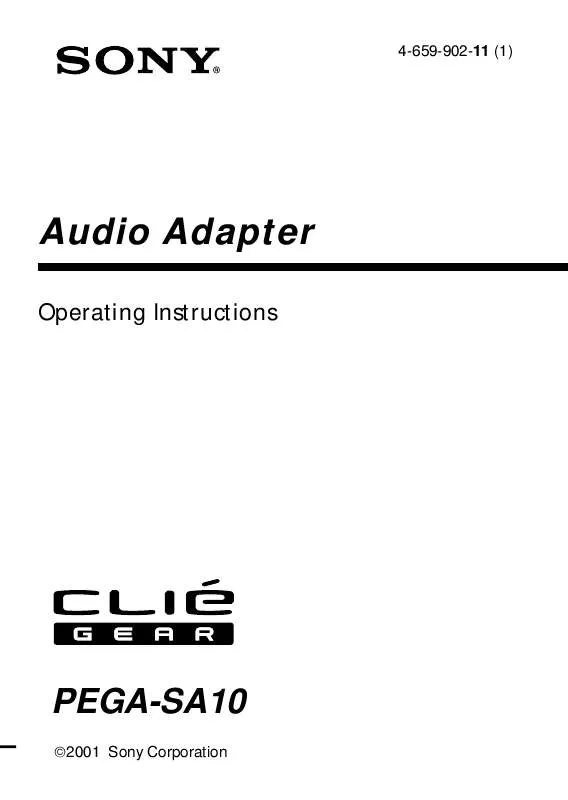User manual SONY PEGA-SA10
Lastmanuals offers a socially driven service of sharing, storing and searching manuals related to use of hardware and software : user guide, owner's manual, quick start guide, technical datasheets... DON'T FORGET : ALWAYS READ THE USER GUIDE BEFORE BUYING !!!
If this document matches the user guide, instructions manual or user manual, feature sets, schematics you are looking for, download it now. Lastmanuals provides you a fast and easy access to the user manual SONY PEGA-SA10. We hope that this SONY PEGA-SA10 user guide will be useful to you.
Lastmanuals help download the user guide SONY PEGA-SA10.
Manual abstract: user guide SONY PEGA-SA10
Detailed instructions for use are in the User's Guide.
[. . . ] 4-659-902-11 (1)
Audio Adapter
Operating Instructions
PEGA-SA10
©2001 Sony Corporation
WARNING
Owner's Record
The model number and serial number are located at the rear of the product. Record the serial number in the space provided below. Refer to them whenever you call upon your Sony dealer regarding this product. PEGA-SA10 Serial No. ______________
CAUTION
You are cautioned that any changes or modifications not expressly approved in this manual could void your authority to operate this equipment. [. . . ] Turn the Jog Dial navigator on the home screen of your CLIÉ handheld to select the "AudioPlayer" icon, and press the Jog Dial navigator.
You can also start up Audio Player for Adapter by tapping the "AudioPlayer" icon. Audio Player for Adapter starts up.
3 4 5 6 7
Using the USB cable or the cradle which comes with the CLIÉ handheld, attach your CLIÉ handheld to your computer. Tap , "Options", then "Transfer" consecutively.
Audio Player for Adapter changes to Transfer mode.
Double-click the "My Computer" icon on your Windows desktop.
Your CLIÉ handheld in Transfer mode appears as a removable drive in the "My Computer" window.
Double-click the "Removable Drive" icon. Double-click the "PALM", "PROGRAMS", then "MSAUDIO" folders.
If these folders do not exist, create them on the Memory Stick media using Windows Explorer. Make sure that the Memory Stick media has sufficient capacity.
8
Drag and drop your selected MP3-format audio files (to be played back on your CLIÉ handheld) into the folder you opened in step 7.
12
Notes
· Do not exit Transfer mode or operate HotSync while transferring music data (while the Memory Stick indicator is flashing). · For additional information on transferring MP3-format audio files to your CLIÉ handheld, see the online manual for Audio Player for Adapter. · If the automatic shut-off function of your CLIÉ handheld is activated in the middle of the above steps, the connection between the CLIÉ handheld and your computer will be interrupted. Turn the CLIÉ handheld back on and exit Transfer mode, then follow step 4 on the previous page to re-enter Transfer mode.
You can also transfer audio files to a Memory Stick by using a Memory Stick slot on your computer
For more information, refer to the online manual for Audio Player for Adapter.
13
Connecting the Audio Adapter
1
Connect the headphone to the headphone jack on the adapter.
2
Connect the Audio Adapter to the Interface connector on your CLIÉ handheld.
Notes
Do not apply strong shock to the connector while using. This action may cause malfunction.
14
Disconnecting the Audio Adapter
Press and hold the lock release button on the Audio Adapter to remove the adapter.
Wearing the headphones
Insert the earpiece marked "R" into your right ear and the earpiece marked "L" into your left ear.
15
Using Audio Player for Adapter application on your CLIÉ handheld
Audio Player for Adapter allows you to play back audio files. Before starting playback, be sure the CLIÉ handheld's battery is fully charged. Notes
· The automatic shut-off function of your CLIÉ handheld is disabled during playback. · Playback automatically stops when battery power becomes low; however, you can still use other software applications, such as Memo Pad or Address Book. Make sure to recharge the battery as soon as possible before it is completely drained. · When Audio Player for Adapter or gMovie is in operation, Beam Transfer is not possible. "Beam Receive" under "Preferences" may be set to OFF, in some cases. · Do not remove the Audio Adapter from the CLIÉ handheld during playback.
1 2
Insert the Memory Stick media into the Memory Stick slot on your CLIÉ handheld. Turn the Jog Dial navigator on the home screen of your CLIÉ handheld to select the "AudioPlayer" icon, and press the Jog Dial navigator to start up Audio Player.
You can also tap the "AudioPlayer" icon to start up the software. Audio Player for Adapter starts and loads the music data from the Memory Stick media. Do not remove the Memory Stick media while the data is being loaded (also while the Memory Stick access indicator on your CLIÉ handheld is flashing). Otherwise, the data may be destroyed or corrupted, or the CLIÉ handheld may malfunction.
Notes
· If the battery of the CLIÉ handheld is not charged sufficiently, malfunctions may occur. For example, the Audio Player for Adapter might not start up or operate, or the power might turn off suddenly during use. Be sure to charge the battery sufficiently before using. [. . . ] · I see the drive but not its contents on my computer after I connect my CLIÉ handheld to my computer. Insert the Memory Stick media into your CLIÉ handheld first, and then connect it to your computer. · I don't see the removable media on my computer during Transfer mode. Exit the Transfer mode after making sure that the power of your CLIÉ handheld is ON, and then retry music transferring. [. . . ]
DISCLAIMER TO DOWNLOAD THE USER GUIDE SONY PEGA-SA10 Lastmanuals offers a socially driven service of sharing, storing and searching manuals related to use of hardware and software : user guide, owner's manual, quick start guide, technical datasheets...manual SONY PEGA-SA10