User manual SONY PFM-42B2S
Lastmanuals offers a socially driven service of sharing, storing and searching manuals related to use of hardware and software : user guide, owner's manual, quick start guide, technical datasheets... DON'T FORGET : ALWAYS READ THE USER GUIDE BEFORE BUYING !!!
If this document matches the user guide, instructions manual or user manual, feature sets, schematics you are looking for, download it now. Lastmanuals provides you a fast and easy access to the user manual SONY PFM-42B2S. We hope that this SONY PFM-42B2S user guide will be useful to you.
Lastmanuals help download the user guide SONY PFM-42B2S.
You may also download the following manuals related to this product:
Manual abstract: user guide SONY PFM-42B2S
Detailed instructions for use are in the User's Guide.
[. . . ] 4-080-938-06 (1)
PFM-42B1/42B2/42B1E/42B2E
Flat Panel Display
JP
Operating Instructions Mode d'emploi Bedienungsanleitung Manual de instrucciones Istruzioni per l'uso ®oe·OEª°©Æ-- αfiº ̺
GB FR DE ES IT CS KR
PFM-42B1/42B2 PFM-42B1E/42B2E
2000 Sony Corporation
,
1 2 3
2 (JP)
. . . . . . . . . . . . . . . . . . . . . . . . . . . . . . . . . . . . . . . . . . . . . . . . . . . . . . . . . . . . . . . . . . . . . . . . . . . . . . . 5 (JP) . . . . . . . . . . . . . . . . . . . . . . . . . . . . . . . . . . . . . . . . . . . . . . . . . . . . . . . . . . . . . . . . . . . . . . . . . . . . . . . 6 (JP) . . . . . . . . . . . . . . . . . . . . . . . . . . . . . . . . . . . . . . . . . . . . 7 (JP) . . . . . . . . . . . . . . . . . . . . . . . . . . . . . . . . . . . . . . . . . . . . . . . [. . . ] Wenn Sie einen neuen Namen für die eingestellte Farbtemperatur eingeben wollen, gehen Sie wie im folgenden beschrieben vor. (5) Stellen Sie den Cursor (B) mit den Tasten v / V auf "NAME", und drücken Sie ENTER. Das folgende Menü erscheint auf dem Bildschirm.
· Für ein RGB-Signal können Sie FARBE und PHASE nicht einstellen. · Für ein Farbdifferenzsignal können Sie PHASE nicht einstellen. · Für ein Eingangssignal im PAL- oder SECAMFormat können Sie PHASE nicht einstellen. · Ändern Sie den Pegel von FARBE/PHASE (nur NTSC) nicht, wenn es sich bei dem ausgewählten Signal um ein Schwarzweißsignal handelt. Eine solche Änderung hätte zwar auf das gerade angezeigte Bild keine Auswirkungen, würde aber bei einem später eingespeisten Farbbild (im NTSC- oder PAL-Format) zu Bildstörungen führen. · Beim Einstellen von KONTRAST, HELLIGKEIT, FARBE oder PHASE spiegelt der am Bildschirm angezeigte Wert nicht die tatsächliche Änderung wider.
Zurücksetzen der Optionen im Menü BILDEINST. auf ihre ursprünglichen Werte
F ARB T EMP . NAME : [ × / = ±
:[ 01234 ]
1]
1
Stellen Sie im Menü BILDEINST. den Cursor (B) mit den Tasten v / V auf "ZURÜCKSETZEN", und drücken Sie ENTER. Das folgende Menü erscheint auf dem Bildschirm.
WÄ H L E N
E I N S T . ENTER
E N D E MENU
ZURÜCKSE T Z EN : NE I N
Zeichenliste
(6) Wählen Sie mit v / V das zu ändernde Zeichen aus, und drücken Sie ENTER. In der Zeichenliste wird das Zeichen mit zyanfarbenem Hintergrund angezeigt.
WÄ H L E N E I N S T . ENTER E N D E MENU
(7) Wählen Sie mit v / V ein Zeichen in der Zeichenliste aus, und drücken Sie ENTER. Das ausgewählte Zeichen wird eingegeben.
29 (DE)
Einstellen der Bildqualität / Einstellen von Bildgröße und Bildposition
2
Drücken Sie v / V. "NEIN" wird zu "JA".
ZURÜCKSE T Z EN
:
JA
B I L DGRÖS S E H GRÖS S E H L AGE V GRÖS S E V L AGE ZURÜCKSE T Z EN B I L D F ORMA T V ERGRÖS S ERUNG P I XEL - E I NST .
: : : : : :
0 0 0 0
0 0 0 0
4X3 X1
WÄ H L E N
E I N S T . ENTER
E N D E MENU
WÄ H L E N
E I N S T . ENTER
E N D E MENU
3
Stellen Sie den Cursor (B) mit den Tasten v / V auf "H GRÖSSE", und drücken Sie ENTER. Das folgende Menü erscheint auf dem Bildschirm.
3
Drücken Sie ENTER. werden auf die ursprünglichen Werte zurückgesetzt.
H
GRÖS S E
:
00
So brechen Sie das Zurücksetzen ab Drücken Sie MENU, bevor Sie ENTER drücken.
Einstellen von Bildgröße und Bildposition
Sie können das Bild verschieben, so daß es auf den Bildschirm paßt, bzw. Bildhöhe und Bildbreite unabhängig voneinander einstellen.
4
Ändern Sie mit v / V die Größe des Bildes v: Das Bild wird breiter V: Das Bild wird schmaler. [. . . ] Sul pannello del display viene visualizzato il seguente menu.
Utilizzo di un display specifico tramite il telecomando
Tramite il telecomando in dotazione è possibile utilizzare un display specifico senza influenzare altri display installati contemporaneamente.
R I PR I S T I NO
:
NO
1
Premere ID MODE ON sul telecomando. I numeri di indice del display vengono visualizzati in caratteri bianchi su tutti i display (ad ogni display viene assegnato un numero indice preimpostato da 1 a 255).
Per informazioni sulla modifica del numero indice, vedere "Modifica del numero indice" a pagina 46 (IT).
3
Premere v / V per impostare RIPRISTINO su SÌ, quindi premere ENTER. L'adattatore di rete viene avviato di nuovo.
Numero indice
Funzione di autodiagnostica
Il presente apparecchio dispone di una funzione di autodiagnostica. Questa funzione permette di individuare le condizioni del display tramite il modo in cui lampeggia l'indicatore STANDBY. [. . . ]
DISCLAIMER TO DOWNLOAD THE USER GUIDE SONY PFM-42B2S Lastmanuals offers a socially driven service of sharing, storing and searching manuals related to use of hardware and software : user guide, owner's manual, quick start guide, technical datasheets...manual SONY PFM-42B2S

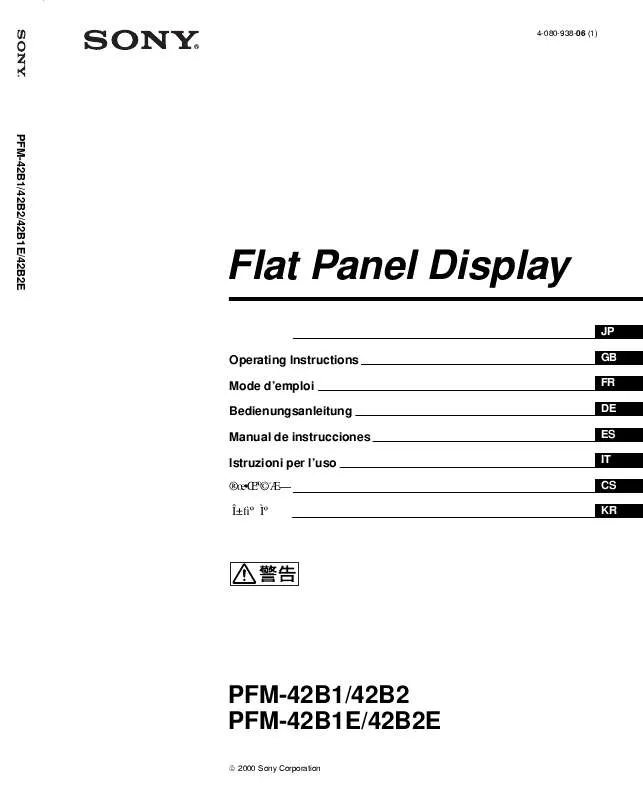
 SONY PFM-42B2S DIMENSIONS DIAGRAMS (44 ko)
SONY PFM-42B2S DIMENSIONS DIAGRAMS (44 ko)
 SONY PFM-42B2S SUPPLEMENTARY GUIDE (21 ko)
SONY PFM-42B2S SUPPLEMENTARY GUIDE (21 ko)
