Detailed instructions for use are in the User's Guide.
[. . . ] 4-097-590-02 (2)
PFM-42V1/42V1E/42V1N/42V1P/42V1A
Flat Panel Display
JP
Operating Instructions Mode d'emploi Bedienungsanleitung Manual de instrucciones Istruzioni per l'uso
GB FR DE ES IT CS
PFM-42V1/42V1E/42V1N/42V1P/ 42V1A
2003 Sony Corporation
,
1 2 3
2 (JP)
1
JP
3 (JP)
4 (JP)
5 (JP)
6 (JP)
,
1 2
,
,
,
3
#
7 (JP)
8 (JP)
9 (JP)
11
1 1
2
3
4
5
ST AN DB Y ON
6-
1
2
3
5
6 4
5
6
10 (JP)
1
4
1
2
3
4
3
O N
2
ST A N D B Y
1
MENU ENTER
VOLUME
1 11
2m
M
2 3
3 4
4
11 (JP)
1
2
3
4
5
6
COMPOSITE
AUDIO IN
IN
OUT
Y/C IN
L
R
RGB/YUV
AUDIO
DVI
AUDIO
IN
OUT
AUDIO OUT
VIDEO
INPUT 1
INPUT 2
CONTROL S
REMOTE
1
4
5 2
6
3
12 (JP)
1
1
L
R
Y/G
U/B
V/R
HD
VD
AUDIO IN
IN
YUV/RGB IN
AUDIO IN OUT RGB/YUV ACTIVE THROUGH
1
1
13 (JP)
8
1 2 3 4 5 6
MUTING DISPLAY
STBY
ON
9M
qf qg qh
m<,
POWER INPUT 1 INPUT 2 VIDEO OPTION
Mm<,
1 4 7
2 5 8 0
3 6 9
q;
Mm
ASPECT
<,
9
RGB/YUV S/VIDEO
7 8 9 0 qa qs qd
ON SET OFF
qj
MENU
qk
ENTER
BRIGHT CHROMA
qa M
H SHIFT
V SHFT
H SIZE
VSIZE
ql w; wa ws
m qs
<,
9
VOL
CONTRAST
M m qd <, 9
ID MODE
wd
PFM
RM-971
qf
qg 1
2
qh
3
qj
4 qk
5 ql 6 Mm 7 w; <, 9
Mm
<,
9
14 (JP)
wa
Mm ws
<,
9
wd
qh
eE e E
#
15 (JP)
25
10
10
25
5
20
10
10
10
10
20
25
1
10
5
16 (JP)
1
5 A D
1 2 3 4 5
A B
C
D
17 (JP)
1
2
18 (JP)
COMPOSITE
AUDIO IN
IN
OUT
Y/C IN
R
L
RGB/YUV
AUDIO
DVI
AUDIO
IN
OUT
AUDIO OUT
VIDEO
INPUT 1
INPUT 2
CONTROL S
REMOTE
L
R
Y/G
U/B
V/R
HD
VD
AUDIO IN
RGB/YUV
AUDIO
DVI
AUDIO
IN
OUT
AUDIO OUT
YUV/RGB IN
INPUT 1
INPUT 2
CONTROL S
REMOTE
19 (JP)
IN
AUDIO IN OUT RGB/YUV ACTIVE THROUGH
RGB/YUV
AUDIO
DVI
AUDIO
IN
OUT
AUDIO OUT
INPUT 1
INPUT 2
CONTROL S
REMOTE
1
2
20 (JP)
4
Mm
Mm <
MENU
ENTER
MENU
ENTER
VOLUME
Mm Mm
<,
1
ENTER ENTER MENU
MENU
2 3
Mm ,
Mm ,
21 (JP)
ENTER
MENU
ENTER
MENU
M,
m<
M,
m<
M,
m<
M,
m<
ENTER
MENU
M,
m<
M,
m<
M,
m<
22 (JP)
M,
m<
, <
ENTER
MENU
M
m
ENTER
23 (JP)
, <
M
m
ENTER
MENU
ENTER
MENU
M,
m<
ENTER MENU
M, <
m
24 (JP)
ENTER
MENU
ENTER
MENU
25 (JP)
MENU
ENTER
MENU
ENTER
MENU
26 (JP)
ENTER
MENU
ENTER
MENU
27 (JP)
MENU
28 (JP)
1
ENTER
MENU
2
Mm
,
ENTER
MENU
3
Mm
29 (JP)
1
Mm ,
MENU
2
Mm
2
30 (JP)
×
× × × × × × × × × × × × × ×
31 (JP)
1 1
ENTER
MENU
ENTER
MENU
2
,
Mm
,
2
Mm
ENTER
MENU
3
ENTER MENU
Mm
,
3
Mm ,
MENU
4
MENU
Mm
4
Mm
5
<
5
<
32 (JP)
1
ENTER
MENU
2
Mm , Mm <, M, m< Mm
ENTER
MENU
3
Mm
,
Mm , M, m<
Mm<
Mm
MENU
Mm
<, M, m<
4
Mm
5
<
33 (JP)
Mm , M, m<
Mm<
1
Mm ,
Mm m<, M, m<
M
MENU
2 3
Mm
<
1
Mm
,
MENU
2
Mm
3
<
34 (JP)
Mm<,
1 2
Mm
,
Mm
Mm
ENTER
MENU
Mm<,
<
Mm Mm
ENTER
MENU
Mm ,
35 (JP)
1 1
Mm ,
Mm
ENTER
MENU
MENU
2
Mm
2
Mm
Mm
3
<
36 (JP)
1
ENTER
MENU
2
Mm
,
ENTER
MENU
37 (JP)
3
Mm ,
1
Mm ,
ENTER
MENU
4
Mm
,
MENU
2
Mm
MENU
5 6
Mm
< 3
3
<
7
Mm
MENU
8
Mm
9
<
38 (JP)
1
Mm
1
Mm
2
Mm<, <, Mm
3 2
Mm<, <, Mm
3
39 (JP)
Mm
<,
1
Mm
Mm Mm
1
ENTER MENU
Mm
2
Mm
ENTER
MENU
2
Mm
ENTER
MENU
Mm
Mm
Mm
<,
40 (JP)
1 1
Mm
,
ENTER
MENU
ENTER
MENU
2
,
Mm
2
Mm
ENTER
MENU
ENTER
MENU
3
Mm
,
1
Mm
MENU
ENTER
MENU
4 5
Mm <
2
Mm
41 (JP)
1
Mm
2 3
<,
42 (JP)
1 2
Mm Mm
Mm , M, m<
Mm<
1
,
Mm
Mm ,
Mm<
ENTER MENU
2
M, m<
Mm
Mm Mm <, M, m< Mm
43 (JP)
4
Mm ,
ENTER
MENU
5 1
Mm
,
ENTER
MENU
ENTER
MENU
2
Mm
,
6
Mm
7
Mm
ENTER
MENU
3
Mm
,
ENTER
MENU
8
Mm<, <
ENTER
MENU
Mm Mm
44 (JP)
9
4
8
1 1
, Mm
ENTER
MENU
2
MENU
Mm
,
2
Mm
MENU
3
<
ENTER
MENU
3
Mm
,
MENU
Ç Ñ
ENTER
MENU
4
Mm
ENGLISH: DEUTSCH: FRANÇAIS: ESPAÑOL: ITALIANO:
5
<
45 (JP)
4
Mm
ENTER
MENU
5
Mm
1
ENTER
MENU ENTER MENU
2
Mm
, Mm
ENTER
MENU
3
Mm , Mm
Mm < 5
<
ENTER MENU
46 (JP)
5
Mm
1
Mm ,
MENU
6 7
Mm <
ENTER
MENU
2
Mm ,
MENU
3 4
Mm
1
<
1
ENTER
MENU
47 (JP)
2
Mm
,
ENTER
MENU
3
Mm ,
1
ENTER
MENU
4
ENTER
MENU
Mm ,
2
Mm
,
MENU
5
ENTER
MENU
Mm
3
Mm
,
6
<
ENTER
MENU
48 (JP)
4
Mm
1
Mm
5
<
MENU
1
,
Mm
2
Mm
2 3 4 5
Mm
1
Mm
1
ENTER MENU
2
Mm
ENTER
MENU
49 (JP)
3
Mm
,
9
Mm ,
MENU
4 5
Mm
10 M m 11 M m
< < 2
2
6
Mm ,
<
12 M m
ENTER
MENU
7
Mm
1
Mm ,
8
2
<
MENU
2
Mm
50 (JP)
3
<
1 1
1
51 (JP)
2
2
Mm
ENTER
MENU
3 3
Mm
4
4
Mm
1
ENTER
MENU
52 (JP)
RM-921 REMOTE MODE
M m
M m
--
VM0233 VM0089 SVT 10A/125V UL/CSA
COX-07 COX-02 H05VV-F 10A/250V VDE
636 VM0310B
--1) VM0303B CEE (13) 53rd (O. C) 10A/250V VDE
VM1296 VM1313 HVCTF 10A/125V
53 (JP)
54 (JP)
55 (JP)
56 (JP)
57 (JP)
WARNING
Owner's Record
The model and serial numbers are located on the rear. Record the model and serial numbers in the spaces provided below. Refer to these numbers whenever you call upon your Sony dealer regarding this product. Serial No.
To prevent fire or shock hazard, do not expose the unit to rain or moisture. [. . . ] Das Hauptmenü erscheint auf dem Bildschirm.
B i l d - / Tons t eue r ung B i l dmo d u s : Bi ld einste l len Ton e i ns t e l l en St anda rd
choner
st.
ENTER
PC H. Farbd i / E n d e MENU
Wä h l e n
Ei ns t .
ENTER
/
Ende
MENU
3
Stellen Sie den Cursor (gelb) mit den Tasten M/m auf , , Untertitel" und drücken Sie ENTER oder , . Das folgende Menü erscheint auf dem Bildschirm.
Benu t ze r de f . Ene r g i e Laut spr Un t e r t i Anze i ge Bi ldsch F a r bma t HD - Mo d u RGB - M o d S y n c - Mo Wä h l e n = E Ei nstel l . t : i r s u d i
spa ren : Aus gang : el: rms c h o n e ix : s: us : ns t .
Stellen Sie den Cursor (gelb) mit M/m auf , , Benutzerdef. Einstell. " und drücken Sie ENTER oder , . erscheint auf dem Bildschirm.
Benu t ze r de f . S E A E t i u i anda rd n s n
i i t t
ch1 ch2 1 2
Farbd i E n d e MENU
Ene r g i e Laut spr Un t e r t i Anze i ge Bi ldsch F a r bma t HD - Mo d u RGB - M o d S y n c - Mo Wä h l e n
. t : i r s u d
spa ren : Aus gang : el:
rms c h o n e r ix : PC s: H. Farbd i us : E i n s t . ENTER / E n d e MENU
29 (DE)
Die Anzeigefunktionen / Auswählen der Bildqualität
3
Stellen Sie den Cursor (gelb) mit M/m auf , , Energie sparen" und drücken Sie ENTER oder , . Das folgende Menü erscheint auf dem Bildschirm.
Benu t ze r de f . Ene r g i e Laut spr Un t e r t i Anze i ge Bi ldsch F a r bma t HD - Mo d u RGB - M o d S y n c - Mo Wä h l e n = E Ei nstel l . St anda rd Ve r k l e i .
2
Stellen Sie den Cursor (gelb) mit M/m auf , , Bild-/ Tonsteuerung" und drücken Sie ENTER oder , . Das Menü Bild-/Tonsteuerung erscheint auf dem Bildschirm.
B i l d - / Tons t eue r ung B i l dmo d u s : Bi ld einste l len Ton e i ns t e l l en St anda rd
. t : i r s u d i
spa ren : Aus gang : el:
Ein rms c h o n e r ix : PC s: H. Farbd i us : ns t . E n d e MENU
Wä h l e n
Ei ns t .
ENTER
/
Ende
MENU
4
Wählen Sie mit M/m den Energie sparen aus. Standard: Der Monitor wechselt nicht in den Energiesparmodus. Verklei. : Der Monitor wechselt in den Energiesparmodus. Wenn Sie , , Verklei. " auswählen, wird die Bildschirmhelligkeit verringert. Die Anzeige ist noch zu erkennen und Sie sparen gleichzeitig Energie. Schalten Sie mit ENTER oder < zum Menü Benutzerdef. zurück.
3
Stellen Sie den Cursor (gelb) mit M/m auf , , Bildmodus" und drücken Sie ENTER oder , . Das folgende Menü erscheint auf dem Bildschirm.
B i l d - / Tons t eue r ung B i l dmo d u s : Bi ld einste l len Ton e i ns t e l l en S L B B B t e e e e a b n n n n h u u u d a t t t a f z z z r t . [. . . ] piedino 1 2 3 4 5 6 7 8 9 10 11 12 13 14 15
Segnale Video rosso oppure R-Y o PR Video verde o Y o Sinc su verde Video blu oppure B-Y o PB Terra Terra Terra rosso Terra verde Terra blu Non in uso Terra Terra SDA Sincronismo H o composito Sincronismo V SCL
54 (IT)
2 (CS)
1
CS
3 (CS)
4 (CS)
·
· · ·
·
· · ·
·
·
· · ·
·
5 (CS)
×
· · · · · · · · · · · · · · · · · · ·
--
6 (CS)
11
1 1
2
3
4
DB ST AN Y ON
1
5
2
3
6-
5
6 4
5
6
7 (CS)
1
4
1 2 3 4
3
O N
2
ST A N D B Y
1
MENU
ENTER
VOLUME
11
1
2mM
2 3 3 4 4
8 (CS)
1
2
3
4
5
6
COMPOSITE
AUDIO IN
IN
OUT
Y/C IN
L
R
RGB/YUV
AUDIO
DVI
AUDIO
IN
OUT
AUDIO OUT
VIDEO
INPUT 1
INPUT 2
CONTROL S
REMOTE
1
4
5
6
2
3
9 (CS)
1
1
L
R
Y/G
U/B
V/R
HD
VD
AUDIO IN
YUV/RGB IN
IN AUDIO IN OUT RGB/YUV ACTIVE THROUGH
1 1
10 (CS)
7
1 2 3 4 5 6
MUTING DISPLAY
STBY
ON
8
POWER INPUT 1 INPUT 2 VIDEO OPTION
1 4 7
2 5 8 0
3 6 9
ASPECT
qf qg qh
9M m < , Mm<,
Mm<,
RGB/YUV S/VIDEO
7 8 9 0 qa qs qd
ON SET OFF
qj
MENU
qk
ENTER
BRIGHT CHROMA
0 Mm qa Mm <, 9 <, 9
H SHIFT
V SHFT
H SIZE
VSIZE
ql w; wa ws
VOL
CONTRAST
ID MODE
wd
qs Mm <, 9
PFM
RM-971
qd 1 qf 2 qg 3
4
qh
qj
5
qk
6
11 (CS)
ql Mm w; Mm 9 wa Mm 9 ws <,
eE e E
<,
9
<,
#
wd
· · qh
· ·
12 (CS)
25
· · · · ° °
10 10
25
5
·
20
10
10
10
20
25
1
10
10
5
13 (CS)
15 A D
1 2 3 4 5
A B
C D
14 (CS)
· · · · · · ·
1
2
15 (CS)
COMPOSITE
AUDIO IN
IN
OUT
Y/C IN
R
L
RGB/YUV
AUDIO
DVI
AUDIO
IN
OUT
AUDIO OUT
VIDEO
INPUT 1
INPUT 2
CONTROL S
REMOTE
L
R
Y/G
U/B
V/R
HD
VD
AUDIO IN
RGB/YUV
AUDIO
DVI
AUDIO
IN
OUT
AUDIO OUT
YUV/RGB IN
INPUT 1
INPUT 2
CONTROL S
REMOTE
16 (CS)
IN
AUDIO IN OUT RGB/YUV ACTIVE THROUGH
RGB/YUV
AUDIO
DVI
AUDIO
IN
OUT
AUDIO OUT
INPUT 1
INPUT 2
CONTROL S
REMOTE
×
17 (CS)
3
Mm ,
4
Mm
MENU
Mm
<
MENU ENTER VOLUME
ENTER
Mm
Mm
<,
P i c t u r e / Sound
Co n t r o l St anda rd
P i c t u r e Mo d e : Ad j us t Picture Ad j us t Sound
1
P i c t u r e / Sound Co n t r o l
Se l ec t Se t
ENTER
/
End
MENU
P i c t u r e Mo d e : Ad j us t Picture Ad j us t Sound
St anda rd
Se l ec t
Se t
ENTER
/
End
MENU
2
Mm ,
18 (CS)
Ad j us t C B C P S N D C o r h h h o y o n i r a a i n l tr gh om se rp se am or
Picture as t t ness a ness Re du c t . : Se t
ENTER
Of f Of f Coo l End
MENU
Se l ec t
/
Ad j us t S N D C G R h o y o a e
Picture
arpness i s e Re du n am i c P i lor T emp mm a C o r r set
c c . e
t. : ture: : ct. :
O O C L
f f o o
f f ol w
Se l ec t
Se t
ENTER
/
End
MENU
M,
m<
M,
m<
M,
m<
Ad j us t T B B S R r a a u e e s l r s b s a r e le nce ound : t Sound(Use r 1 )
M,
m<
Of f
Se l ec t
Se t
ENTER
/
End
MENU
M,
m< M, m<
M,
m<
M,
m<
19 (CS)
Sc reen Wi Wi Sc Sc Sc Ad Re d d r r r j s e e e e e u e
Con t r o l Se Mo n n n t t d Z S S P u e o i h i p : om : ze ift xe l
4:3
e e e s t
Se l ec t
Se t
ENTER
/
End
MENU
H V
Si ze Si ze
00 00
Sc reen Wi Wi Sc H V H V Ad d d r S S S S j e e e i i h h u
Con t r o l Se Mo n e e ft ft t t up de: Z o om :
4:3
e z z i i s
,
<
Pi xe l Se t
ENTER
Se l ec t
/
M
m
20 (CS)
H V
Sh i f t Sh i f t
00 00
,
<
M
m
Picture
And
P i c t u r e ( PAP ) Of f Le f t
PAP : Ac t i ve P i c t u re : Picture Size
Se l ec t Ad j us t A D T R u o o e Pi xe l
Se t
ENTER
/
End
MENU
t o Ad j us t t Phase tal H Pixel : set
1344
Se l ec t
Se t
ENTER
/
End
MENU
Picture
And
P i c t u r e ( PAP ) On Le f t Right Swa p
PAP : Ac t i ve P i c t ure : Picture Size
M,
m<
Se l ec t
Se t
ENTER
End
MENU
M, m<
21 (CS)
Sc reen Pic. Pic.
Save r I nver s i on : Orb i t Of f
Se l ec t
Se t
ENTER
/
End
MENU
Cu s t om
Se t up ing: ut : p t i on : ver rix PC H / C omp End S O O O t anda rd n ff n
Powe r Sa v Speake r O C l osed Ca Di sp l ay : Sc reen Sa Co l o r Ma t HD Mo d e : RGB M o d e : S y n c Mo d e Se l ec t
: Se t
ENTER
/
MENU
22 (CS)
Initial Langua Co l o r PAL 1 0 MENU Fun
Se t up ge Sy 0H ct : s t em: z: i on : Eng l i s h On On / O f f
Se l ec t
Se t
ENTER
/
End
MENU
·
· · ·
· ·
· ·
23 (CS)
T i me r / C l o c k S C C O A l l l n u e o o / t e c c O o p: k Se t k Di sp l ay : ff T i me r : Shu t O f f : Of f Of f Of f Of f Use r Load Save Memo r y
Se l ec t
Se t
ENTER
/
End
MENU
Se l ec t
Se t
ENTER
/
End
MENU
Remo t e I n d e x Numb e r : Remo t e Mo d e : Remo t e On l y : 1 On
Se l ec t
Se t
ENTER
End
MENU
24 (CS)
Un i t M S O S o e p o d r e f e i r t
Sta tus l Name : al N umb e r : a t i o n T i me : wa r e Ve r s i o n : P 2 0 1 FM 00 00 . 0 - 42V1 0001 01H 0
Se l ec t
End
MENU
25 (CS)
· · ·
·
1
P i c t u r e / Sound Co n t r o l St anda rd
OP T I ON RGB 1024 768 / 60
P i c t u r e Mo d e : Ad j us t Picture Ad j us t Sound
Se l ec t
Se t
ENTER
/
End
MENU
2
Mm ,
I npu t I I I V V Se l ec t
S t anda r d
NPUT 1 RGB NPUT 1 YUV NPUT 2 DV I I DEO COMPO S I T E I DEO Y / C
·
Se l ec t
Se t
ENTER
End
MENU
·
3
Mm
26 (CS)
1
Mm ,
Cu s t om Se t up ing: ut : p t i on : ver rix St anda rd On On Of f
Powe r Sa v Speake r O C l osed Ca Di sp l ay : Sc reen Sa Co l o r Ma t HD Mo d e : RGB M o d e : S y n c Mo d e Se l ec t =Se t
:
PC H / C omp End
MENU
2
Mm
2
27 (CS)
×
·
×
·
× × × × × × × × × × × × ×
· ·
28 (CS)
1 1
P i c t u r e / Sound Co n t r o l St anda rd
P i c t u r e / Sound Co n t r o l St anda rd P i c t u r e Mo d e : Ad j us t Picture Ad j us t Sound
P i c t u r e Mo d e : Ad j us t Picture Ad j us t Sound
Se l ec t
Se t
ENTER
/
End
MENU
Se l ec t
Se t
ENTER
/
End
MENU
2
Mm ,
2
Mm ,
Cu s t om Se t up ing: ut : p t i on : ver rix S O O O
Cu s t om
Se t up ing: ut : p t i on : ver rix PC H / C omp End S O O O t anda rd n ff n
Powe r Sa v Speake r O C l osed Ca Di sp l ay : Sc reen Sa Co l o r Ma t HD Mo d e : RGB M o d e : S y n c Mo d e Se l ec t
Powe r Sa v Speake r O C l osed Ca Di sp l ay : Sc reen Sa Co l o r Ma t HD Mo d e : RGB M o d e : S y n c Mo d e Se l ec t
t anda rd n ff n
: Se t
ENTER
/
PC H / C omp End
MENU
: Se t
ENTER
/
MENU
3
Mm ,
3
Mm ,
Cu s t om Se t up ing: ut : p t i on : ver rix Sta On Of f Cap Cap Tex Tex PC H/C nda rd
Cu s t om Se t up ing: ut : p t i on : ver rix PC H / C omp End St anda rd Red u c e On Powe r Sa v Speake r O C l osed Ca Di sp l ay : Sc reen Sa Co l o r Ma t HD Mo d e : RGB M o d e : S y n c Mo d e Se l ec t =Se t
Powe r Sa v Speake r O C l osed Ca Di sp l ay : Sc reen Sa Co l o r Ma t HD Mo d e : RGB M o d e : S y n c Mo d e Se l ec t =Se t
t t t t
ur e1 ur e2 1 2
:
MENU
:
omp End
MENU
4
Mm
4
Mm
5 5
< · ·
<
29 (CS)
4
Mm
1
P i c t u r e / Sound Co n t r o l St anda rd P i c t u r e Mo d e : Ad j us t Picture Ad j us t Sound
5
<
Se l ec t
Se t
ENTER
/
End
MENU
2
Mm ,
P i c t u r e / Sound
Co n t r o l St anda rd
P i c t u r e Mo d e : Ad j us t Picture Ad j us t Sound
Se l ec t
Se t
ENTER
/
End
MENU
3
Mm ,
P i c t u r e / Sound Co n t r o l S V U U U t i s s s a v e e e n i r r r da rd d 1 2 3
P i c t u r e Mo d e : Ad j us t Picture Ad j us t Sound
Mm Mm<, M, m<
Se l ec t =Se t
End
MENU
Mm Mm<, M, m<
30 (CS)
Mm Mm<,
1
M, m<
Mm ,
Ad j us t C B C P S N D C o r h h h o y o n i r a a i n l tr gh om se rp se am or Picture as t t ness a ness Re du c t . [. . . ]

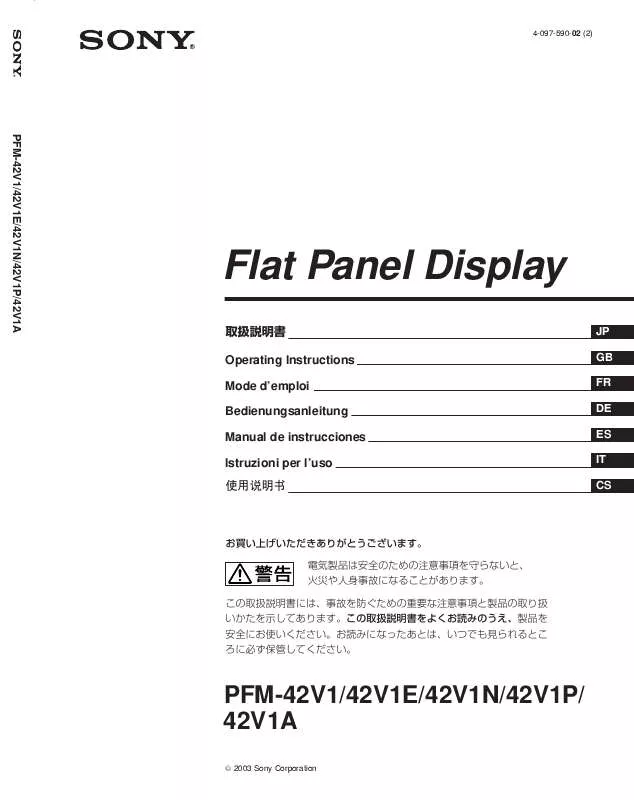
 SONY PFM-42V1B annexe 2 (269 ko)
SONY PFM-42V1B annexe 2 (269 ko)
 SONY PFM-42V1B DATASHEET (577 ko)
SONY PFM-42V1B DATASHEET (577 ko)
 SONY PFM-42V1B PROTOCOL MANUAL (94 ko)
SONY PFM-42V1B PROTOCOL MANUAL (94 ko)
