Detailed instructions for use are in the User's Guide.
[. . . ] 4-076-854-01 (1)
PFM-510A2WU/510A2WE/510A2WJ/510A2WG/500A3WU/500A3WE/500A3WJ/500A3WG
Flat Panel Monitor
Operating Instructions Mode d'emploi Bedienungsanleitung Manual de instrucciones Istruzioni per l'uso
GB FR DE ES IT JP
PFM-510A2WU/510A2WE/510A2WJ/510A2WG PFM-500A3WU/500A3WE/500A3WJ/500A3WG
© 2000 Sony Corporation
WARNING
Owner's Record
The model and serial numbers are located on the rear. Record the model and serial numbers in the spaces provided below. Refer to these numbers whenever you call upon your Sony dealer regarding this product. Serial No.
For PFM-510A2WE/510A2WG/500A3WE/ 500A3WG users
THIS APPARATUS MUST BE EARTHED IMPORTANT
The wires in this mains lead are coloured in accordance with the following code:
Green-and-yellow Blue Brown
: Earth : Neutral : Live
To prevent fire or shock hazard, do not expose the unit to rain or moisture.
For the customers in the U. S. A.
This equipment has been tested and found to comply with the limits for a Class A digital device, pursuant to Part 15 of the FCC Rules. [. . . ] Setzen Sie AGC-FUNKTION mit M/m auf EIN oder AUS.
Einstellen von Kontrast, Helligkeit, Farbe, Phase usw.
Drücken Sie MENU, so daß das Hauptmenü auf dem Bildschirm angezeigt wird, und wählen Sie auf dem Menü BILDEINST. mit den Tasten M/m die Option "KONTRAST", "HELLIGKEIT", "FARBE", "PHASE", "AGC-FUNKTION", "FARBTEMP. " oder "SCHÄRFE" aus.
FARBTEMP. (Farbtemperatur)
Stellen Sie die Farbtemperatur ein. Sie können HOCH oder TIEF auswählen oder die einzelnen Gain-Werte separat einstellen. Bis zu sechs eingestellte Farbtemperaturen können Sie abspeichern und einen Namen dafür eingeben (bis zu sechs Zeichen pro Name).
KONTRAST
Wählen Sie mit M/m die Option "KONTRAST" aus, und drücken Sie ENT. Stellen Sie mit M/m für den Kontrast einen Wert zwischen MIN (0) und MAX (+100) ein. m: Der Kontrast wird abgeschwächt.
1 2
Wählen Sie mit M/m die Option "FARBTEMP. " aus, und drücken Sie ENT. Wählen Sie mit M/m die Farbtemperatur aus, und drücken Sie ENT. HOCH: Die Farbtemperatur wird auf einen hohen Wert eingestellt. TIEF: Die Farbtemperatur wird auf einen niedrigen Wert eingestellt. 1 6: Damit stellen Sie den Gain-Wert genauer ein. Wenn Sie HOCH oder TIEF auswählen, wird wieder das Menü BILDEINST. Wenn Sie "1" bis "6" auswählen Wenn Sie "1" bis "6" auswählen, erscheint folgendes Menü auf dem Bildschirm.
HELLIGKEIT
Wählen Sie mit M/m die Option "HELLIGKEIT" aus, und drücken Sie ENT. Stellen Sie mit M/m für die Helligkeit einen Wert zwischen MIN (50) und MAX (+50) ein. m: Das Bild wird dunkler.
FARBE
Wählen Sie mit M/m die Option "FARBE" aus, und drücken Sie ENT. Stellen Sie mit M/m für die Farbe einen Wert zwischen MIN (50) und MAX (+50) ein. M: Die Farbintensität wird verstärkt. m: Die Farbintensität wird abgeschwächt.
F ARB T EMP . G A I N - WE R T G A I N - WE R T G A I N - WE R T NAME
: ROT : GRÜN : BLAU :
1 255 255 255
PHASE
Wählen Sie mit M/m die Option "PHASE" aus, und drücken Sie ENT. Stellen Sie mit M/m für die Phase einen Wert zwischen MIN (50) und MAX (+50) ein. M: Der Grünanteil im Bild wird verstärkt. m: Der Rotanteil im Bild wird verstärkt.
WÄ H L E N
E I N S T . [. . . ] Vedere la seguente tabella.
Modello telecomando Impostazione MODO TELEC Selezione dell'ingresso RGB1 RGB2 LINE Utilizzo dei menu MENU ENTER + Regolazione dell'immagine Contrasto Colore Fase Informazioni a schermo RM-854 TV RGB -- LINE1 MENU ENTER + CONTRAST+/ CHROMA+/ PHASE+/ DISPLAY RM-1271 PJ A B VIDEO PAGE o < , M m CONTR+/ COLOR+/ HUE+/ -- RM-PJ1292 PJ A B VIDEO PAGE o < , M m CONTR+/ COLOR+/ HUE+/ STATUS ON RM-PJ1000 PJ A B VIDEO MENU o < ENTER o , M m CONTR+/ COLOR+/ HUE+/ STATUS ON
38 (IT)
Caratteristiche tecniche
Caratteristiche tecniche
Elaborazione video
Segnali preimpostati Ingresso: formati (vedere a pagina 22 (IT). ) Frequenza di campionamento da 13, 5 a 140 MHz Pannello Pannello con display al plasma tipo CA Risoluzione del display 510A2W: 1 024 punti × 1 024 linee 500A3W: 852 punti × 480 linee Passo dei pixel 510A2W: 0, 90 (orizzontale) × 0, 51 (verticale) mm 500A3W: 1, 08 (orizzontale) × 1, 08 (verticale) mm Dimensioni dell'immagine 510A2W: 921 (orizzontale) × 522 (verticale) mm 500A3W: 920 (orizzontale) × 518 (verticale) mm Dimensioni del pannello 510A2W: 42 pollici (diagonale 1 058 mm) 500A3W: 42 pollici (diagonale 1 056 mm)
SYNC OUT (HD/COMP, VD) Tipo BNC (×2) a ciclo aperto H (o composito) SYNC, V SYNC AUDIO OUT (L, R) Presa fono (×2) a ciclo aperto RGB2 RGB IN
D-sub a 15 piedini (vedere "Assegnazione dei piedini" a pagina 40 (IT). ) AUDIO IN (L, R) Presa fono (×2) 500 mVrms, alta impedenza LINE (NTSC, PAL, SECAM, NTSC4. 43, PAL60) VIDEO IN Tipo BNC (×1) Video composito, 1 Vp-p ±2 dB sincronismo negativo, a 75 ohm (terminazione automatica) Y/C IN Mini DIN a 4 piedini (×1) Y (luminanza): 1 Vp-p ±2 dB sincronismo negativo, a 75 ohm (terminazione automatica) C (crominanza): segnale di sincronizzazione 0, 286 Vp-p ±2 dB (NTSC), a 75 ohm (terminazione automatica) Segnale di sincronizzazione 0, 3 Vp-p ±2 dB (PAL), a 75 ohm (terminazione automatica) AUDIO IN (L, R) Presa fono (×2) 500 mVrms, alta impedenza VIDEO OUT Y/C OUT Tipo BNC (×1) a ciclo aperto Mini DIN a 4 piedini (×1) a ciclo aperto AUDIO OUT (L, R) Presa fono (×2) a ciclo aperto
Ingressi e uscite
RGB1 R (R-Y)/ G (Y)/B (B-Y) IN Tipo BNC (×3) 0, 714 Vp-p/non composito a 75 ohm (terminazione automatica) 1 Vp-p/composito a 75 ohm (terminazione automatica) SYNC IN (HD/COMP, VD) BNC-type (×2) H (o composito) SYNC, V SYNC, da 1 a 5 Vp-p alta impedenza AUDIO IN (L, R) Presa fono (×2) 500 mVrms, alta impedenza R (R-Y)/ G (Y)/B (B-Y) OUT Tipo BNC (×3) a ciclo aperto
MONITOR OUT AUDIO (L, R) Presa fono (×2) Max. 500 mVrms (uscita variabile), alta impedenza CONTROL S (IN, OUT) Minipresa (stereo) (×2) 5 Vp-p REMOTE (RS-232C) Mini DIN a 8 piedini (×1) SPEAKERS da 6 a 16 ohm, 7 W + 7 W (se l'impedenza è pari a 8 ohm)
39 (IT)
Caratteristiche tecniche
Generali
Requisiti di alimentazione 510A2W: da 100 a 120 V CA, 50/60 Hz, 4, 7 A/410 W da 220 a 240 V CA, 50/60 Hz, 2, 2 A/400 W 500A3W: da100 a 120 V CA, 50/60 Hz, 3, 9 A/380 W da 220 a 240 V CA, 50/60 Hz, 2, 0 A/360 W Condizioni di utilizzo Temperatura: da 0 °C a 35 °C Umidità: da 20% a 90% (senza formazione di condensa) Pressione atmosferica: da 700 a 1 060 hPa Condizioni di conservazione/trasporto Temperatura: da 10 °C a +40 °C Umidità: da 20% a 90% (senza formazione di condensa) Pressione atmosferica: da 700 a 1 060 hPa Dimensioni 1 036 × 636 × 152 mm (l/a/p) Peso 45 kg Accessori in dotazione Cavo di alimentazione CA (1) Ferma spina CA (1) Telecomando RM-921 (1) Pile R6 (formato AA) (2) Nucleo di ferrite (2) Staffa di supporto per i piedi (2) Viti per le staffe di supporto dei piedi (6) Stabilizzatore del monitor (2) Istruzioni per l'uso (1) Il design e le caratteristiche tecniche sono soggetti a modifiche senza preavviso.
Assegnazione dei piedini
Presa Y/C (mini DIN a 4 pedini)
Crominanza
Luminanza
GND
GND
Connettore RGB IN (D-sub a 15 piedini)
N. piedino 1 2 3 4 5 6 7 8 9 10 11 12 13 14 15
Segnale Video rosso o R-Y Video verde o Y Video blu o B-Y Terra Terra Terra rosso Terra verde Terra blu Non in uso Terra Terra SDA Sincronismo H o composito Sincronismo V SCL
40 (IT)
41 (IT)
,
1 2 3
1
2 (JP)
. . . . . . . . . . . . . . . . . . . . . . . . . . . . . . . . . . . . . . . . . . . . . . . . . . . . . . . . . . . . . . . . . . . . . . . . . . . . . . . . 5 (JP) . . . . . . . . . . . . . . . . . . . . . . . . . . . . . . . . . . . . . . . . . . . . . . . . . . . . . . . . . . . . . . . . . . . . . . . . . . . . . . . . [. . . ]

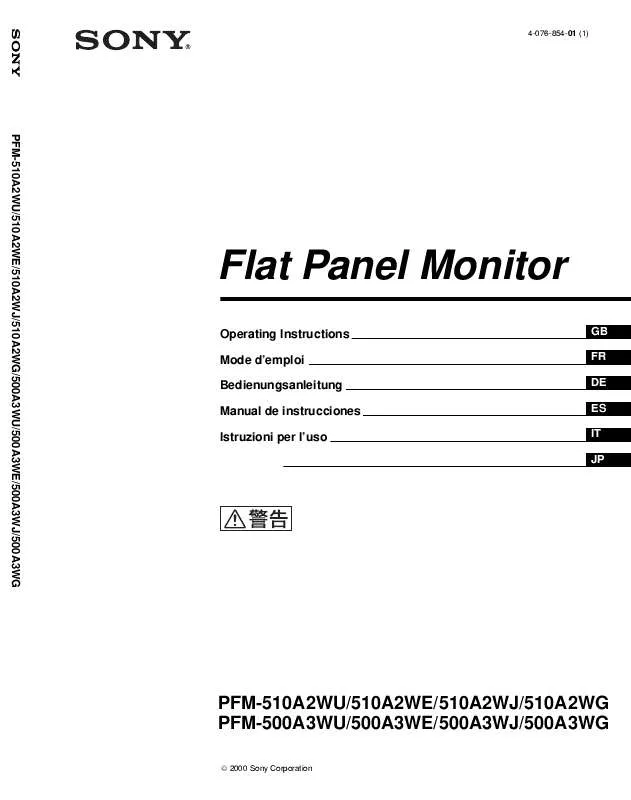
 SONY PFM-500A3WU (2366 ko)
SONY PFM-500A3WU (2366 ko)
 SONY PFM-500A3WU annexe 1 (2366 ko)
SONY PFM-500A3WU annexe 1 (2366 ko)
