User manual SONY PMC-20
Lastmanuals offers a socially driven service of sharing, storing and searching manuals related to use of hardware and software : user guide, owner's manual, quick start guide, technical datasheets... DON'T FORGET : ALWAYS READ THE USER GUIDE BEFORE BUYING !!!
If this document matches the user guide, instructions manual or user manual, feature sets, schematics you are looking for, download it now. Lastmanuals provides you a fast and easy access to the user manual SONY PMC-20. We hope that this SONY PMC-20 user guide will be useful to you.
Lastmanuals help download the user guide SONY PMC-20.
You may also download the following manuals related to this product:
Manual abstract: user guide SONY PMC-20
Detailed instructions for use are in the User's Guide.
[. . . ] 3-862-981-62(1)
Personal Component System
Operating Instructions
PMC-20 PMC-107
©1998 by Sony Corporation
Warning
To prevent fire or shock hazard, do not expose the player to rain or moisture.
This symbol is intended to alert the user to the presence of uninsulated "dangerous voltage" within the product's enclosure that may be of sufficient magnitude to constitute a risk of electric shock to persons. This symbol is intended to alert the user to the presence of important operating and maintenance (servicing) instructions in the literature accompanying the appliance.
and used in accordance with the instructions, may cause harmful interference to radio communications. However, there is no guarantee that interference will not occur in a particular installation. If this equipment does cause harmful interference to radio or television reception, which can be determined by turning the equipment off and on, the user is encouraged to try to correct the interference by one or more of the following measures: --Reorient or relocate the receiving antenna. [. . . ] The t indication lights up and the power goes off. At the preset time, the power will go on, and the music will play. Then the power will go off at the preset time, and the player will enter the standby mode.
To check/change when the playback will start Press WAKE UP, then DISPLAY·ENTER MEMORY. Each time you press DISPLAY·ENTER MEMORY, a stored setting is displayed in the set order. To change the setting, display the setting you want to change and reenter it. To use the player before a timer playback starts Just turn on the player, and then you can use it. If you turn off the player before the preset time, timer playback will start at the preset time. In case of the radio, however, if you listen to the station which is different from the one you tuned in step 1 on page 20, you will hear that station at the preset time. Make sure to tune in the station you want to listen to before you turn off the player. To stop play Press POWER.
The Timer
21
Falling asleep to music
You can set the player to turn off automatically after 10, 20, 30, 60, 90, and 120 minutes, allowing you to fall asleep while listening to music.
SLEEP
Tips · When you are playing radio or CD, make sure that ( of the tape player is not depressed. · You can fall asleep and wake up to different music. Set the waking up timer first (see page 20), turn on the power, and then set the sleeping timer. However, you cannot store different radio stations. Note When you are playing a tape using this function: If the tape length of one side is longer than the set time, the player will not go off until the tape reaches the end.
1 2 3
Play the music source you want. Press SLEEP to display "SLEEP. " Press SLEEP to select the minutes. Each time you press the button, the indication changes as follows: "60" n "90" n "120" n no indication n "10" n "20" n "30. "
To cancel the sleep function Press POWER to turn off the power.
22
The Timer
Setting Up
Hooking up the AM loop aerial system
Make sure you turn off the power before making any connections.
Right speaker
2
AM aerial terminal FM aerial
1
Speaker terminals Left speaker
Setting Up
3
Note Connect the supplied speakers to this player. If you connect any other speakers or equipment, a malfunction may occur.
To a wall outlet Speaker cord
1 Hooking up the speakers
1
Twist the speaker cable coating and strip it from the end of the cable.
2
Connect the black wire to () minus and the red wires to (+) plus terminals: the right speaker wires to the R and the left speaker wires to the L terminals.
SPEAKER IMP USE 3
continued
Setting Up
23
Hooking up the system (continued)
2 Hooking up the aerials
AM loop aerial (supplied)*
FM
FM aerial**
AM
*Reorient the aerial to improve broadcast reception. **Keep the aerial as horizontal as possible.
Setting up the AM loop aerial
3 Connecting the AC power cord
Connect the AC power cord to the wall outlet.
4 Inserting batteries into the remote
Insert two size AA (R6) batteries (not supplied)
Replacing batteries With normal use, the batteries should last for about six months. When the remote no longer operates the player, replace all the batteries with new ones.
24
Setting Up
Selecting the audio emphasis
(Sound Mode/MEGA BASS)
You can adjust the audio emphasis of the sound you are listening to.
SOUND
MEGA BASS
Setting Up
Selecting the sound characteristic
Press SOUND to select the audio emphasis you want.
Choose ROCK VOCAL LIVE POP OFF To get powerful, clean sounds, emphasizing low and high range audio the presence of vocals, stressing middle range audio percussive sounds, emphasizing bass audio light, bright sounds emphasizing high and middle range audio the whole dynamic range for music such as classical music
Reinforcing the bass sound Press MEGA BASS. "MEGA BASS" appears in the display. To return to normal sound, press the button again.
Setting Up
25
Additional Information
Precautions
On safety · As the laser beam used in the CD player section is harmful to the eyes, do not attempt to disassemble the casing. Refer servicing to qualified personnel only. [. . . ] · Make sure the safety tab of the cassette is in place. · Clean the heads, pinch roller and capstan (see page 30). · Demagnetize the heads using a demagnetizer (see page 30). · The TYPE II (high position) or TYPE IV (metal) tape is being used. [. . . ]
DISCLAIMER TO DOWNLOAD THE USER GUIDE SONY PMC-20 Lastmanuals offers a socially driven service of sharing, storing and searching manuals related to use of hardware and software : user guide, owner's manual, quick start guide, technical datasheets...manual SONY PMC-20

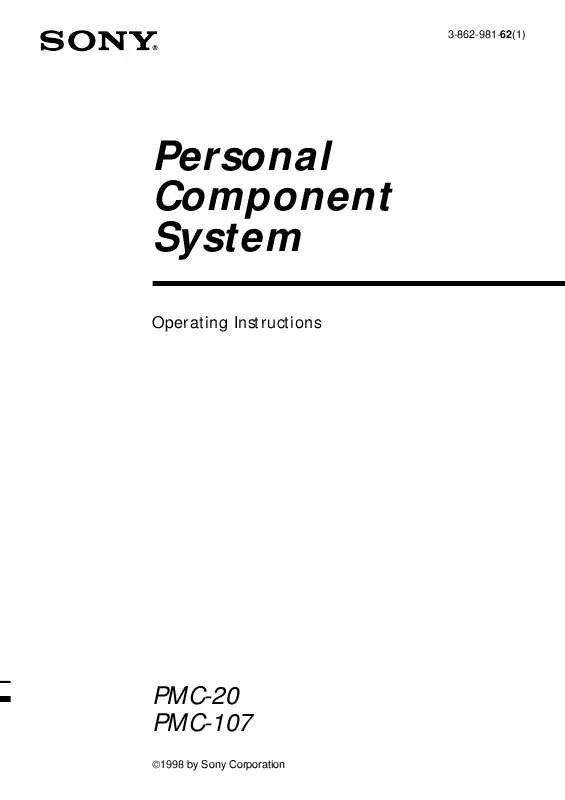
 SONY PMC-20 (375 ko)
SONY PMC-20 (375 ko)
