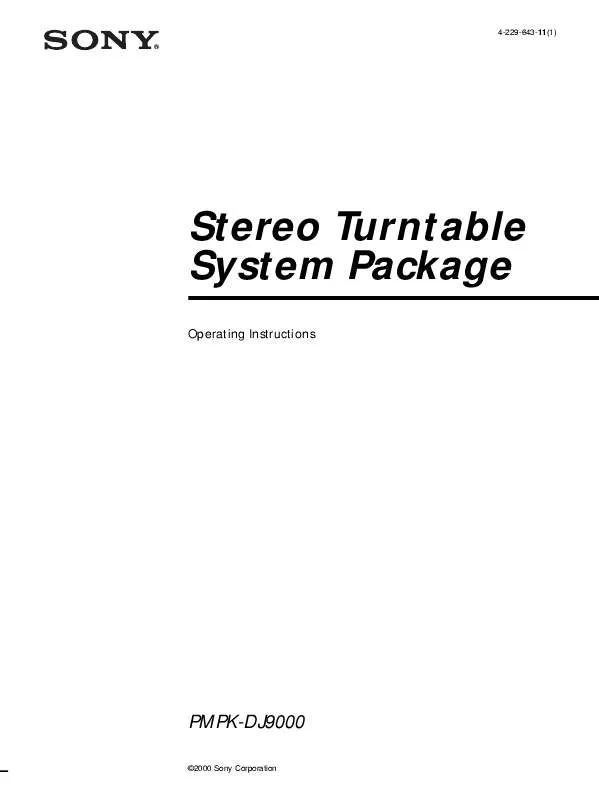User manual SONY PMPKDJ9000
Lastmanuals offers a socially driven service of sharing, storing and searching manuals related to use of hardware and software : user guide, owner's manual, quick start guide, technical datasheets... DON'T FORGET : ALWAYS READ THE USER GUIDE BEFORE BUYING !!!
If this document matches the user guide, instructions manual or user manual, feature sets, schematics you are looking for, download it now. Lastmanuals provides you a fast and easy access to the user manual SONY PMPKDJ9000. We hope that this SONY PMPKDJ9000 user guide will be useful to you.
Lastmanuals help download the user guide SONY PMPKDJ9000.
Manual abstract: user guide SONY PMPKDJ9000
Detailed instructions for use are in the User's Guide.
[. . . ] 4-229-643-11(1)
Stereo Turntable System Package
Operating Instructions
PMPK-DJ9000
©2000 Sony Corporation
WARNING
To prevent fire or shock hazard, do not expose the unit to rain or moisture.
INFORMATION
This equipment has been tested and found to comply with the limits for a Class B digital device, pursuant to Part 15 of the FCC Rules. These limits are designed to provide reasonable protection against harmful interference in a residential installation. This equipment generates, uses, and can radiate radio frequency energy and, if not installed and used in accordance with the instructions, may cause harmful interference to radio communications. However, there is no guarantee that interference will not occur in a particular installation. [. . . ] The strobo lamp, the QUARTZ lock indicator, and SPEED indicator light up. Turn the POWER switch on the mixer and amplifier to ON also. When the turntable is turned on, the platter speed is automatically set to 33 rpm. Verify that the green indicator lights up. If you select 33 rpm when the turntable is connected to a 50 Hz power source, the uppermost row of the strobe dots should appear to stand still.
50 Hz 60 Hz 33 45 33 45
10 To adjust the volume, use the respective channel
fader on the mixer, or the volume control on the stereo component system or amplifier.
To stop play
3
1
2
4
3
Set the cueing lever in the up position and return the tonearm to the arm stand. Attach the protective cover onto the cartridge to prevent damage to the stylus. Secure the tonearm with the arm stopper. Turn POWER to OFF.
To pause play
Press Bx START/STOP or set the cueing lever in the up position to raise the stylus.
(Continued)
7
Operations
To play an another part of the record
1 2 3 Set the cueing lever to the up position to raise the stylus. Move the tonearm to the desired position. When it is necessary to replace the cartridge, detach the headshell from the tonearm and follow the directions below. 1 Remove the screws securing the cartridge to the headshell. 2 Detach the four wires from the cartridge with a pair of pinchers. Then detach the cartridge completely from the headshell.
Cleaning the Shell Terminals
If you notice a drop in sound quality, excessive noise, or hum, this may be a result of incomplete contact caused by dust or dirt on the shell terminals. Remove the shell from the tonearm and wipe the terminals lightly with a soft cloth, and then reattach the shell to the tonearm.
Shell terminals
3
Cleaning the Turntables and the Mixer
Clean the cabinet and dust cover of the turntables and the cabinet and panel of the mixer periodically with a soft dry cloth. Moisten the cloth with a mild detergent solution to clean difficult-to-remove stains. Do not use solvents such as alcohol, benzine or thinner, as this will damage the finish.
Confirm the polarity of each of the terminal pins on the new cartridge and connect the wires to them accordingly. The polarity of the wires on the supplied headshell are as follows: Red: White: Green: Blue: Right channel Left channel Right channel earth Left channel earth
Replacing the Stylus
The life expectancy of the stylus tip is about 500 hours. To maintain optimum sound quality and prevent damage to your records, we recommend replacing the stylus before the end of this time duration. Obtain a replacement stylus (D5107AL) from your Sony dealer.
Make sure not to connect the wires to the wrong polarities.
(Continued)
9
Additional Information
Overhang Adjustment
The arm overhang is factory adjusted. After replacing the cartridge, however, you should adjust the overhang as follows: 1 Loosen the screws of cartridge as shown below.
Troubleshooting
Before referring to the check list below, first verify that: · The power cord is securely connected. [. . . ] Cartridge and headshell Finger lift PITCH BEND + and buttons Insulator
qs qd qf qg qh qj qk ql w; wa ws
Dust cover Headshell holder Counter weight Hinge 45 adaptor height adj (adjusting) lever Use this lever to adjust the vertical position of the tonearm (wd). LOCK lever (for height adjustment) ANTI-SKATING dial Cueing lever Arm stand Speed-adjustment hole This hole is for use by qualified service technicians only. (adjusting) knob QUARTZ lock button SPEED (33/45) button Locking ring
8 9 q; qa
wd wf wg wh wj
12
Additional Information
MX-DJ9000 Audio Mixer (control panel)
Control of the turntable signal is possible only after the PHONO/LINE switches (5) are set to PHONO. The signal is then controlled via the CH-1 and CH-2 faders. [. . . ]
DISCLAIMER TO DOWNLOAD THE USER GUIDE SONY PMPKDJ9000 Lastmanuals offers a socially driven service of sharing, storing and searching manuals related to use of hardware and software : user guide, owner's manual, quick start guide, technical datasheets...manual SONY PMPKDJ9000