User manual SONY PRS-500
Lastmanuals offers a socially driven service of sharing, storing and searching manuals related to use of hardware and software : user guide, owner's manual, quick start guide, technical datasheets... DON'T FORGET : ALWAYS READ THE USER GUIDE BEFORE BUYING !!!
If this document matches the user guide, instructions manual or user manual, feature sets, schematics you are looking for, download it now. Lastmanuals provides you a fast and easy access to the user manual SONY PRS-500. We hope that this SONY PRS-500 user guide will be useful to you.
Lastmanuals help download the user guide SONY PRS-500.
You may also download the following manuals related to this product:
Manual abstract: user guide SONY PRS-500
Detailed instructions for use are in the User's Guide.
[. . . ] Browsing this Guide using Sony Reader Jumps to the table of contents
Operation Guide PRS-500
Portable Reader System
© 2006 Sony Corporation 2-680-300-01(1)
About the Manuals
Included with Sony Reader is the Quick Start Guide and this PDF-format Operation Guide. Additionally, after installing CONNECT Reader software from the supplied CD-ROM, you can refer to the Help within CONNECT Reader.
Browsing the Operation Guide
This PDF-format Operation Guide can be browsed on both your computer and Sony Reader.
Browsing this Guide on your computer Click the Start menu in the bottom left of the Desktop, then select "All programs" "CONNECT Reader" "PRS-500 Operation Guide" to start Adobe Acrobat Reader and open the Operation Guide. For details on how to use Adobe Acrobat Reader, refer to the Adobe Acrobat Reader Help.
Hint
· To view the Operation Guide, you should have installed either Adobe Reader 5. 0 or later. Adobe Reader can be downloaded for free from the Adobe website (www. adobe. com).
2
Browsing this Guide using Sony Reader From the Home menu, select "Books" "Operation Guide" from the Book list. [. . . ] To stop playback, press ENT.
Operations on the Playback screen On the Playback screen, the following operations can be performed.
Playback indicator Picture area
Track name Artist name Total time of the Album name current track Elapsed playback Volume indicator time Status bar Current track number/total track number
Continued 46
Button
Operation
> button < button / ENT button VOLUME +/ buttons
To skip to the next track. To adjust the volume.
Reading books while playing an audio file
You can read books while listening to an audio file.
In the Home menu, press / to select "Audio, " then
press ENT. Playback starts.
Press / to select the desired track from the list,
Press MENU to return to the Home menu. Press / to select "Books, " then press ENT.
The Book list appears.
Press / to select the desired book from the list,
then press ENT. The Option menu appears.
Continued 47
Press / to select how to open the book, then
press ENT. While an audio file is played, the volume indicator appears at the bottom of the screen.
Hint
· To stop playback, press MENU 3 times to return to the Home menu, select "Now Playing" using / and ENT, then press ENT on the Playback screen.
48
Viewing Pictures
Viewing pictures transferred from your computer
BMP/JPEG/GIF/PNG files can be viewed on Sony Reader.
In the Home menu, press / to select "Pictures, "
then press ENT. The Picture list appears.
Indicates that the content is stored on the memory card. Number tabs Thumbnails
indicator Hints
· The content on the memory card also appears in the Picture list. · In addition to /, you can also select an item by pressing the same number button as indicated on the number tab. · To display the rest of the list, press > (repeatedly). · If an invalid operation is performed, appears at the bottom of the screen.
Press / to select the desired picture from the list,
then press ENT. The Picture appears.
49
Operations on the Picture viewer On the Picture viewer, the following operations can be performed.
Current picture number/ total picture number Size indicator
Button Operation
> button < button SIZE button
ENT button
To display the next picture. Every time you press SIZE, the picture is magnified in steps and returns to the original scale after the maximum magnification. The scale switches in 3 steps ( , , indicated at the bottom of the screen). To restore the original scale when the picture is magnified.
50
To scroll the magnified picture If you zoom in the picture by pressing SIZE, / / / at the edges of the screen. Press /// to scroll the screen.
appear
To view a slideshow of pictures You can view a slideshow of pictures. With the slideshow set to on, select the desired picture with which to start the slideshow from the Picture list. The slideshow setting can be configured from the Setting menu ( page 55).
51
Settings
Setting screen orientation
Screen orientation (including menu screens) can be set to vertical/horizontal.
In the Home menu, press / to select "Settings, "
then press ENT. The Setting menu appears.
Press / to select "Orientation, " then press ENT.
The orientation is switched from vertical to horizontal.
52
Locking the Sony Reader Screen
You can lock the Sony Reader screen by setting a password. Follow the steps below.
In the Home menu, press / to select "Settings, "
then press ENT. The Setting menu appears.
Press / to select "Screen Lock, " then press ENT.
The Screen Lock setting screen appears.
Press ENT repeatedly to select "OFF" or "ON. "
The setting switches from "OFF" to "ON, " and the Screen Lock setting is activated.
Press // to select "Code, " then press the
number buttons to input the password. The 4-digit password is set.
Press /// to select "OK, " then press ENT.
Once the password is set, next time you turn on Sony
Continued 53
Reader, the screen asking for the password appears. [. . . ] · Adobe, Adobe Reader and Adobe PDF are trademarks or registered trademarks of Adobe Systems Incorporated in the United States and/or other countries. · MPEG Layer-3 audio coding technology and patents licensed from Fraunhofer IIS and Thomson. Continued 77
· This product uses MontaVista Software, Inc. 's MontaVista(R) Linux(R) Professional Edition as the operating system. COPYRIGHT ©1999-2006 MONTAVISTA SOFTWARE, INC. [. . . ]
DISCLAIMER TO DOWNLOAD THE USER GUIDE SONY PRS-500 Lastmanuals offers a socially driven service of sharing, storing and searching manuals related to use of hardware and software : user guide, owner's manual, quick start guide, technical datasheets...manual SONY PRS-500

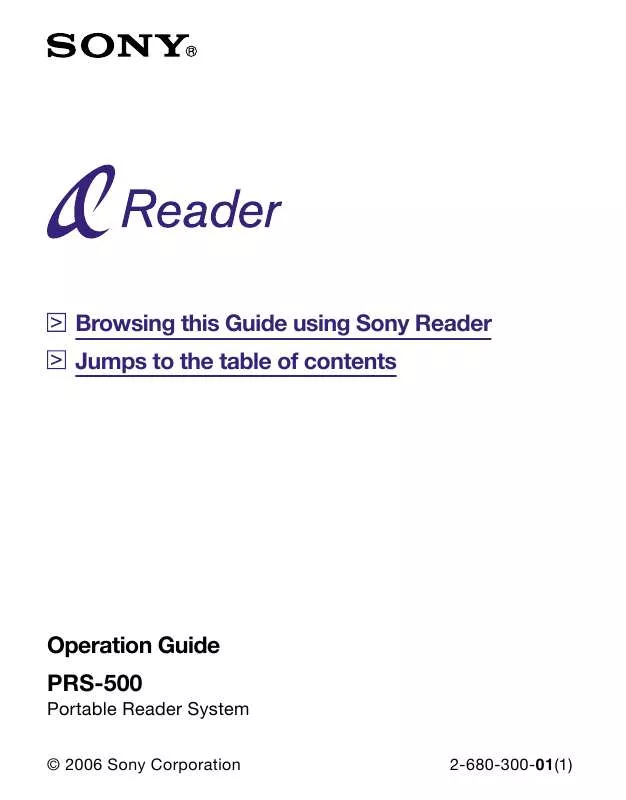
 SONY PRS-500 (2332 ko)
SONY PRS-500 (2332 ko)
 SONY PRS-500 (2330 ko)
SONY PRS-500 (2330 ko)
 SONY PRS-500 annexe 1 (2332 ko)
SONY PRS-500 annexe 1 (2332 ko)
 SONY PRS-500 DATASHEET (406 ko)
SONY PRS-500 DATASHEET (406 ko)
 SONY PRS-500 QUICK START (500 ko)
SONY PRS-500 QUICK START (500 ko)
 SONY PRS-500 QUICK START GUIDE (500 ko)
SONY PRS-500 QUICK START GUIDE (500 ko)
