User manual SONY PRS-650
Lastmanuals offers a socially driven service of sharing, storing and searching manuals related to use of hardware and software : user guide, owner's manual, quick start guide, technical datasheets... DON'T FORGET : ALWAYS READ THE USER GUIDE BEFORE BUYING !!!
If this document matches the user guide, instructions manual or user manual, feature sets, schematics you are looking for, download it now. Lastmanuals provides you a fast and easy access to the user manual SONY PRS-650. We hope that this SONY PRS-650 user guide will be useful to you.
Lastmanuals help download the user guide SONY PRS-650.
You may also download the following manuals related to this product:
Manual abstract: user guide SONY PRS-650
Detailed instructions for use are in the User's Guide.
[. . . ] Table of Contents Index
User Guide PRS-650
Digital Book Reader
©2010 Sony Corporation 4-257-611-11(1)
CONGRATULATIONS
Your Reader Touch EditionTM comes with these useful features:
Clear Touch a high quality touch screen that allows you to navigate effortlessly by swiping to turn pages, tap to bookmark, take notes and highlight. Font Zoom increase or decrease the text size to your preference, or zoom into images to take a closer look. Dictionary simply double-tap a word to see its meaning and to translate it.
Read on. Personalize the standby screen with your favorite picture.
Table of Contents
Index
2
Use the "Collections" feature to organize your library on your ReaderTM to find the book you want to read. [. . . ] Formatting will erase all the contents in the selected storage.
Before formatting, make sure to backup data you wish to keep to your computer via Reader Library. Note that protected content will also be deleted by formatting.
Note
Table of Contents
Index
95
Troubleshooting
Troubleshooting
If the Reader does not function as expected, try the following steps to resolve the issue. 1 Reset the Reader by pressing the RESET hole with a small pin or clip slide the power switch to restart the Reader. The content and settings stored on the Reader are not affected by resetting. Notes
2 3 4
The bookmarks, highlights, handwritten memos, or the setting information may be deleted by resetting. The screen will not change after pressing the RESET hole. Slide the power switch to restart the Reader. Do not push the RESET hole with a breakable point, such as the graphite of a mechanical pencil. It causes the RESET hole to be blocked.
Check the symptoms list ( 97). If it is an issue regarding Reader Library, check for information in Reader Library Help. Look for information on the support Web sites ( 18).
Table of Contents Index
96
Troubleshooting
Symptoms
Power
Battery cannot charg.
If [Charging stopped] is displayed on the screen, check the conditions to charge the Reader again ( 12). If charging the Reader by connecting to your computer, make sure your computer is powered on. Charge the battery within the temperature range of 41°F to 95°F (5°C to 5°C) ( 19).
Battery life seems short.
The operating temperature is below 41°F (5°C). This is due to the battery characteristics and not a malfunction. The Reader is discharged automatically even when not in use for a prolonged period. It is recommended that you charge the Reader again before turning on the Reader. The battery was not been given enough time to charge fully. Charge the Reader until the charge/busy indicator turns off. (The battery icon does not indicate remaining battery power during charging. )
Table of Contents
Index
97
Troubleshooting
By sliding the power switch, the Reader enters sleep mode in which the battery power is consumed slightly. To minimize battery consumption, before entering the sleep mode, slide and hold the power switch for more than seconds to shut down the Reader. in the status bar indicates the Reader is playing an audio file which consumes the battery power. Go to the playback screen and pause playback if necessary.
The Reader cannot turn on.
Moisture condensation may have occurred. [. . . ] 85, 122 [About] . . . . . . . . . . . . . . . . . . . . . . . . . . . . . . . . . . . . 89 [Add Content] . . . . . . . . . . . . . . . . 1, 70 [Add Bookmark] . . . . . . . . . . . . . 1, 9 [Add to Collection] . . . . . . . 1, 71 [Adjust View] . . . . . . . . . . . . . . . . . . 1, 52 [Application Preferences] . . . . . . . . . . . . . . . . . . . . . . . . . . . . . . . . . . . . . . . . . 88, 91
Table of Contents
Index
12
Index
B
Basic Operation . . . . . . . . . . . . . . . . . . . . 22 Battery status . . . . . . . . . . . . . . . . . 1, 0 Bookmarking . . . . . . . . . . . . . . . . . . . . . . . . 9 Books . . . . . . . . . . . . . . . . . . . . . . . . . . . . . . . . . . . . . . . 6 [Brighter]. . . . . . . . . . . . . . . . . . . . . . . . . . . . . . . . . 52 [Books] list . . . . . . . . . . . . . . . . . . . . . . . . . . . . . . 6 Conditional icon . . . . . . . . . . . . . 7 Sort . . . . . . . . . . . . . . . . . . . . . . . . . . . . . . . 4, 6 [Search] . . . . . . . . . . . . . . . . . . . . . . . . . . . . . . 4 [Sort:] . . . . . . . . . . . . . . . . . . . . . . . . . . . . . . . . . . 4 [View:] . . . . . . . . . . . . . . . . . . . . . . . . . . . . . . . . 4
C
Changing a page mode . . . . 48 Changing dictionary . . . . . . . . . . . . . . . . . . . . . . . . . . . . . . . . . . 1, 60, 91 Charge/Busy indicator . . . . . . . . . . . . . . . . . . . . . . . . . . . . . . . . . . . . . . . . . . . 8, 12 Charging the Reader . . . . . . . . . . 12 Battery status. . . . . . . . . . . . . . . . . . . 1 Charge/Busy indicator . . . . . . . . . . . . . . . . . . . . . . . . . . . . . . . . . . . . . . 8, 12 Table of Contents Index
Status indicators during charging . . . . . . . . . . . . . . . . . . . . . . . . . 1 USB connector . . . . . . . . . 11, 12 Changing Settings . . . . . . . . . . . . . . 88 Collections . . . . . . . . . . . . . . . . . . . . . . 29, 68 Conditional icon . . . . . . . . . . . . . . . . . . 7 Copyright Notice . . . . . . . . . . . . . . 117 Creating a collection . . . . . . . . . . 68 Creating drawings . . . . . . . . . . . . . . . 77 Creating text memos . . . . . . . . . 80 [Change Dictionary] . . . . . . . . . . . 1 [Clear Keyboard History] . . . . . . . . . . . . . . . . . . . . . . . . . . . . . . . . . . . . . . . . . 89, 95 [Continue Reading]. . . . . . . . . . . . . 1 [Create/Edit] . . . . . . . . . . . . . . . . . . . , 41 [Custom] . . . . . . . . . . . . . . . . . . . . . . . . . . . . . . . . . 52
D
Default settings . . . . . . . . . . . . . . . . . . . . 95 [Restore Defaults]. . . . 89, 95 Deleting a collection . . . . . . . . . . 72 Deleting Content . . . . . . . . . . . . . . . . . 74
1
Index
Dictionary. . . . . . . . . . . . . . . . . 60, 82, 91 Changing dictionary . . . . . . . . . . . . . . . . . . . . . . . . . . . . . 1, 60, 91 [Word Logs: Dictionary] . . . . . . . . . . . . . . . . . . . . . . . . . . . . . . . . . . . . 5, 64 Drawing . . . . . . . . . . . . . . . . . . . . 41, 42, 77 [Darker] . . . . . . . . . . . . . . . . . . . . . . . . . . . . . . . . . . . 52 [Date and Time] . . . . . . . . . . . . . . . . . . . . 90 [Date and Time Format] . . . . 90 [Delete Audio]. . . . . . . . . . . . . . . . . . . . . . . 2 [Delete Book] . . . . . . . . . . . . . . . . . 1, 74 [Delete Books] . . . . . . . . . . . . . . . 2, 74 [Delete Collections] . . . . . 2, 72 [Delete Drawing] . . . . . . . . . . 1, 79 [Delete Drawings]. . . . . . . . . 2, 79 [Delete Issue] . . . . . . . . . . . . . . . . . . . . . . . . 1 [Delete Issues]. . . . . . . . . . . . . . . . . . . . . . . 2 [Delete Memo]. . . . . . . . . . . . . . . 1, 81 [Delete Memos]. . . . . . . . . . . . . 2, 81 [Delete Notes] . . . . . . . . . . . . . . . . . . . . . . . 2 [Delete Pictures]. . . . . . . . . . . . . . . . . . . 2 [Delete Word Logs] . . . . . . 2, 64
[Details] . . . . . . . . . . . . . . . . . . . . . . . . . . . . . . . . . . . 52 [Device Lock] . . . . . . . . . . . . . . . . . . 88, 9 [Device Shutdown] . . . . . . . . . . . . . 89 [Dictionary] . . . . . . . . . . . . . . . . . . . . . . . . . . . . 91
E
eBook store . . . . . . . . . . . . . . . . . . . . . . . . . . . . 17
F
Features . . . . . . . . . . . . . . . . . . . . . . . . . . . . . . . . . . . . [. . . ]
DISCLAIMER TO DOWNLOAD THE USER GUIDE SONY PRS-650 Lastmanuals offers a socially driven service of sharing, storing and searching manuals related to use of hardware and software : user guide, owner's manual, quick start guide, technical datasheets...manual SONY PRS-650

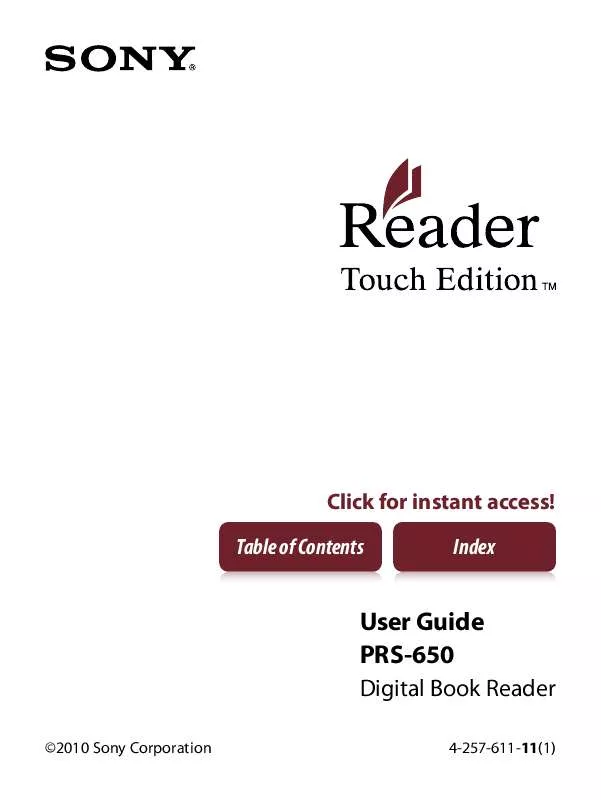
 SONY PRS-650 (3156 ko)
SONY PRS-650 (3156 ko)
 SONY PRS-650 annexe 1 (3156 ko)
SONY PRS-650 annexe 1 (3156 ko)
 SONY PRS-650 DATASHEET (360 ko)
SONY PRS-650 DATASHEET (360 ko)
 SONY PRS-650 QUICK START GUIDE (1592 ko)
SONY PRS-650 QUICK START GUIDE (1592 ko)
 SONY PRS-650 HOW TO GET EBOOKS ON READER (730 ko)
SONY PRS-650 HOW TO GET EBOOKS ON READER (730 ko)
