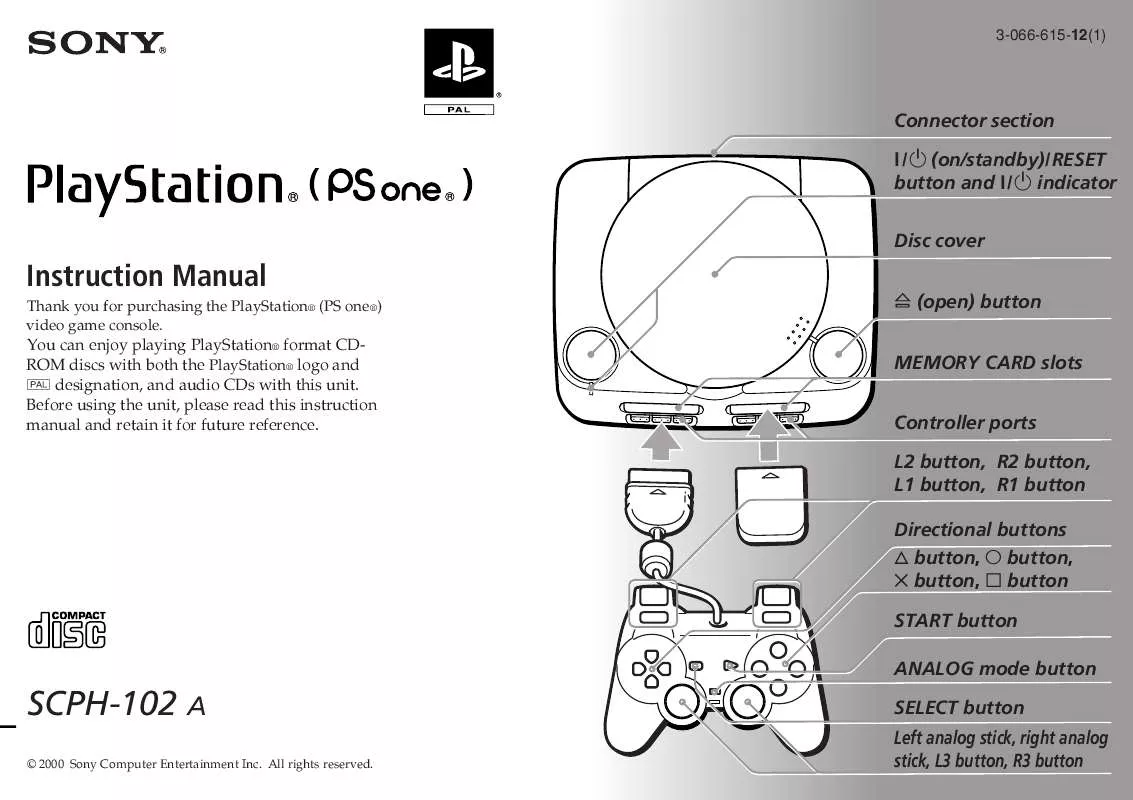User manual SONY PS-ONE
Lastmanuals offers a socially driven service of sharing, storing and searching manuals related to use of hardware and software : user guide, owner's manual, quick start guide, technical datasheets... DON'T FORGET : ALWAYS READ THE USER GUIDE BEFORE BUYING !!!
If this document matches the user guide, instructions manual or user manual, feature sets, schematics you are looking for, download it now. Lastmanuals provides you a fast and easy access to the user manual SONY PS-ONE. We hope that this SONY PS-ONE user guide will be useful to you.
Lastmanuals help download the user guide SONY PS-ONE.
Manual abstract: user guide SONY PS-ONE
Detailed instructions for use are in the User's Guide.
[. . . ] 3-066-615-12(1)
Connector section 1/u (on/standby)/RESET button and 1/u indicator Disc cover
Instruction Manual
Thank you for purchasing the PlayStation® (PS one®) video game console.
§ (open) button MEMORY CARD slots Controller ports L2 button, R2 button, L1 button, R1 button Directional buttons ¢ button, ® button, button, button START button ANALOG mode button
You can enjoy playing PlayStation® format CDROM discs with both the PlayStation® logo and [PAL] designation, and audio CDs with this unit. Before using the unit, please read this instruction manual and retain it for future reference.
SCPH-102 A
© 2000 Sony Computer Entertainment Inc. All rights reserved.
SELECT button Left analog stick, right analog stick, L3 button, R3 button
2
WARNING
To prevent fire or shock hazard, do not expose the unit to rain or moisture. To prevent fire or shock hazard, do not place a container filled with liquids on top of the console. [. . . ] Select "MEMORY CARD" with the directional buttons and press the ® button.
Cancelling the MEMORY CARD screen
Select "EXIT " (9) on the MEMORY CARD screen with the directional buttons and press the ® button.
11
B Memory Card operation
Copying all the game data
1 2 3
Check that the Memory Card you are copying to has enough memory blocks, then select "COPY ALL". To cancel copying, select "NO".
Notes
· Do not remove the Memory Card until the icons stop moving. · If the data you are trying to copy already exists on the Memory Card, the data will not be copied.
Deleting game data
Directional buttons ® button
How to use the Analog Controller (DUALSHOCK®) for the MEMORY CARD screen
· To move the arrow pointer: Press the directional buttons. · To select the items: Press the ® button. Tip
You can also operate using the optional SCPH-1090 E Mouse.
1 2 3 4
Select "DELETE". Select the Memory Card that has the data you wish to delete. Select the icon of the game data you wish to delete. To cancel deleting, select "NO".
Copying game data
1 2 3 4
Check that the Memory Card you are copying to has enough memory blocks, then select "COPY". Select the Memory Card containing the data to be copied. Select the icon of the data to be copied. To cancel copying, select "NO".
Notes
· You cannot copy the data to a Memory Card that does not have enough empty blocks. · Do not remove the Memory Card until the icons stop moving.
12
Playing an audio CD
You can also play audio CDs through your PS one® console. There are two control methods for the audio CD facility. · Selecting the buttons on the audio CD screen operation (A) · Pressing the buttons on the Analog Controller (DUALSHOCK®) (direct button operation) (C) Set the supplied Analog Controller (DUALSHOCK®) to digital mode (indicator: off). Note
As the two ways above work at the same time, be sure not to confuse the operation.
Starting audio CD operation
1 2 3 4
When you close the disc cover, push here firmly until it clicks.
Press § (open) button. Insert a disc in the disc holder with the label side up. When you close the disc cover, close it firmly until it clicks. The 1/u (on/standby) indicator lights up. After the start-up screen, the audio CD screen appears. You can also insert an audio CD after turning on the power.
Cancelling audio CD operation
Select "EXIT" (7) on the screen with the directional buttons and press the ® button.
Music discs encoded with copyright protection technologies
The audio CD playback feature of this product is designed to conform to the Compact Disc (CD) standard. Recently, some record companies have started marketing music discs encoded with copyright protection technologies. Some of these music discs do not conform to the CD standard and may not be playable on this product.
13
A Audio CD screen
1 2 3 4 5 6 0
1 Displays the current track number, and the elapsed or remaining playback time. [. . . ] If the problem persists, bCheck
9
13 Check to see if another game (or
audio CD) will work.
If "Yes", If "No", b Diagnosis b Diagnosis
A F
18 Is the Memory Card inserted in your
PS one® console?
If not, insert it in the MEMORY CARD slot of the PS one® console. If the problem persists, bCheck 19
Is the disc inserted with the label side up?
If not, insert the disc with the label side up. If the problem persists, bCheck 10
A B
14 Is the Analog Controller
(DUALSHOCK®) connected to your PS one® console?
If not, connect it to the controller port of the PS one® console. If the problem persists, bCheck 15
10 Check to see if the PS one® console
is set to pause mode.
If "Yes", cancel it. [. . . ]
DISCLAIMER TO DOWNLOAD THE USER GUIDE SONY PS-ONE Lastmanuals offers a socially driven service of sharing, storing and searching manuals related to use of hardware and software : user guide, owner's manual, quick start guide, technical datasheets...manual SONY PS-ONE