User manual SONY PS-P
Lastmanuals offers a socially driven service of sharing, storing and searching manuals related to use of hardware and software : user guide, owner's manual, quick start guide, technical datasheets... DON'T FORGET : ALWAYS READ THE USER GUIDE BEFORE BUYING !!!
If this document matches the user guide, instructions manual or user manual, feature sets, schematics you are looking for, download it now. Lastmanuals provides you a fast and easy access to the user manual SONY PS-P. We hope that this SONY PS-P user guide will be useful to you.
Lastmanuals help download the user guide SONY PS-P.
You may also download the following manuals related to this product:
Manual abstract: user guide SONY PS-P
Detailed instructions for use are in the User's Guide.
[. . . ] 2-671-880-21(1)
LocationFree Player
Setting and Usage Guide for PSP® (PlayStation®Portable) System
This manual contains instructions for setting up the LocationFree Base Station for use with the PSP® system. For full details on the LocationFree Base Station, refer to the Operating Instructions document created when installing the CD-ROM supplied with the LocationFree product on your PC.
© 2006 Sony Corporation © 2006 Sony Computer Entertainment Inc.
Contents
What Is the LocationFree Base Station?. . . . . . . . . . . . . . . . . . . . . . . . . . . . . . . . . . . . . . . . . . . . . . . . . . . . . . . . . . . . . . . . 3
Getting Started . . . . . . . . . . . . . . . . . . . . . . . . . . . . . . . . . . . . . . . . . . . . . . . . . . . . . . . . . . . . . . 4
Setting Up to Watch Video at Home . . . . . . . . . . . . . . . . . . . . . . . . . . . . . . . . . . . . . . . . . . . . . . . . . . . . . . . . . . . . . . . . . . . . . [. . . ] The Base Station needs to be set up to use the NetAV function away from home. There are two setup types: [Easy Setup] and [Advanced Setup]. [Easy Setup] requires the router to be UPnP (Universal Plug and Play) compatible and the UPnP function of the router to be enabled. Refer to the instructions supplied with your router and confirm the settings. If your router is not UPnP compatible, you prefer not to use the UPnP function of the router, or if you tried to use the UPnP function but the setup was unsuccessful, port forwarding needs to be set on the router. The settings for port forwarding may vary depending on the router in use. For details, refer to the instructions supplied with your router.
Watching Video Away From Home
z Tips
· The NETAV LED continues to blink for about one minute before turning off. · If the NETAV LED turns on amber, check that the router and modem are turned on and the network cable is connected properly. · When the NETAV LED turns green, another device is connected by NetAV. Wait until the LED turns off to perform this step. · NetAV cannot be used via a proxy server.
10 Select [Check], and then press the
button.
z Tips
· Port forwarding is a function that allows network communications with your router to be forwarded directly to your network device (such as a PC or a PSP® system). It may also be called "Port Mapping", "Address Change" or other names. To connect to the LocationFree Base Station from outside your home using port forwarding, you must adjust the settings for the router to allow the data connection received by the router over the Internet to get through to the Base Station port (initial setting: 5021). · It is necessary to set the Base Station's IP address to activate the port forwarding setting on the router. For details, refer to the instructions supplied with your router and "Setting up a router incompatible with the UPnP function" (1 page 24). · Some UPnP-compatible routers are only compatible with specific messenger services and games. For such a router, set port forwarding.
The setup is complete if [Success] appears in the [NetAV Check] screen. If the test page does not appear, check the network connection.
15
Setting Up the LocationFree Player
Adjusting Settings for Video
Adjusting Settings for the Remote Control of a Connected Device
You can adjust settings for the on-screen remote control that will be used to operate devices such as video decks or DVD players that are connected to the Base Station. For example, if you have a Sony-manufactured DVD player connected to the Base Station, you can display an on-screen remote control with similar features as the remote control supplied with the Sony-manufactured DVD player, and use the on-screen remote control to operate the DVD player.
Note
Save remote control data in the following location on your Memory Stick DuoTM:
When you download the remote control data through the Internet connection with the PSP® system, a data folder is created automatically.
Setting the remote control
You can set the external device's remote control. For information on connecting the IR blaster or other devices, refer to the Operating Instructions document supplied with the Base Station.
1
Check that you have inserted Memory Stick DuoTM media that contains remote control data in the PSP® system.
Setting Up the LocationFree Player
Downloading the remote control data
To display the remote control for a connected device on the PSP® system, you must first save the data for the remote control on Memory Stick DuoTM media. When no remote control data is on a Memory Stick DuoTM, and you select from the control panel (1 page 9), the following display appears. Follow the suggestions on the display to download the remote control data through the Internet connection.
2
Select from the LocationFree Player control panel (1 page 9), and then press the button.
3
Select [Remote Control Settings], and then press the button. [. . . ] When you enter 64 characters, the available characters are limited to 0 to 9, A to F, and a to f.
Input method Character input Hexadecimal input Number of characters 8 to 63 characters (alphanumeric, symbols) 64 characters (0 to 9, A to F, a to f) Advanced Base Station Settings
z Tip
1 Wireless LAN devices that conform to the IEEE802. 11b/g standards can be used on the following channels. The PSP® system can be used within the 2. 4GHz channel. 2 An SSID is already entered here at the time of purchase (the characters shown on the side of the Base Station). If you want to change it, enter a string of up to 32 alphanumeric characters and symbols. [. . . ]
DISCLAIMER TO DOWNLOAD THE USER GUIDE SONY PS-P Lastmanuals offers a socially driven service of sharing, storing and searching manuals related to use of hardware and software : user guide, owner's manual, quick start guide, technical datasheets...manual SONY PS-P

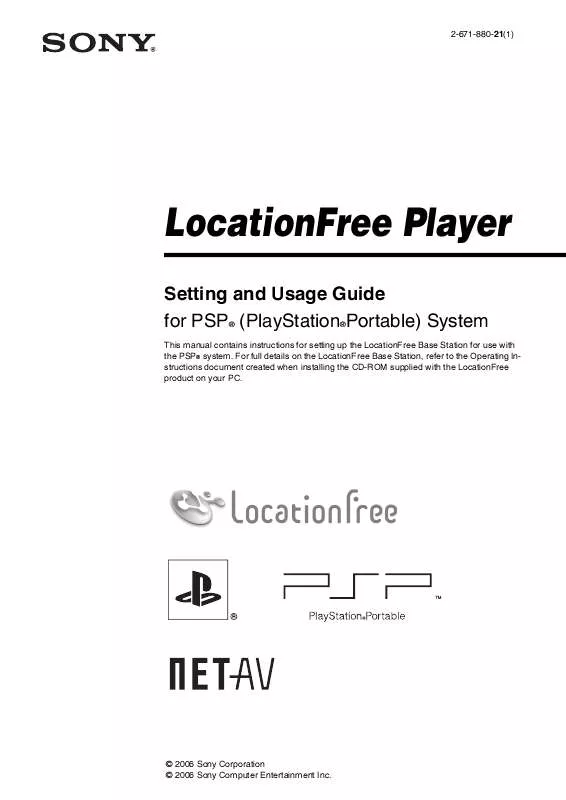
 SONY PS-P QUICK REFERENCE (1150 ko)
SONY PS-P QUICK REFERENCE (1150 ko)
 SONY PS-P LOCATIONFREE PLAYER (1524 ko)
SONY PS-P LOCATIONFREE PLAYER (1524 ko)
 SONY PS-P Quick Starting Guide (635 ko)
SONY PS-P Quick Starting Guide (635 ko)
