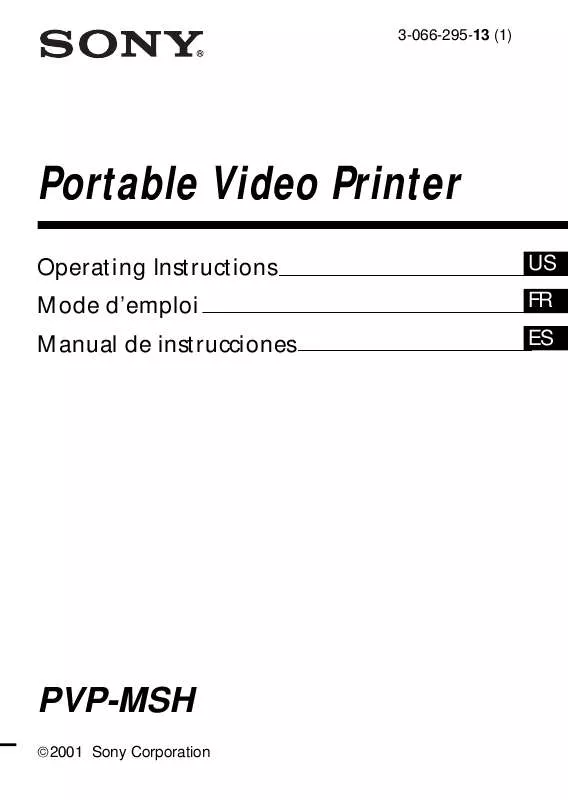User manual SONY PVPMSH
Lastmanuals offers a socially driven service of sharing, storing and searching manuals related to use of hardware and software : user guide, owner's manual, quick start guide, technical datasheets... DON'T FORGET : ALWAYS READ THE USER GUIDE BEFORE BUYING !!!
If this document matches the user guide, instructions manual or user manual, feature sets, schematics you are looking for, download it now. Lastmanuals provides you a fast and easy access to the user manual SONY PVPMSH. We hope that this SONY PVPMSH user guide will be useful to you.
Lastmanuals help download the user guide SONY PVPMSH.
Manual abstract: user guide SONY PVPMSH
Detailed instructions for use are in the User's Guide.
[. . . ] 3-066-295-13 (1)
Portable Video Printer
Operating Instructions Mode d'emploi Manual de instrucciones
US FR ES
PVP-MSH
©2001 Sony Corporation
English
Before operating the unit, please read this instructions thoroughly, and retain it for future reference.
WARNING
To prevent fire or shock hazard, do not expose the unit to rain or moisture.
CAUTION
You are cautioned that any changes or modifications not expressly approved in this manual could void your authority to operate this equipment.
Note:
This equipment has been tested and found to comply with the limits for a Class B digital device, pursuant to Part 15 of the FCC Rules. These limits are designed to provide reasonable protection against harmful interference in a residential installation. This equipment generates, uses, and can radiate radio frequency energy and, if not installed and used in accordance with the instructions, may cause harmful interference to radio communications. However, there is no guarantee that interference will not occur in a particular installation. [. . . ] En mode MULTI, vous ne pouvez pas sélectionner les images ni changer l'ordre des images à imprimer.
7
Effectuez les étapes 5 et 7 de " Impression instantanée d'images".
PRemarques
· Les indications affichées à l'écran ne peuvent pas être imprimées. · Les images suivantes ne peuvent pas être divisées: Ecran d'index Multi-écran · Les images animées ne peuvent pas être imprimées.
21-FR
Impression d'images marquées au préalable
Si vous utilisez une batterie pour imprimer, celle-ci doit être pleine. Consultez le mode d'emploi du camescope pour le marquage des images à imprimer. Insérez un "Memory Stick" enregistré dans le camescope.
1 2 3 4 5 6
Insérez une cartouche couleur et fixez l'imprimante au camescope. Réglez le commutateur POWER du camescope sur MEMORY. Affichez l'image avec PRINT MARK sur le camescope. Ouvrez le couvercle de l'imprimante, puis assurez-vous que le voyant PAPER clignote lentement. Sélectionnez 9PIC PRINT dans des réglages de menu sur le camescope, puis appuyez sur SEL/PUSH EXEC sur le camescope. Sélectionnez MARKED, puis appuyez sur la molette SEL/PUSH EXEC du camescope.
PR I NT SET 9PIC PRINT DATE/TIME RETURN RETURN SAME MULTI MARKED
[MENU] : END
Sur votre camescope, l'écran peut être différent de cette illustration. Les images marquées avec PRINT MARK apparaissent dans l'ordre sur un écran divisé.
7
Effectuez les étapes 5 à 7 de "Impression instantanée d'images.
PRemarques
· Les indications affichées à l'écran ne peuvent pas être imprimées. · Les images suivantes ne peuvent pas être divisées : Ecran d'index Multi-écran · Les images animées ne peuvent pas être imprimées.
22-FR
BInformations complémentaires
Précautions
Imprimante
· Cette imprimante ne peut être utilisée qu'avec les camescopes compatibles. · Avant de fixer l'imprimante au camescope, assurez-vous que celui-ci est éteint, sinon l'imprimante ne fonctionnera pas normalement. · Ne fermez jamais le couvercle de l'imprimante pendant l'impression. Le papier peut se coincer ou un autre problème peut se produire. · Si vous débranchez la source d'alimentation, batterie ou adaptateur secteur, pendant l'impression, le cylindre d'exposition risque de ne pas revenir à sa position d'origine. Le cas échéant, installez une batterie rechargée et recommencez. · Pendant l'impression, le papier est inséré et éjecté dans la sortie de papier. Ne posez pas d'objets obstruant cette sortie et empêchant l'insertion et l'éjection du papier photo. · Seul le commutateur d'alimen du camescope peut être activé pendant l'insertion ou l'éjection du papier de l'imprimante. Aucune autre fonction ne peut être utilisée. Vous pouvez utiliser les autres fonctions du camescope lorsque le papier photo a cessé de bouger. · Pendant l'impression, ne tirez pas sur le papier photo. [. . . ] ·Ha dejado el cartucho de impresión en un lugar con alta temperatura y la cinta se ha dañado. t Reemplace el cartucho de impresión por otro nuevo.
La impresión se para en el ·Ha ocurrido un error durante la impresión. medio, y la lámpara t Desconecte la alimentación de su PAPER parpadea videocámara, y después ajústela rápidamente. t Cargue la batería y vuelva a instalarla. [. . . ]
DISCLAIMER TO DOWNLOAD THE USER GUIDE SONY PVPMSH Lastmanuals offers a socially driven service of sharing, storing and searching manuals related to use of hardware and software : user guide, owner's manual, quick start guide, technical datasheets...manual SONY PVPMSH