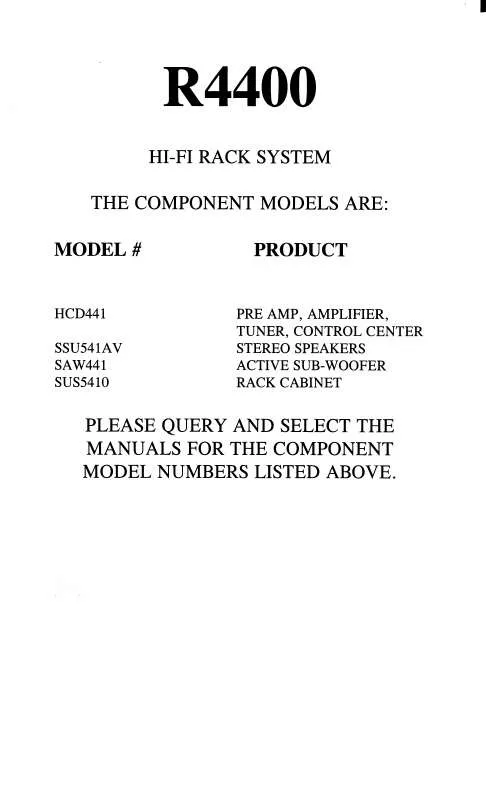User manual SONY R4400
Lastmanuals offers a socially driven service of sharing, storing and searching manuals related to use of hardware and software : user guide, owner's manual, quick start guide, technical datasheets... DON'T FORGET : ALWAYS READ THE USER GUIDE BEFORE BUYING !!!
If this document matches the user guide, instructions manual or user manual, feature sets, schematics you are looking for, download it now. Lastmanuals provides you a fast and easy access to the user manual SONY R4400. We hope that this SONY R4400 user guide will be useful to you.
Lastmanuals help download the user guide SONY R4400.
Manual abstract: user guide SONY R4400
Detailed instructions for use are in the User's Guide.
[. . . ] You can create a recovery media kit using:
CD-R media Single layer DVD+R or DVD-R media CD-RW media DVD+RW media DVD-RW media Double layer DVD+R or DVD-R media
You cannot create a recovery media using:
© 2004 Sony Electronics Inc.
VAIO Recovery Options A recovery can be performed for:
An individual software program A device or software driver A drive C volume A complete hard disk drive recovery
Before performing a restore or recovery operation, go to the Sony online support Web site at
Locating Information and Instructions For detailed instructions to guide you through all recovery options: 1 2 Click Start in the Windows® taskbar, then click Help and Support. From the VAIO Help and Support Center, click VAIO Recovery Options.
http://www. sony. com/pcsupport and check your model-specific support page. Look for software and driver updates, or check for knowledge base solutions that may help you solve your computer's issue.
From the VAIO Help and Support Center (Detail)
You can also find information and instructions in the VAIO Recovery Wizard utility program. You can access the VAIO Recovery Wizard:
Using the F10 key on the computer's keyboard. [. . . ] A software program that was preinstalled on your computer has been deleted and you want to restore it for use. Application Recovery may eliminate custom software settings or configurations, such as passwords, login information, or installation codes. The recovered software programs may not include patches or other software repairs that are available in later versions. This option may not resolve severe issues.
For more information about this option, see the section, "Locating Information and Instructions. "
© 2004 Sony Electronics Inc.
Drive C Partition Recovery
Restore only Drive C to the original, factory-installed settings
This option may be a good choice when:
Your hard drive has two or more partitions and the problem resides in a single partition (Drive C). You want to restore Drive C back to its original, factory-installed settings. You want to try a recovery option that will not take a long time to complete. You do not have a VAIO® Recovery Media Kit. Drive C partition recovery deletes all of your data, such as custom settings, recent software installations or upgrades, passwords or other login information, and e-mail. (Remember to back up data to external media before performing this recovery option. )
For more information about this option, see the section, "Locating Information and Instructions. "
Complete Hard Disk Drive Recovery
Restore your entire hard disk drive to the original, factory-installed settings.
This option may be a good choice when:
Your computer stops working and all other attempts to troubleshoot or repair the problem do not work. You want to eliminate a destructive virus or malicious code that has corrupted your computer. You want a reliable recovery method that completely restores your computer's operating system and preinstalled software programs to the original, factory-installed settings.
A complete hard disk drive recovery requires a VAIO Recovery Media Kit and can take one to two hours to complete. Click to DVD software is preinstalled on selected models only.
© 2004 Sony Electronics Inc.
Supplemental Information
Your new VAIO® computer combines the latest audio, video, and information technology with an easy-to-use interface. Your computer's hardware and software programs are described in the online and print manuals that accompanied your computer. Use these helpful resources to maximize your computing experience.
Immediate Help and Support Help and Support Resources
Immediate Help and Support
You can locate helpful information immediately by consulting your hard copy guides and supplements or by accessing the online Computer User Guide and individual software Help files. Your computer is supplied with these support options:
VAIO® Computer Quick Start -- The Quick Start contains information on how to set up your computer quickly and easily. You can find instructions on how to connect power cords, cables, peripheral devices, and register your computer with Sony®. The Quick Start can also provide basic troubleshooting support. VAIO® Recovery Options Guide -- Provides information about restoring individual software programs, software drivers, drive partition(s), or your entire hard disk drive to the original factory installed settings. VAIO® Computer User Guide -- The online User Guide provides information about configuring, maintaining, and upgrading your computer. This support resource offers a variety of available topics, enabling you to quickly view specific information using context-sensitive search features. To access the online guide: 1 2 Click Start in the Windows® taskbar, then click Help and Support. From the VAIO Help And Support Center menu, click VAIO User Guide.
Specifications -- The online specifications sheet describes the hardware and software configuration of your VAIO computer. [. . . ] A submenu appears, listing all preinstalled software programs. Click the desired software program. * The software's main window appears. The software program's Help appears.
VAIO Software -- This feature provides specific information on preinstalled software on your computer. To access this online software information 1 2 Click Start in the Windows taskbar. [. . . ]
DISCLAIMER TO DOWNLOAD THE USER GUIDE SONY R4400 Lastmanuals offers a socially driven service of sharing, storing and searching manuals related to use of hardware and software : user guide, owner's manual, quick start guide, technical datasheets...manual SONY R4400