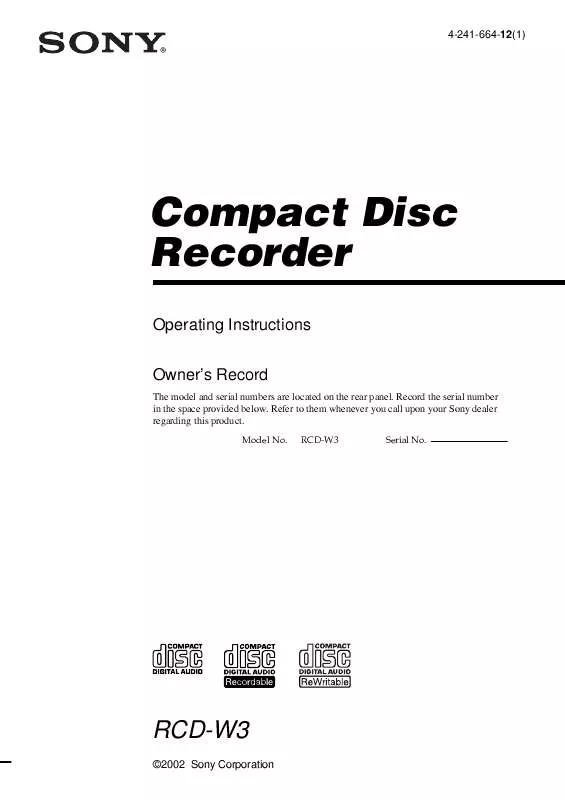User manual SONY RC-DW3
Lastmanuals offers a socially driven service of sharing, storing and searching manuals related to use of hardware and software : user guide, owner's manual, quick start guide, technical datasheets... DON'T FORGET : ALWAYS READ THE USER GUIDE BEFORE BUYING !!!
If this document matches the user guide, instructions manual or user manual, feature sets, schematics you are looking for, download it now. Lastmanuals provides you a fast and easy access to the user manual SONY RC-DW3. We hope that this SONY RC-DW3 user guide will be useful to you.
Lastmanuals help download the user guide SONY RC-DW3.
Manual abstract: user guide SONY RC-DW3
Detailed instructions for use are in the User's Guide.
[. . . ] 4-241-664-12(1)
Compact Disc Recorder
Operating Instructions Owner's Record
The model and serial numbers are located on the rear panel. Record the serial number in the space provided below. Refer to them whenever you call upon your Sony dealer regarding this product.
Model No. RCD-W3 Serial No.
RCD-W3
©2002 Sony Corporation
WARNING
To prevent fire or shock hazard, do not expose the unit to rain or moisture. [. . . ] Until the disc is properly finalized, it cannot be played on any other machine. See "Finalizing a CD-R or CD-RW disc" on page 19.
"TOC" starts to flash. The recorder starts to read the TOC (Table of Contents) data and shows the type of the disc in the deck on the front panel display.
3 Press A of DECK A and place a CD on
the disc tray. Press A of DECK A again to close the disc tray.
4 Press CD SYNCHRO NORMAL.
"CD SYNCHRO" appears and "REC" flashes in the front panel display. And the recorder (DECK B) optimizes itself for the best possible recording and "OPC" appears on the display shortly. DECK A will check that digital recording is available. DECK B stands by for recording, and DECK A stands by for playing.
CD SYNCHRO NORMAL CD SYNCHRO NORMAL
5 If the front panel display is displayed as
above, it will be ready to record. Press H on the front panel or on the remote to start recording.
Recording starts. DECK A and DECK B will automatically stop after recording.
1 track CD synchro (Normal speed)
During stop, press AMS (. />) until you find the track after you press CD SYNCHRO NORMAL.
1 Press POWER. 2 Press A of DECK B and place a
recordable CD-R or CD-RW on the disc tray. Press A of DECK B again to close the disc tray.
Program synchro (Normal speed)
After creating your own program (page 12), press CD SYNCHRO NORMAL.
To stop recording
Press x.
Notes
· When copying a disc digitally recorded under control of the Serial Copy Management System (SCMS), the recorder automatically select the analog recording. · When copying a commercial music CD contains copy-prohibit signals, the recorder automatically select the analog recording.
With the label side up
14
Recording a CD to CD-R or CD-RW disc at High Speed
(High Speed Synchro-Recording)
You can easily make digital recordings from a CD to a CD-R, or CD-RW, faster than normal Synchro-Recording, making track numbers in the same sequence as the original CD. Before recording, see "Notes" on page 16. After recording, you must finalize the disc. Until the disc is properly finalized, it cannot be played on any other machine. See "Finalizing a CD-R or CD-RW disc" on page 19.
"TOC" starts to flash. The recorder starts to read the TOC (Table of Contents) data and shows the type of the disc in the deck on the front panel display.
3 Press A of DECK A and place a CD on
the disc tray. Press A of DECK A again to close the disc tray.
4 Press CD SYNCHRO HIGH.
"CD SYNCHRO" appears and "REC" flashes in the front panel display. And the recorder (DECK B) optimizes itself for the best possible recording and "OPC" appears on the display shortly. DECK A will check that digital recording is available. DECK B stands by for recording, and DECK A stands by for playing.
Recording on CDR
CD SYNCHRO HIGH
5 If the front panel display is displayed as
above, it will be ready to record. Press H on the front panel or on the remote to start recording.
CD SYNCHRO HIGH
High-Speed recording starts. [. . . ] Move the recorder away from the source of strong magnetism.
Other
No sound is output.
DECK A (the CD player section)
The player does not start playing
· · · · ·
Insert a disc. Moisture condensation has formed inside the recorder. Take the disc out and leave the recorder turned on for about an hour until the moisture evaporates. · Press POWER to turn the recorder on.
· Make the connections properly. [. . . ]
DISCLAIMER TO DOWNLOAD THE USER GUIDE SONY RC-DW3 Lastmanuals offers a socially driven service of sharing, storing and searching manuals related to use of hardware and software : user guide, owner's manual, quick start guide, technical datasheets...manual SONY RC-DW3