User manual SONY RDH-SK8IP
Lastmanuals offers a socially driven service of sharing, storing and searching manuals related to use of hardware and software : user guide, owner's manual, quick start guide, technical datasheets... DON'T FORGET : ALWAYS READ THE USER GUIDE BEFORE BUYING !!!
If this document matches the user guide, instructions manual or user manual, feature sets, schematics you are looking for, download it now. Lastmanuals provides you a fast and easy access to the user manual SONY RDH-SK8IP. We hope that this SONY RDH-SK8IP user guide will be useful to you.
Lastmanuals help download the user guide SONY RDH-SK8IP.
You may also download the following manuals related to this product:
Manual abstract: user guide SONY RDH-SK8IP
Detailed instructions for use are in the User's Guide.
[. . . ] 4-166-642-12(1)
Home Audio Docking System
Operating Instructions RDH-SK8iP
©2010 Sony Corporation
WARNING
To reduce the risk of fire or electric shock, do not expose this apparatus to rain or moisture. To reduce the risk of fire, do not cover the ventilation opening of the apparatus with newspapers, tablecloths, curtains, etc. Do not place the naked flame sources such as lighted candles on the apparatus. To reduce the risk of fire or electric shock, do not expose this apparatus to dripping or splashing, and do not place objects filled with liquids, such as vases, on the apparatus. [. . . ] E Acrylic plate (page 13) Graphic sheet (page 13) F Remote sensor Receives signals from remote. G Indicator (page 9, 14) Shows the status of the unit.
Indicator Status
L . /> (page 10) Selects a track on the iPod/iPhone. Fast forward or fast rewind track on the iPod/iPhone. M AUDIO IN (page 11) Selects the AUDIO IN function.
Notes
· Before using the remote for the first time, be sure to remove the insulation sheet attached to battery holder.
Lights off Lights on Flashes until the button is released Flashes 3 times in quick succession
Power off Power on A valid button is pressed Volume is set to maximum or minimum
· The battery is factory-installed in the remote.
7GB
Getting started
Setting the voltage selector
For models equipped with a voltage selector, set VOLTAGE SELECTOR to the position of your local power line voltage before you connect the AC power cord (mains lead). Depending on the model, the VOLTAGE SELECTOR may differ.
Brazil model only
VOLTAGE SELECTOR
127V 220V 220V 220V
Inserting the iPod/iPhone Dock Adapter
Insert the iPod/iPhone Dock Adapter into the iPod/iPhone connector on the unit before you connect the iPod/iPhone. Choose the iPod/iPhone Dock Adapter that fits your iPod/iPhone. For details on the supplied Dock Adapter, refer to the operating instructions supplied with the Dock Adapter.
Other models
VOLTAGE SELECTOR
120V 230240V
Slot
To remove the iPod/iPhone Dock Adapter, pull it up with your fingernail or a flat object using the slot inside the adapter.
Slot
8GB
Turning on the unit 1 Connect the AC power cord (mains
lead) to the wall outlet.
Playing the iPod/ iPhone
You can listen to audio contents stored in the iPod/iPhone on this unit. Update your iPod/iPhone with the latest software before using it. We recommend you to use buttons on the remote to control the connected iPod/ iPhone.
2 Press POWER on the back panel of
the unit. The indicator on the front panel lights up.
Getting started/Playing the iPod/iPhone
1 Place the iPod/iPhone.
When connecting the iPod/iPhone during playback, the unit continues the playback of the iPod/iPhone. · Before carrying the unit, be sure to disconnect the iPod/iPhone. · Do not carry the unit by holding the iPod/ iPhone connector panel only. · Before disconnecting the iPod/iPhone, pause playback. · This iPod/iPhone connector is designed for iPod/iPhone only. Do not connect any other portable audio players to the connector. · Refer to the operating instructions supplied with your iPod/iPhone for details on iPod/ iPhone operations. · Sony cannot accept responsibility in the event that data recorded to iPod/iPhone is lost or damage when using an iPod/iPhone with this unit.
Select the iPod/ Press MENU and / iPhone menu to select a menu, then item press ENTER or . Note
You can confirm menu and item selections on the iPod/ iPhone display during operation.
Return to previous menu Turn off the iPod/iPhone
Press MENU or
.
Hold down iPod & iPhone NX.
10GB
· Some iPod/iPhone operations may not be performed using buttons on the remote. · Depending on the connected iPod/iPhone, operations may differ. · The iPhone rings according to the ring volume set on the iPhone, even when the iPhone is placed on the unit. Adjust the ring volume using the controls on the iPhone. · If the iPhone is placed on the unit and you receive a call during playback, playback will pause and you can answer the incoming call. [. . . ] · Press VOL + (or VOLUME + on the unit) repeatedly. · Depending on the contents of the iPod/ iPhone, it may take time to start playback.
· Adjust the ring volume using the controls on the iPhone.
Continued l
15GB
Optional components
There is no sound.
Precautions
On safety
· Completely disconnect the AC power cord (mains lead) from the wall socket (mains) if it is not going to be used for an extended period of time. When unplugging the unit, always grip the plug. · Should any solid object or liquid get into the unit, unplug the unit, and have it checked by qualified personnel before operating it again. [. . . ]
DISCLAIMER TO DOWNLOAD THE USER GUIDE SONY RDH-SK8IP Lastmanuals offers a socially driven service of sharing, storing and searching manuals related to use of hardware and software : user guide, owner's manual, quick start guide, technical datasheets...manual SONY RDH-SK8IP

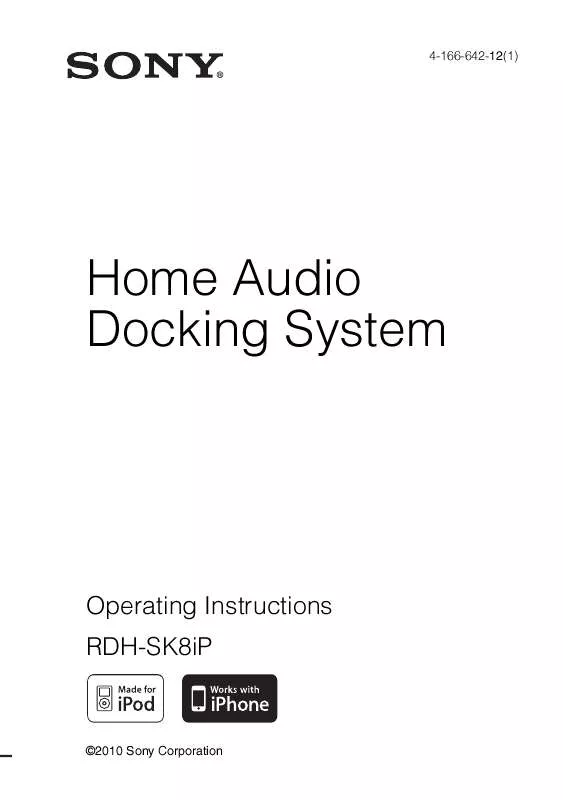
 SONY RDH-SK8IP annexe 1 (4708 ko)
SONY RDH-SK8IP annexe 1 (4708 ko)
 SONY RDH-SK8IP DATASHEET (489 ko)
SONY RDH-SK8IP DATASHEET (489 ko)
