User manual SONY RDP-X80IP
Lastmanuals offers a socially driven service of sharing, storing and searching manuals related to use of hardware and software : user guide, owner's manual, quick start guide, technical datasheets... DON'T FORGET : ALWAYS READ THE USER GUIDE BEFORE BUYING !!!
If this document matches the user guide, instructions manual or user manual, feature sets, schematics you are looking for, download it now. Lastmanuals provides you a fast and easy access to the user manual SONY RDP-X80IP. We hope that this SONY RDP-X80IP user guide will be useful to you.
Lastmanuals help download the user guide SONY RDP-X80IP.
You may also download the following manuals related to this product:
Manual abstract: user guide SONY RDP-X80IP
Detailed instructions for use are in the User's Guide.
[. . . ] · To clean the casing, use a soft cloth dampened with a mild detergent solution.
Power sources
Preparing a power source
Charge the rechargeable battery before using this unit for the first time, or when the battery is depleted. You can operate the unit while charging.
Using the rechargeable battery
You can operate the unit with the rechargeable battery instead of the AC power adaptor.
Note
· The maximum output will be lower when the AC power adaptor is disconnected.
Replacing the rechargeable battery pack
1 Slide the latch to UNLOCK, and slide RELEASE in
the direction of the arrow on the bottom of this unit. The battery compartment cover opens, then remove the cover. pack.
1 Connect the AC power cord (supplied) to the AC
power adaptor (supplied).
2 Connect the AC power adaptor to the DC IN 20V
jack on the back of this unit firmly and plug it into a wall outlet.
2 Use a coin, etc. , to pull out the rechargeable battery 3 Remove the rechargeable battery pack and disconnect 4 Connect the lead of a new rechargeable battery pack
to the jack and insert the battery in the unit. [. . . ] While charging, the charging indicator animation loops. When the unit is turned off
Battery life
When iPod playback Battery life approx. 7hours*
Operating Instructions RDP-X80iP
Measured in accordance with the JEITA (Japan Electronics and Information Technology Industries Association) standard.
Features
©2010 Sony Corporation
Printed in China
· iPod/iPhone compatible · Rechargeable battery for portable use · Audio in function · Wireless remote commander supplied
When charging completes, the full battery indicator appears for a while, and then disappears.
* Measured using a fully charged rechargeable battery with a fully charged iPod classic playing back.
3
· If you connect the AC power adaptor when the battery is fully charged, the full battery indicator appears for a while, and then disappears. · If you connect the AC power adaptor when the battery power is low, charging starts and the low battery and charging indicator animation loops.
When to replace the rechargeable battery pack
Notes
Repeated recharging causes the capacity of the rechargeable battery power to decrease over time. Replace the rechargeable battery pack when its capacity becomes half the usual time, even after charging the battery fully.
Note
· The rechargeable battery pack is not a commercially available product. To purchase a rechargeable battery pack (NH - 2000 RDP), consult with your nearest Sony dealer.
4
5
The unit cannot perform operations without the AC power adaptor while the low battery indicator appears.
When the unit is turned on
· Charge a new battery pack before use. See "Preparing a power source" for details. · Turn off the unit, before replacing the rechargeable battery pack. · When replacing the rechargeable battery pack, place a soft cloth, etc. , under the unit.
Notes
When charging completes, the full battery indicator appears.
Preparing the remote commander
Before using the remote commander for the first time, remove the insulation film.
Note
· It will take approximately 7 hours to charge the battery.
To know when to replace the battery
With normal use, the battery (CR2025) should last for about 6 months. When the remote commander no longer operates the unit, replace the battery with a new one.
CR2025
Notes
· Do not attempt to charge the battery. · If you are not going to use the remote commander for a long time, remove the battery to avoid any damage that may be caused by leakage and corrosion.
Operations
To set the iPod
1 Press PUSH OPEN on the Docking Tray at the front
of this unit to open. The tray clicks to lock at the open position. To Turn off the iPod Pause playback Press Press and hold . (forward) (backward)* (forward) or (backward) while playing and hold until you find the point.
Troubleshooting
Connecting optional components
You can enjoy the sound from an optional component such as a portable digital music player through the speakers of this unit. Be sure to turn off the power of each component before making any connections. For details, refer to the instruction manual of the component to be connected.
Specifications
iPod section
DC out: 5V MAX: 500mA
General
The power will not turn on when the AC power adaptor is connected.
· Make sure the AC power adaptor is connected to the wall outlet firmly.
General
Speaker Approx. 4 Input AUDIO IN jack (ø 3. 5 mm stereo minijack) Power output 20 W + 20 W (at 1% harmonic distortion) (With the AC power adaptor) Power requirements Rechargeable battery pack: NH - 2000 RDP Battery life See "Battery life" of "Using the rechargeable battery" for details. External power source DC IN 20V Dimensions Approx. 356. 0 mm × 162. 8 mm × 119. 7 mm (w/h/d) Mass Approx. 1. 9 kg Supplied accessories Remote commander (1) AC power adaptor (1) AC power cord (1) Audio connecting cable (1) Universal Dock Adapter for iPhone (1) Universal Dock Adapter for iPhone 3G (1) Design and specifications are subject to change without notice.
Go to the next track Go back to the previous track Locate a point while listening to the sound
Remote sensor
1 Connect the AUDIO IN jack on the back of the unit
· The power off hold function may be set. In this case, cancel the power off hold function. (See "Power off hold function. ") · The rechargeable battery may be depleted. [. . . ] If you use a device that does not match the connector, connect it to the AUDIO IN jack of this unit with the supplied audio connecting cable. · Sony cannot accept responsibility in the event that data recorded on an iPod is lost or damaged when using an iPod connected to this unit. · For details of environmental conditions for operating your iPod, check the website of Apple Inc.
3 Press .
The iPod begins to play back. You can operate the connected iPod by this unit or the iPod buttons.
· In these Operating Instructions, "iPod" is used as a general reference to iPod functions on an iPod or iPhone, unless otherwise specified by the text or illustrations. [. . . ]
DISCLAIMER TO DOWNLOAD THE USER GUIDE SONY RDP-X80IP Lastmanuals offers a socially driven service of sharing, storing and searching manuals related to use of hardware and software : user guide, owner's manual, quick start guide, technical datasheets...manual SONY RDP-X80IP

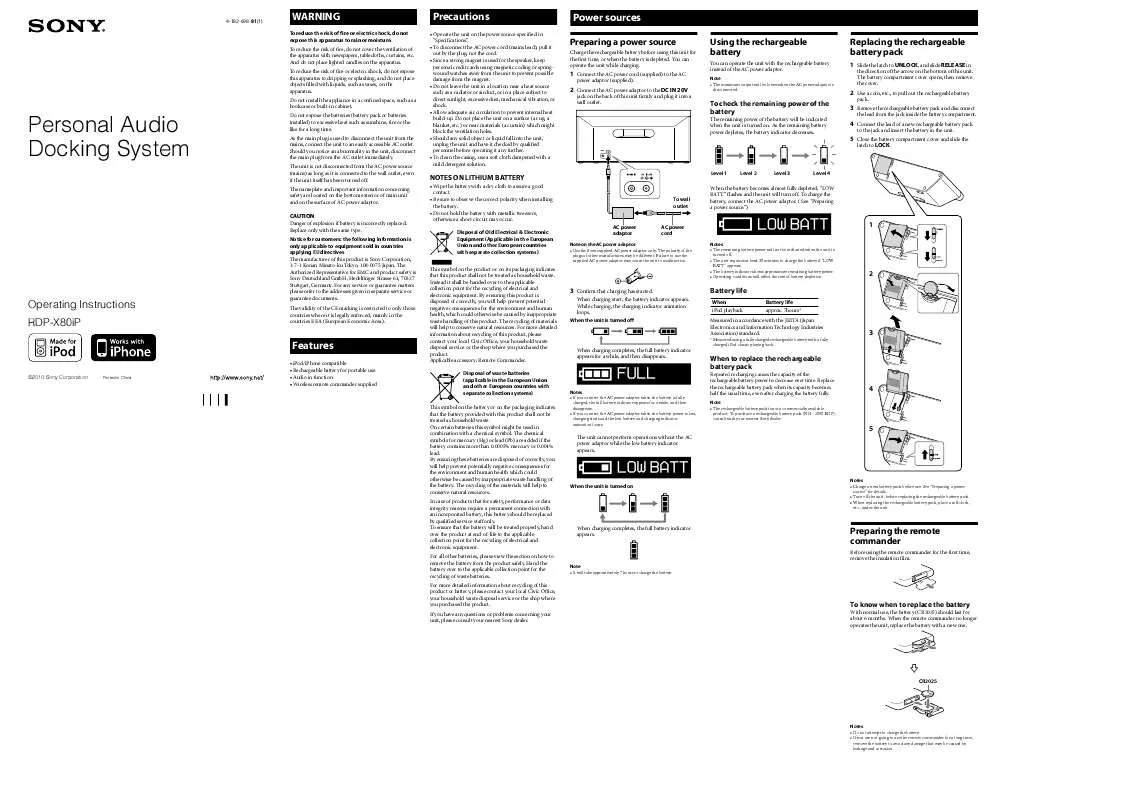
 SONY RDP-X80IP annexe 1 (643 ko)
SONY RDP-X80IP annexe 1 (643 ko)
 SONY RDP-X80IP annexe 2 (644 ko)
SONY RDP-X80IP annexe 2 (644 ko)
