User manual SONY RDR-HX715
Lastmanuals offers a socially driven service of sharing, storing and searching manuals related to use of hardware and software : user guide, owner's manual, quick start guide, technical datasheets... DON'T FORGET : ALWAYS READ THE USER GUIDE BEFORE BUYING !!!
If this document matches the user guide, instructions manual or user manual, feature sets, schematics you are looking for, download it now. Lastmanuals provides you a fast and easy access to the user manual SONY RDR-HX715. We hope that this SONY RDR-HX715 user guide will be useful to you.
Lastmanuals help download the user guide SONY RDR-HX715.
You may also download the following manuals related to this product:
Manual abstract: user guide SONY RDR-HX715
Detailed instructions for use are in the User's Guide.
[. . . ] 2-635-892-11(1)
DVD Recorder
Operating Instructions
RDR-HX715
© 2005 Sony Corporation
For customers in the U. S. A
WARNING
To reduce the risk of fire or electric shock, do not expose this apparatus to rain or moisture. To avoid electrical shock, do not open the cabinet. Refer servicing to qualified personnel only. The AC power cord must be changed only at a qualified service shop.
Owner's Record The model and serial numbers are located at the rear of the unit. [. . . ] · The DVD's picture on your TV screen freezes for a few seconds when you fast forward/fast reverse or instant replay/advance the recording. · Chasing Playback is possible from one minute or more after recording starts. · Even if you fast forward the recorded program, there will always be a time difference of about one minute or more between the recorded program and the current TV broadcast.
2
Press X PAUSE or H PLAY again to resume watching the program.
b Notes · Paused titles are not saved to the HDD. · This function is canceled when: x STOP is pressed. a timer recording or Synchro-Recording is started. DV/Digital8 dubbing or regular dubbing is started. · It may take a few seconds to resume playback of the paused program. · Even if you fast forward the recorded program, there will always be a time difference of about one minute or more between the recorded program and the current TV broadcast.
, continued
65
Playing a previous recording while making another (Simultaneous Rec and Play)
HDD DVD
+RW -RWVR -RWVideo +R -R
Example: Play a DVD while recording to the HDD.
1 2 3 4
While recording, press DVD and insert the DVD into the recorder. Press TITLE LIST to display the DVD Title List. Select the title you want to play, and press ENTER. Select "Play" from the sub-menu, and press ENTER. Playback starts from the selected title.
VCD
CD
DATA DVD DATA CD
"Simultaneous Rec and Play" allows you to view a previously recorded program while recording programs. Playback continues even if a timer recording starts. Use this function as follows: · While recording to the HDD: Play another title on the HDD. Play a previously recorded program on a DVD by pressing DVD. · While recording to a DVD: Play a previously recorded program on the HDD by pressing HDD. · While recording to a DVD-RW (VR mode)*1: Play another title on the same DVD-RW (VR mode) disc. *2
*1
Simultaneous Rec and Play function does not work when you record: on a 1x-speed DVD-RW. *2 Picture noise may appear depending upon the condition of the recording, or when playing a title recorded in the HQ or HSP recording mode. The picture freezes for a few seconds when you use fast forward/fast reverse or instant replay/advance.
You can also play a DVD VIDEO, VIDEO CD, Super VIDEO CD, CD, DATA DVD, or DATA CD while recording on the HDD.
Example: Play another title on the HDD while recording to the HDD.
1 2 3
While recording, press TITLE LIST to display the HDD Title List. Select the title you want to play, and press ENTER. Select "Play" from the sub-menu, and press ENTER. Playback starts from the selected title.
66
Searching for a Title/ Chapter/Track, etc.
Searching by title number or time code
HDD DVD
+RW VCD -RWVR -RWVideo +R -R
CD
DATA DVD DATA CD
Number buttons, SET CLEAR
1 4 7
2 5 8 0
3 6 9
You can search a disc by title, chapter, scene or track. [. . . ] The picture data is compressed to about 1/40 (average) of its original size. The DVD also uses a variable rate coding technology that changes the data to be allocated according to the status of the picture. Audio information is recorded in a multi-channel format, such as Dolby Digital, allowing you to enjoy a more real audio presence. Furthermore, various advanced functions such as the multi-angle, multilingual, and Parental Control functions are provided on the DVD.
DTS (page 95)
Digital audio compression technology by Digital Theater Systems, Inc. [. . . ]
DISCLAIMER TO DOWNLOAD THE USER GUIDE SONY RDR-HX715 Lastmanuals offers a socially driven service of sharing, storing and searching manuals related to use of hardware and software : user guide, owner's manual, quick start guide, technical datasheets...manual SONY RDR-HX715

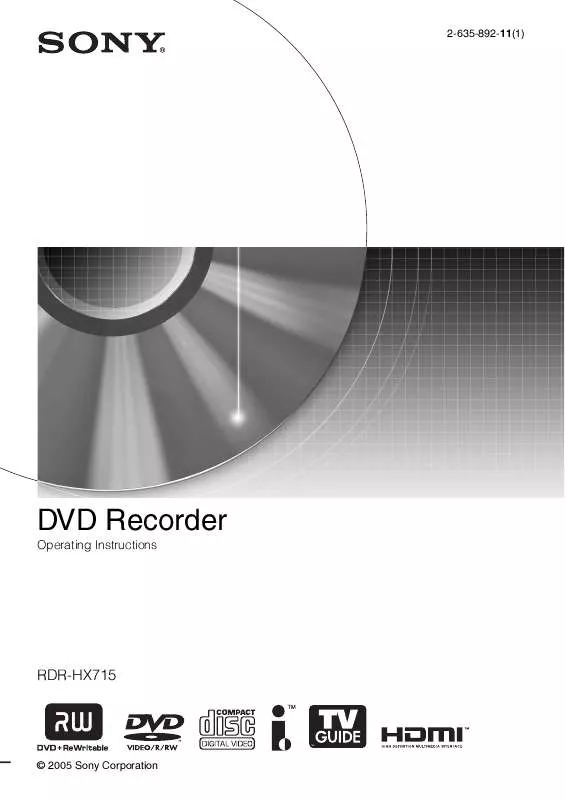
 SONY RDR-HX715 (2541 ko)
SONY RDR-HX715 (2541 ko)
 SONY RDR-HX715 (2497 ko)
SONY RDR-HX715 (2497 ko)
 SONY RDR-HX715 annexe 1 (2541 ko)
SONY RDR-HX715 annexe 1 (2541 ko)
 SONY RDR-HX715 DATASHEET (797 ko)
SONY RDR-HX715 DATASHEET (797 ko)
 SONY RDR-HX715 FREQUENTLY ASKED QUESTION (106 ko)
SONY RDR-HX715 FREQUENTLY ASKED QUESTION (106 ko)
