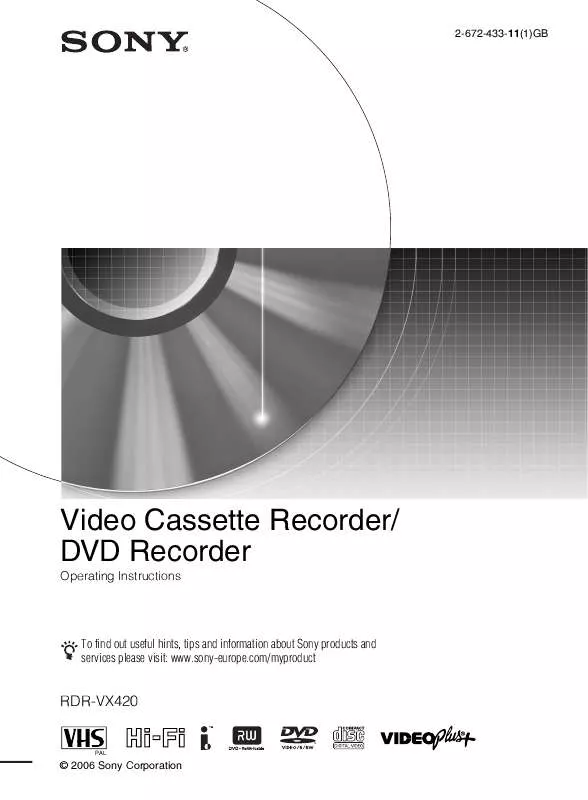User manual SONY RDR-VX420
Lastmanuals offers a socially driven service of sharing, storing and searching manuals related to use of hardware and software : user guide, owner's manual, quick start guide, technical datasheets... DON'T FORGET : ALWAYS READ THE USER GUIDE BEFORE BUYING !!!
If this document matches the user guide, instructions manual or user manual, feature sets, schematics you are looking for, download it now. Lastmanuals provides you a fast and easy access to the user manual SONY RDR-VX420. We hope that this SONY RDR-VX420 user guide will be useful to you.
Lastmanuals help download the user guide SONY RDR-VX420.
Manual abstract: user guide SONY RDR-VX420
Detailed instructions for use are in the User's Guide.
[. . . ] 2-672-433-11(1)GB
Video Cassette Recorder/ DVD Recorder
Operating Instructions To find out useful hints, tips and information about Sony products and services please visit: www. sony-europe. com/myproduct
RDR-VX420
PAL
© 2006 Sony Corporation
Precautions
WARNING
To reduce the risk of fire or electric shock, do not expose this apparatus to rain or moisture. To avoid electrical shock, do not open the cabinet. Refer servicing to qualified personnel only. The mains lead must only be changed at a qualified service shop.
· This unit operates on 220 240 V AC, 50 Hz. [. . . ] "Copy": Allows you to copy a scene (page 71).
T Prog. 1
02. May. 2006
03:25
To return to the previous display
Press O RETURN.
5 6
Select a Playlist title, and press ENTER.
The sub-menu appears.
To turn off the display
Press SYSTEM MENU.
z Hint The Resume Play function will work for scene playback.
Select an option, and press ENTER.
Select from the following options. For details, see the pages in parentheses. "Title Erase": Erases the title. Select "OK" when asked for confirmation. "Chapter Erase": Allows you to select chapters in the Playlist title to erase (page 63). "Title Name": Allows you to rename the title (page 65). "A-B Erase": Allows you to select sections in the title to erase (page 63). "Edit Scene": Allows you to re-edit scenes in the Playlist title. "Divide Title": Divides the title in two at a desired point (page 63). "Combine Titles": Allows you to combine two titles into one (page 68).
Note
Once the disc is finalized, you cannot edit Playlist titles on the disc.
Combining two titles into one (Combine Titles)
-RWVR -RVR
You can select a Playlist title and combine it with another Playlist title.
1 2
Follow steps 1 to 5 of "Editing a Playlist" (page 67) to select a Playlist title.
The sub-menu appears.
7
Select "Edit Scene, " and press ENTER.
The display for editing scenes appears.
Edit Scene
Scene No. 01/03
Select "Combine Titles, " and press ENTER.
The next title below is also selected.
Playlist
1/4 No. Title
10:10
Playlist No. 01 Check Erase
10:10
Length Edit
01
00:00:34
02
00:00:10
03
00:04:20
Modify Move Add Copy
01 Prog. 4
00:05:04 > 00:00:51 > 01:59:00 > 00:58:56 >
T Prog. 1
02. May. 2006
03:25
"Check": Allows you to preview a scene. Starts playback of the selected scene when you press ENTER. The display returns to the "Edit Scene" display when the playback finishes or when you press O RETURN. "Erase": Erases a scene (page 69).
68
3
Select a Playlist title to be combined.
Playlist
1/4 No. Title
1 2 3
10:10
Length Edit
Follow steps 1 to 7 of "Editing a Playlist" (page 67).
The "Edit Scene" display appears.
01 Prog. 4
00:05:04 > 00:00:51 > 01:59:00 > 00:58:56 >
Select the scene you want to modify, and press ENTER. Select "Modify, " and press ENTER.
"Start" is selected.
Modify
Scene No. 01
T Prog. 2
02. May. 2006
11:30
10:10
4 5 6 7
Press ENTER.
The display asks for confirmation.
Start End Change Cancel
Select "Yes, " and press ENTER.
The display asks whether to rename the title. To use the same name as before, select "No" and press ENTER to finish.
00:00:07
Start 00:00:00
T
Playlist No. 01 02. May. 2006 03:25
End 00:00:00
DVD Editing
Select "Yes, " and press ENTER.
The "Title Name" display appears.
4
Press ENTER at the start point.
You can use H, , . / >, x, and X to find the point. [. . . ] Dolby Digital provides the same discrete channels of high quality digital audio found in "Dolby Digital" theater surround sound systems. Good channel separation is realized because all of the channel data is recorded discretely, and little deterioration occurs because all channel data processing is digital.
DVD-R (page 30)
A DVD-R is a recordable disc that is the same size as a DVD VIDEO. Contents can be recorded only once to a DVD-R. The DVD-R has two different modes: VR mode and Video mode. [. . . ]
DISCLAIMER TO DOWNLOAD THE USER GUIDE SONY RDR-VX420 Lastmanuals offers a socially driven service of sharing, storing and searching manuals related to use of hardware and software : user guide, owner's manual, quick start guide, technical datasheets...manual SONY RDR-VX420