User manual SONY RDR-VX555
Lastmanuals offers a socially driven service of sharing, storing and searching manuals related to use of hardware and software : user guide, owner's manual, quick start guide, technical datasheets... DON'T FORGET : ALWAYS READ THE USER GUIDE BEFORE BUYING !!!
If this document matches the user guide, instructions manual or user manual, feature sets, schematics you are looking for, download it now. Lastmanuals provides you a fast and easy access to the user manual SONY RDR-VX555. We hope that this SONY RDR-VX555 user guide will be useful to you.
Lastmanuals help download the user guide SONY RDR-VX555.
You may also download the following manuals related to this product:
Manual abstract: user guide SONY RDR-VX555
Detailed instructions for use are in the User's Guide.
[. . . ] 3-096-485-11(1)
Video Cassette Recorder/ DVD Recorder
Operating Instructions Manual de instrucciones
US ES
RDR-VX555
© 2007 Sony Corporation
WARNING
To reduce the risk of fire or electric shock, do not expose this apparatus to rain or moisture. To avoid electrical shock, do not open the cabinet. Refer servicing to qualified personnel only. The AC power cord must be changed only at a qualified service shop.
For customers in the U. S. A Owner's Record
The model and serial numbers are located at the rear of the unit. [. . . ] · You can also turn on the Timer programming menu from the System Menu. Press SYSTEM MENU to select "Timer, " and select "Timer-Standard. "
6
Press SYSTEM MENU to turn off the menu.
There is no need to turn off the recorder before the timer recording starts. Leave the cable box/satellite receiver turned on and do not change the channel selected on the cable box/satellite receiver until the recorder finishes the timer recording.
Notes
· Even when correctly set, the program may not be recorded if another recording is underway, or other prioritized timer setting overlaps. · You cannot record on a tape with its safety tab removed. · Before the timer recording starts, "TIMER REC" flashes in the front panel display. · The recorder automatically turns off when a timer recording finishes, even if the recording started with the recorder turned on.
To stop recording
Press x STOP twice.
If timer settings overlap
The program that starts first has priority and the second program starts recording only after the first program has finished. If the programs start at the same time, the program listed first in the menu has priority. If the end time of one setting and the start time of another timer setting is the same, the beginning of the program that starts later will be cut.
7:00
Program 1 Program 2 will be cut off
VCR Recording
8:00
9:00
10:00
7:00
Program 1 Program 2
8:00
9:00
10:00
will be cut off
To change or cancel timer recording
See "Changing or Canceling VCR Timer Settings (Timer List)" on page 81.
To use the Rec Mode Adjust function
If the remaining tape length is too short for the current recording, the VCR automatically changes the recording mode from SP to EP. When setting the timer, select "AUTO" in "Mode, " and check that the "Tape Length" setting is correct for the inserted tape ("VCR Function" -
79
Recording From Connected Equipment With a Timer (Synchro Rec)
You can set the recorder to automatically record programs from connected equipment that has a timer function (such as a satellite tuner). Connect the equipment to the LINE 1 IN jacks on the rear of the recorder (page 13). When the connected equipment turns on, the recorder starts recording a program from the LINE 1 IN jacks.
8 Select "to VIDEO, " and press ENTER. 9 Press SYSTEM MENU to turn off the menu. 10 Set the timer on the connected equipment
to the time of the program you want to record, and turn it off.
11 Press SYNCHRO REC.
The SYNCHRO REC indicator lights up on the front panel and the recorder stands by for Synchro-Rec. The recorder starts recording when a signal is received from the connected equipment. When the connected equipment turns off, the recording stops and the recorder turns off.
To stop recording
Press x STOP twice.
VIDEO
1 4 7 2 5 8 0 3 6 9
To cancel Synchro-Rec function
Press SYNCHRO REC before recording starts. The SYNCHRO REC indicator on the recorder turns off. If you press SYNCHRO REC during SynchroRec, the recording stops, the SYNCHRO REC indicator turns off, and the recorder turns off.
SYSTEM MENU M/m/</, , ENTER
x STOP REC MODE SYNCHRO REC
If the timer settings of a Synchro-Recording and another timer recording overlap
Regardless of whether or not the program is a Synchro-Rec program, the program that starts first has priority and the second program starts recording only after the first program has finished. If the end time of one setting and the start time of another timer setting is the same, the beginning of the program that starts later will be cut.
7:00
Program 1 Program 2 will be cut off
1 2 3 4 5 6 7
80
Press VIDEO to operate the VCR. Insert a tape with its safety tab in place. Press REC MODE repeatedly to select the recording mode, "SP" or "EP. " Press SYSTEM MENU while the recorder is in stop mode. Select "Setup, " and press ENTER. Select "Features, " and press ENTER.
The "Features" setup appears.
8:00
9:00
10:00
Select "Synchro Recording, " and press ENTER.
Notes
· The recorder starts recording only after detecting the video signal from the connected equipment. [. . . ] Tenga en cuenta que cuando graba software protegido contra copias a una cinta, es posible que la imagen aparezca desestabilizada al reproducir la cinta. Antes de realizar el copiado, efectúe los ajustes de audio necesarios en la grabadora de DVD.
Notas
· El copiado no podrá realizarse si: utiliza un DVD no grabable. utiliza un software VHS con funciones de protección contra copia. · El copiado se detiene cuando: la cinta VHS alcanza el final y se detiene. [. . . ]
DISCLAIMER TO DOWNLOAD THE USER GUIDE SONY RDR-VX555 Lastmanuals offers a socially driven service of sharing, storing and searching manuals related to use of hardware and software : user guide, owner's manual, quick start guide, technical datasheets...manual SONY RDR-VX555

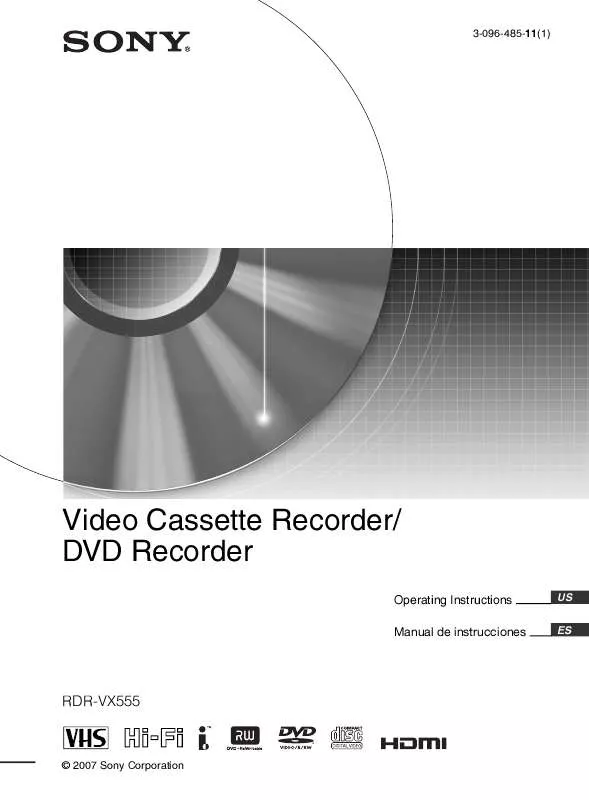
 SONY RDR-VX555 (3632 ko)
SONY RDR-VX555 (3632 ko)
 SONY RDR-VX555 DATASHEET (368 ko)
SONY RDR-VX555 DATASHEET (368 ko)
 SONY RDR-VX555 QUICK START (3134 ko)
SONY RDR-VX555 QUICK START (3134 ko)
 SONY RDR-VX555 QUICK START GUIDE (3136 ko)
SONY RDR-VX555 QUICK START GUIDE (3136 ko)
