User manual SONY RDR-VXD655
Lastmanuals offers a socially driven service of sharing, storing and searching manuals related to use of hardware and software : user guide, owner's manual, quick start guide, technical datasheets... DON'T FORGET : ALWAYS READ THE USER GUIDE BEFORE BUYING !!!
If this document matches the user guide, instructions manual or user manual, feature sets, schematics you are looking for, download it now. Lastmanuals provides you a fast and easy access to the user manual SONY RDR-VXD655. We hope that this SONY RDR-VXD655 user guide will be useful to you.
Lastmanuals help download the user guide SONY RDR-VXD655.
You may also download the following manuals related to this product:
Manual abstract: user guide SONY RDR-VXD655
Detailed instructions for use are in the User's Guide.
[. . . ] For other product related questions please contact our Customer Information Service Centre at 1-877-899-7669 or write to us at: Customer Information Service 115 Gordon Baker Road, Toronto, Ontario, M2H 3R6
Serial No. ______________
© 2004 Sony Corporation
CAUTION
WARNING
To prevent fire or shock hazard, do not expose the unit to rain or moisture. To avoid electrical shock, do not open the cabinet. Refer servicing to qualified personnel only. The AC power cord must be changed only at a qualified service shop only.
TO PREVENT ELECTRIC SHOCK, MATCH WIDE BLADE OF PLUG TO WIDE SLOT, FULLY INSERT.
CAUTION
You are cautioned that any change or modifications not expressly approved in this manual could void your authority to operate this equipment.
Note
This equipment has been tested and found to comply with the limits for a Class B digital device, pursuant to Part 15 of the FCC Rules. [. . . ] When using a cable box, make sure to leave it on.
Notes
· You cannot change the recording mode while recording. · You cannot watch a TV program while recording another TV program.
Notes
· You cannot change the channel or input source of the recorder using CH +/ or INPUT SELECT while recording another TV program. · If you insert a tape with its safety tab removed, the tape is ejected when you press z REC.
68
Checking the remaining time
Press DISPLAY.
Stop 0:30:00 SP Rem 01:30 CH 110
VCR Timer Recording (Standard/VCR Plus+)
You can set the timer for a total of 12 programs together with DVD Timer Recording and VCR Timer Recording, up to one month in advance. There are two methods to set the timer: the standard method and VCR Plus+ method. · Standard: Set the date, time, and channel of the program manually. · VCR Plus+: Enter the PlusCode number designated for each TV program (page 71).
A Play mode B Time counter C Recording mode D Remaining time E Current channel
To check the remaining time of a tape, set "VCR Function" "Tape Length" of "Features" in the "Setup" display correctly (page 104).
Note
VCR Recording
Do not operate your cable box or satellite receiver just before or during a timer recording. This may prevent the accurate recording of a program.
Setting the timer manually (Standard)
Maximum recording time
Tape Length T-120 T-160 T-180 SP 2 hrs 2 hrs 40 mins 3 hrs EP 6 hrs 8 hrs 9 hrs
VIDEO
Notes
· The remaining tape length may not be indicated accurately for short tapes such as T-20 or T-30, or tapes recorded in LP mode. · It may take up to one minute for the VCR to calculate and display the remaining tape length after you press DISPLAY.
SYSTEM MENU M/m/</, , ENTER
x STOP
[TIMER]
, continued
69
1 2
Press VIDEO to control the VCR. Insert a tape with its safety tab in place.
F "Mode":
Selects the recording mode; "SP" or "EP. " To use the Auto Tape Speed function, select "Auto. " For details, see "To use the Auto Tape Speed function" on page 71. If you make a mistake, select the item and change the setting.
3
Press [TIMER].
Timer Standard No Rec To No. 1
01 DVD 02 RecTo DVD 03 04 05 06 --DVD -------
5
10:10 AM End
10:00PM
Press ENTER.
The Timer List menu (page 74) appears. The c indicator lights up in the front panel display, and the recorder is ready to start recording. Insert a tape with its safety tab in place. Press VCR Plus+.
Timer VCR Plus+ Title List Set VCR Plus+ Code number. Timer Edit Disc Setting Standard Setup [0~9] 10:10 AM
If the Timer programming (Standard) menu appears, press < to switch the display to "VCR Plus+. "
4
Press the number buttons to enter the PlusCode number.
If you make a mistake, press CLEAR and reenter the correct number.
, continued
71
5
Press ENTER.
The date, start and stop times, channel, and recording mode appear. The c indicator lights up in the front panel display, and the recorder is ready to start recording. If the c indicator flashes in the front panel display, check that a tape with its safety tab in place is inserted.
Timer Standard No Rec To No. 1
01 DVD 02 RecTo DVD 03 04 05 06 --DVD -------
Recording from Connected Equipment with a Timer (Synchro Rec)
You can set the recorder to automatically record programs from connected equipment that has a timer function (such as a satellite tuner). Connect the equipment to the LINE 1 IN jacks of the recorder (page 35). When the connected equipment turns on, the recorder starts recording a program from the LINE 1 IN jacks.
10:10 AM End
10:00PM
Date
06/14
Start
09:00PM
Source Mode Edit
CH8 CH1 CH ---CH83 ---------LP LP Mode --LP -------
06/14 Start 09:15PM Stop 09:45PM Date --/-11/15 --/-09
: 00
--:---:---:---:--
PM 11
--:-: 00 PM --:---:---:--
VCR --/-Plus+
--/--
6
If you want to change other settings, press </ , to select the item and press M/m to change the setting.
Select "RecTo" using </, and select "VCR" using M/m, and press ENTER.
VIDEO
7
Press SYSTEM MENU to exit the menu.
SYSTEM MENU
To stop recording
Press x STOP twice.
M/m, ENTER
If the timer settings overlap
See page 70.
To confirm, change, or cancel timer recording
See "Checking/Changing/Canceling VCR Timer Settings (Timer List)" on page 74.
z Hint You can also display the Timer programming menu as follows: 1 Press SYSTEM MENU. 2 Select "Timer, " and press ENTER. 3 Select "Timer VCR Plus+, " and press ENTER.
REC MODE
x STOP SYNCHRO REC
Notes
· When the PlusCode number is incorrect, "Invalid code" appears on the TV screen. · Before the timer recording starts, "TIMER REC" flashes in the front panel display. · You cannot record on a tape with its safety tab removed. [. . . ] Depending on the disc, no chapters may be recorded.
DVD-RW (page 10)
A DVD-RW is a recordable and rewritable disc that is the same size as a DVD VIDEO. The DVDRW has two different modes: VR mode and Video mode. DVDs created in Video mode have the same format as a DVD VIDEO, while discs created in VR (Video Recording) mode allow the contents to be programmed or edited.
Copy protection signals (page 48)
Copy restriction set by copyright owners, etc. These signals are included in some software or TV programs and restrict recording on this recorder.
DVD+R (page 10)
A DVD+R (read "plus R") is a recordable disc that is the same size as a DVD VIDEO. [. . . ]
DISCLAIMER TO DOWNLOAD THE USER GUIDE SONY RDR-VXD655 Lastmanuals offers a socially driven service of sharing, storing and searching manuals related to use of hardware and software : user guide, owner's manual, quick start guide, technical datasheets...manual SONY RDR-VXD655

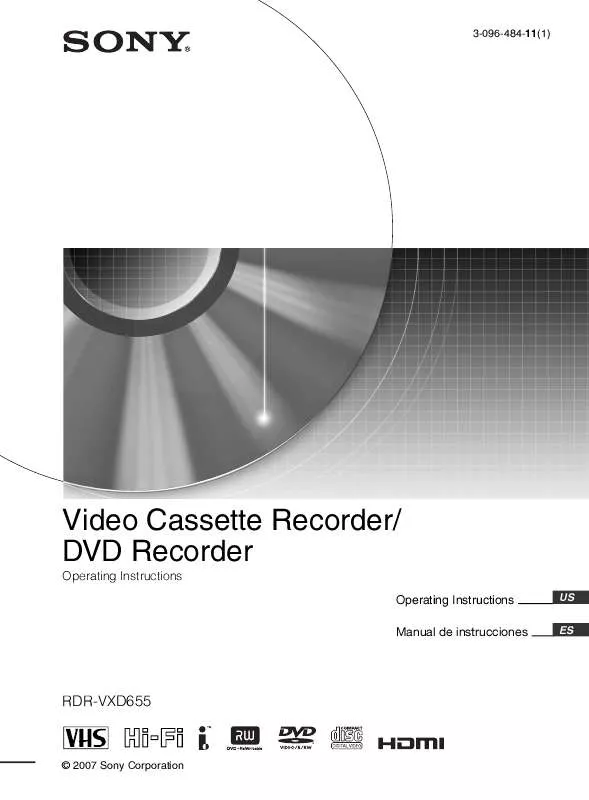
 SONY RDR-VXD655 (3763 ko)
SONY RDR-VXD655 (3763 ko)
 SONY RDR-VXD655 DATASHEET (319 ko)
SONY RDR-VXD655 DATASHEET (319 ko)
 SONY RDR-VXD655 QUICK START GUIDE (3076 ko)
SONY RDR-VXD655 QUICK START GUIDE (3076 ko)
