User manual SONY RHTG2000
Lastmanuals offers a socially driven service of sharing, storing and searching manuals related to use of hardware and software : user guide, owner's manual, quick start guide, technical datasheets... DON'T FORGET : ALWAYS READ THE USER GUIDE BEFORE BUYING !!!
If this document matches the user guide, instructions manual or user manual, feature sets, schematics you are looking for, download it now. Lastmanuals provides you a fast and easy access to the user manual SONY RHTG2000. We hope that this SONY RHTG2000 user guide will be useful to you.
Lastmanuals help download the user guide SONY RHTG2000.
You may also download the following manuals related to this product:
Manual abstract: user guide SONY RHTG2000
Detailed instructions for use are in the User's Guide.
[. . . ] 2-651-468-11(2)
Theatre Stand System
Operating Instructions
This system has the following instructions: · Quick Setup Guide Describe the basic connections, settings and operations. · Operating Instructions (this book) Describe more details on settings and operations.
RHT-G2000
© 2005 Sony Corporation
3
WARNING
To reduce the risk of fire or electric shock, do not expose this apparatus to rain or moisture.
CAUTION
You are cautioned that any changes or modifications not expressly approved in this manual could void your authority to operate this equipment.
For customers in the U. S. A
For customers in Canada CAUTION
TO PREVENT ELECTRIC SHOCK, MATCH WIDE BLADE OF PLUG TO WIDE SLOT, FULLY INSERT. As an ENERGY STAR® partner, Sony Corporation has determined that this product meets the ENERGY STAR® guidelines for energy efficiency.
This symbol is intended to alert the user to the presence of uninsulated "dangerous voltage" within the product's enclosure that may be of sufficient magnitude to constitute a risk of electric shock to persons. This symbol is intended to alert the user to the presence of important operating and maintenance (servicing) instructions in the literature accompanying the appliance.
This system incorporates Dolby* Digital and Pro Logic Surround and the DTS** Digital Surround System. [. . . ] Changes the sound to Multiplex, Bilingual or Multi channel TV Sound. Selects information displayed on the TV screen. Selects input signal: TV input or video input. Selects preset channels.
8 DISPLAY qa TV/VIDEO qa TV CH +/ qa TV VOL +/ qa WIDE qj Numeric buttons qk CH +/
Note
· The above explanations are intended to serve as an example only. Depending on the component, the above operations may not be possible, or may operate differently than described. · Before you press C/X/x/c to operate this system, press AMP MENU first; to operate other components, press input buttons and AV MENU or TOP MENU/GUIDE first.
13US
Settings and Adjustments
Setting up the speakers
You can adjust the level of the center speaker and the subwoofer. This setting is applied to all sound fields.
Using the AMP menu
In FRONT mode, you can set the following items with AMP MENU on the remote. The default settings are underlined.
AMP MENU
LEVEL CEN LEVEL (center speaker level) SW LEVEL (subwoofer level) CUSTOMIZE AUDIO DRC -6 dB +6 dB (0 dB)
AMP MENU
CLEAR
ENTER
>
-6 dB +6 dB (0 dB) DRC OFF DRC STD DRC MAX MAIN SUB MAIN+SUB MAIN/SUB SYNC OFF SYNC ON DIMMER OFF DIMMER ON
m
M
.
H
X
x
X/x/c ENTER
O
DUAL MONO
1 2 3 4 5
Start playing a source encoded with multi channel surround effects (DVD, etc. ). Press x/X repeatedly until "LEVEL" appears, then press ENTER or c. Press x/X repeatedly to select "CEN LEVEL" or "SW LEVEL", then press ENTER or c. While monitoring the sound, press x/X repeatedly to select the setting you want.
A/V SYNC DIMMER
1 2 3
Press AMP MENU to turn on the AMP menu. Press C/X/x/c repeatedly to select the item and the setting. Press AMP MENU to turn off the AMP menu.
The following pages show details for each setting.
· CEN LEVEL (center speaker level) · SW LEVEL (subwoofer level) Default setting: 0 dB You can adjust from -6 dB to +6 dB in 1 dB steps.
6
Press ENTER or AMP MENU.
The AMP menu turns off.
14US
Enjoying the sound at low volume
(AUDIO DRC)
Narrows the dynamic range of the sound track. Useful for watching movies at low volume late at night.
Enjoying Multiplex Broadcast Sound
(DUAL MONO)
You can enjoy multiplex broadcast sound when the system receives an AC-3 multiplex broadcast signal.
Note
AMP MENU
· To receive AC-3 signal, you need to connect a digital satellite tuner to the system with an optical cable or coaxial cable, and set the digital output mode of the digital satellite tuner to AC-3.
CLEAR
ENTER
>
m
M
.
H
X
x
AMP MENU X/x/c ENTER
O
CLEAR
ENTER
>
m
M
.
H
X
x
1 2 3 4
Press AMP MENU. Press x/X repeatedly until "CUSTOMIZE" appears, then press ENTER or c. Press x/X repeatedly until "AUDIO DRC" appears, then press ENTER or c. Press x/X to select the setting.
X/x/c ENTER
O
· DRC OFF : no compression of dynamic range. · DRC STD : reproduces the sound track with the kind of dynamic range that the recording engineer intended. · DRC MAX : compresses dynamic range fully.
1 2 3 4
Press AMP MENU. Press x/X repeatedly until "CUSTOMIZE" appears, then press ENTER or c. Press x/X repeatedly until "DUAL MONO" appears, then press ENTER or c. Press x/X to select the sound you want.
5
Press ENTER or AMP MENU.
The AMP menu turns off.
Note
· AUDIO DRC only applies to Dolby Digital sources.
· MAIN: plays back only the main channel. [. . . ] Connect an external antenna if necessary. No stations have been preset or the preset stations have been cleared (when tuning by scanning preset stations). Preset the stations.
FM reception is poor.
· Use a 75-ohm coaxial cable (not supplied) to connect the receiver to an outdoor FM antenna as shown below. If you connect the receiver to an outdoor antenna, ground it against lightning. [. . . ]
DISCLAIMER TO DOWNLOAD THE USER GUIDE SONY RHTG2000 Lastmanuals offers a socially driven service of sharing, storing and searching manuals related to use of hardware and software : user guide, owner's manual, quick start guide, technical datasheets...manual SONY RHTG2000

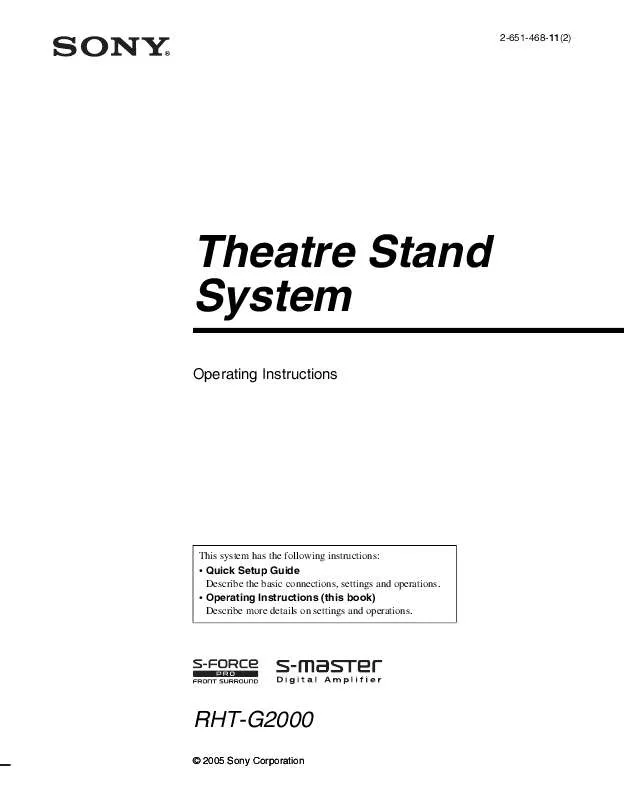
 SONY RHTG2000 QUICK START (528 ko)
SONY RHTG2000 QUICK START (528 ko)
 SONY RHTG2000 INSTALLATION & CONNECTIONS (179 ko)
SONY RHTG2000 INSTALLATION & CONNECTIONS (179 ko)
