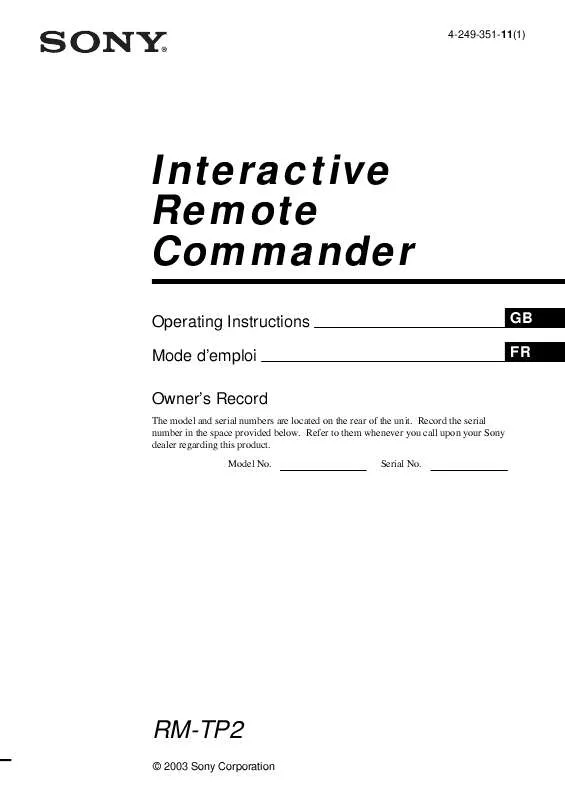User manual SONY RM-TP2
Lastmanuals offers a socially driven service of sharing, storing and searching manuals related to use of hardware and software : user guide, owner's manual, quick start guide, technical datasheets... DON'T FORGET : ALWAYS READ THE USER GUIDE BEFORE BUYING !!!
If this document matches the user guide, instructions manual or user manual, feature sets, schematics you are looking for, download it now. Lastmanuals provides you a fast and easy access to the user manual SONY RM-TP2. We hope that this SONY RM-TP2 user guide will be useful to you.
Lastmanuals help download the user guide SONY RM-TP2.
Manual abstract: user guide SONY RM-TP2
Detailed instructions for use are in the User's Guide.
[. . . ] 4-249-351-11(1)
Interactive Remote Commander
Operating Instructions Mode d'emploi Owner's Record
The model and serial numbers are located on the rear of the unit. Record the serial number in the space provided below. Refer to them whenever you call upon your Sony dealer regarding this product. Serial No.
GB FR
RM-TP2
© 2003 Sony Corporation
WARNING
For customers in the United States WARNING
For customers in Canada
This Class B digital apparatus complies with Canadian ICES-003.
This equipment has been tested and found to comply with the limits for a Class B digital device, pursuant to Part 15 of the FCC Rules. [. . . ] To select the track number (0 selects track 10). m N M > x X DISPLAY PROGRAM REPEAT 19, 0 +10 SEARCH FRAME/ TIME
To turn the power on/off. To proceed to the previous location or song. To proceed to the next location or song. To select information displayed on the TV screen. To repeat current track or programmed tracks. To select the track number (0 selects track 10). To change the frame or time information.
DAT Key Function
POWER . m N M > z x X REPEAT 19, 0 CLEAR ENTER
To turn the power on/off. To select the track number (0 selects track 10). To enter the setting.
LIGHT Key Function
SCENE 116 To select the scene. OFF BRIGHT +/ To turn off the power. To adjust the brightness.
18GB
Operations for Sony Amplifiers/Receivers
Screen 2/6
When using Sony amplifiers/receivers, you can operate various functions. Before operating, register the Sony amplifier/receiver (page 10). When selecting Sony amplifier/receiver from the IR SETUP: MAKER CODE list, be sure to select the appropriate command mode.
About the command mode (IR type)
This screen is mainly for enjoying surround sound.
If the amplifier/receiver's command mode (IR type) and the commander's command mode (IR type) do not match, you cannot use the commander to operate the amplifier/receiver.
Tip
Operations for Sony Amplifiers/Receivers / 2 Way Remote Operations
Screen 3/6
To use the multi room function of the amplifier/ receiver, select SONY MULTI ROOM1 (or 2) from the IR SETUP: MAKER CODE list. The multi room functions (2ND ZONE and 3RD ZONE) are initially registered in the RM SELECT screen (2/2).
This screen is for adjusting the level and balance and adjusting the volume.
Operating the amplifier/ receiver
Screen 4/6
1 Touch RM SELECT.
The RM SELECT screen appears.
2 Touch AMP.
The screen for operating the amplifier/ receiver appears.
3 Touch B or b to select the screen.
For details on each screen, see below.
Notes
This screen is mainly for adjusting the equalizer and outputting the test tone. You can also adjust various settings using the MAIN MENU key, cursor keys, and ENTER key. When the amplifier/receiver has ON SCREEN function, it is recommended to adjust the settings using the TV screen.
· Depending on the amplifier/receiver, some commands may not function. · For details about the operations, refer to the operating instructions supplied with the amplifier/ receiver.
Screen 1/6
Screen 5/6
This screen is mainly for switching the input.
This screen is mainly for setting the display on the amplifier/receiver and selecting the audio input.
19GB
2 Way Remote Operations
Operation example Understanding the 2 way remote system
When a 2 way component is connected to the amplifier/receiver with a Control A1/A1 cord MD deck
This commander operates under a 2 way remote system. With the 2 way remote system, the component responds to signals sent from the commander by sending additional signals (information about the status of the component, text data, etc. ) back to the commander. Thus, operations are performed as a result of communication between the commander and the component.
Commander Component
CD player
Control A1/A1 cord
Amplifier/ Receiver
Commander
When using a home entertainment system comprised of several components compatible with the 2 way remote system, please restrict 2 way remote system operation to a single component. Generally, the 2 way remote system is turned off on all components except for the amplifier/receiver. [. . . ] These keys are dimmed.
When using 2-way Sony amplifier/receiver, the commander and the amplifier/receiver cannot communicate.
Operation can not be done with the commander.
· When using the commander as a 2-way remote, check that the amplifier/receiver and components are connected correctly (page 20). · The commander and component are too far apart. · Make sure that there are no objects between the commander and component. · Make sure that the component's power is turned on. [. . . ]
DISCLAIMER TO DOWNLOAD THE USER GUIDE SONY RM-TP2 Lastmanuals offers a socially driven service of sharing, storing and searching manuals related to use of hardware and software : user guide, owner's manual, quick start guide, technical datasheets...manual SONY RM-TP2