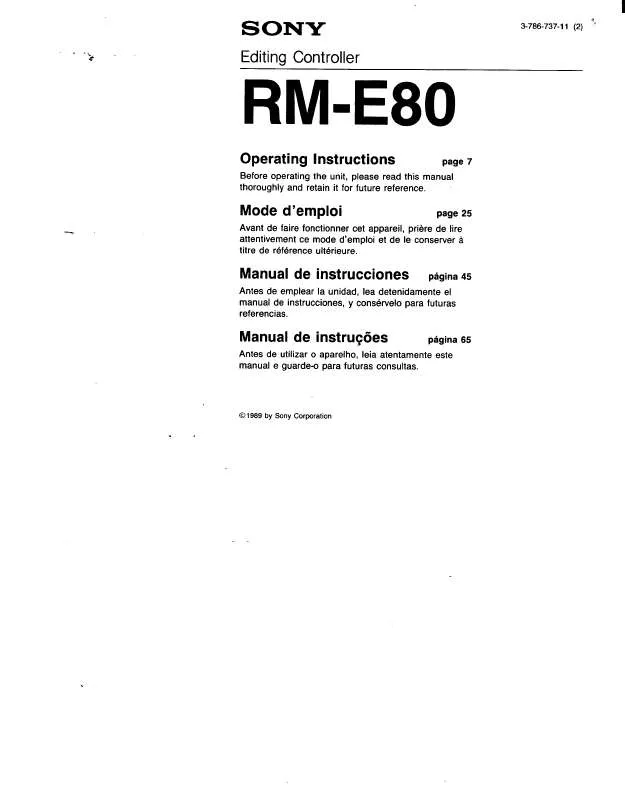User manual SONY RM-E80
Lastmanuals offers a socially driven service of sharing, storing and searching manuals related to use of hardware and software : user guide, owner's manual, quick start guide, technical datasheets... DON'T FORGET : ALWAYS READ THE USER GUIDE BEFORE BUYING !!!
If this document matches the user guide, instructions manual or user manual, feature sets, schematics you are looking for, download it now. Lastmanuals provides you a fast and easy access to the user manual SONY RM-E80. We hope that this SONY RM-E80 user guide will be useful to you.
Lastmanuals help download the user guide SONY RM-E80.
Manual abstract: user guide SONY RM-E80
Detailed instructions for use are in the User's Guide.
[. . . ] Be sure to line up the + and on the batteries with the + and in the battery compartment.
4 Aim this Commander to your component and check if
you can operate it using this Commander.
You can write down the code number on the label inside the battery compartment lid.
1
2
z The number 5 button and the PROGR+ button each have a tactile dot for ease of use.
RM-E80
© 2003 Sony Corporation Printed in China
If you cannot operate your component. . .
When to replace the batteries
Under normal conditions, batteries will last up to 6 months. If the Remote Commander does not operate properly, the batteries might be worn out. Replace the batteries with new ones.
Notes
· Replace both batteries with new ones. · Do not take more than 3 minutes to replace the batteries as your code number settings will be erased.
·First, try repeating these set up procedures using the other codes listed for your component (see "Component code numbers"). [. . . ] If the code that is listed first for your component does not work, try all the codes for your component -- in the order in which they are listed. If all the codes fail to work (or if your component is not listed), try using the procedures under "Setting by Searching for the Correct Code". ·Check that you are aiming the Commander directly at the component, and that there are no obstructions between the Commander and the component. ·Make sure the batteries you are using are not worn out, and that they are inserted correctly. ·Check that the component has infrared remote capability. For example, if your component did not come with a remote control, it probably is not capable of being controlled by the Remote Commander. ·Should any problem persist, reset the Commander to the factory setting by pressing the 1 , t and 2 buttons simultaneously. If you have any questions or problems concerning the Remote Commander that are not covered in this manual, please call the telephone number in the warranty.
Specifications
Operable distance
To set a Component Code (see the instruction manual for details) Pour enregistrer un code d'appareil (voir le mode d'emploi pour les détails)
Approx. 7 m (23 ft) (varies depending on the component of each manufacturer)
Power requirements
2While pressing the press the 1 button.
2-
Two R6 (size AA) batteries (not supplied)
Battery life
button,
Approx. 6 months (varies depending on frequency of use)
Dimensions
Approx. 6 Pour passer en mode Télétexte. Retour du télétexte à l'écran téléviseur. 0 Changement de 8 Pour mettre l'appareil sous programme. Egalement mise sous 9 Chaîne suivante : + tension. Chaîne précédente : qa Sélection d'un numéro entre 20 et 29. z La touche numéro 5 et la touche PROGR+ possèdent chacune un point tactile pour une utilisation plus facile.
Aiwa Akai Alba Audio Sonic
1 Mettez l'appareil que vous voulez prérégler sous tension
par l'interrupteur d'alimentation.
2 Appuyez sur la touche
2-
tout en maintenant la touche
B&O 083 (Bang&Olufsen) Beko Bestar Blaupunkt Blue sky Brandt Brionvega Bush CGM Clatronic Continental Crown Daewoo Deccacolour Dual Fenner Ferguson Finlux First line Fisher Fraba Funai GoldStar/LG 025 013 026 028 013 037 048 046 121 081 075 062 010 119 029 013 014 076 024 033 065 074 011 013 067 012 084 085 013 047 068 008 038 066 042 041 037 022 013 056 056 013 065 092 098 101 011 017 018 013 116 020 011 062 037 013 014 015 075 120 091 026 027 009 022 104 089 093 094 052 053 010 011 015 105 108 025 008 062 010 011 062 068 034 035 090 077 062 078 114 054 013 010 102 011 017 018 107 022 045 063 013 065 091 064 056 073 033 076 007 026 068 109
Réglage par saisie du numéro de code
Reportez-vous au tableau « Numéros de code des composants » fourni et cherchez le code de votre appareil.
1
enfoncée.
Nokia Oceanic Nordmende Okano Onwa Orion Panasonic Philips
3 Dirigez la télécommande vers votre appareil et appuyez
sur la touche PROGR+, puis relâchez-la. Appuyez ensuite sur la touche 1 , puis relâchez-la.
Installation des piles
Préparez les nouvelles piles avant de procéder au remplacement des anciennes piles. Ouvrez le logement des piles et introduisez deux piles R6 (format AA, non fournies). Veillez à aligner les repères + et - des piles sur les repères + et - du logement des piles.
Dépannage
Si vous avez des problèmes pour régler ou utiliser la télécommande : ·Lors du réglage de la télécommande, respectez scrupuleusement les procédures décrites dans le paragraphe « Réglage des codes de l'appareil ». Si le code spécifié en premier lieu pour votre appareil ne fonctionne pas, essayez les autres codes mentionnés pour votre appareil - dans l'ordre de la liste. [. . . ] Si le code spécifié en premier lieu pour votre appareil ne fonctionne pas, essayez les autres codes mentionnés pour votre appareil - dans l'ordre de la liste. Si aucun des codes ne fonctionne (ou si votre appareil n'est pas mentionné), essayez les procédures décrites dans le paragraphe « Réglage par recherche du code correct ». ·Veillez à diriger la télécommande directement vers l'appareil et à ce qu'il n'y ait aucun obstacle entre la télécommande et l'appareil. ·Assurez-vous que les piles utilisées ne sont pas épuisées et qu'elles ont été installées correctement. [. . . ]
DISCLAIMER TO DOWNLOAD THE USER GUIDE SONY RM-E80 Lastmanuals offers a socially driven service of sharing, storing and searching manuals related to use of hardware and software : user guide, owner's manual, quick start guide, technical datasheets...manual SONY RM-E80