User manual SONY RMT-D7
Lastmanuals offers a socially driven service of sharing, storing and searching manuals related to use of hardware and software : user guide, owner's manual, quick start guide, technical datasheets... DON'T FORGET : ALWAYS READ THE USER GUIDE BEFORE BUYING !!!
If this document matches the user guide, instructions manual or user manual, feature sets, schematics you are looking for, download it now. Lastmanuals provides you a fast and easy access to the user manual SONY RMT-D7. We hope that this SONY RMT-D7 user guide will be useful to you.
Lastmanuals help download the user guide SONY RMT-D7.
You may also download the following manuals related to this product:
Manual abstract: user guide SONY RMT-D7
Detailed instructions for use are in the User's Guide.
[. . . ] For other product related questions please contact our Customer Information Service Centre at 1-877-899-7669 or write to us at: Customer Information Service 115 Gordon Baker Road, Toronto, Ontario, M2H 3R6
DVP-NS575P
© 2004 Sony Corporation
WARNING
To prevent fire or shock hazard, do not expose the unit to rain or moisture. To avoid electrical shock, do not open the cabinet. Refer servicing to qualified personnel only. The AC power cord must be changed only at a qualified service shop.
Welcome!
Note
This equipment has been tested and found to comply with the limits for a Class B digital device, pursuant to Part 15 of the FCC Rules. [. . . ] The information on the front panel display changes as follows when you change the time information on your TV screen.
When playing a DVD VIDEO or DVD-RW
Playing time of the current title
BRAHMS SYMPHONY
To check DATA CD (MP3 audio) text
By pressing TIME/TEXT while playing MP3 audio tracks on a DATA CD, the track name and album name appear. You can also display the audio bit rate (the amount of data per second of the current audio) on your TV screen.
Bit rate
T 17:30 128k
Remaining time of the current title
Playing time of the current chapter
Remaining time of the current chapter
Text
JAZZ RIVER SIDE
Current title and chapter number Track name
Album name
(returns to top automatically)
When playing a DATA CD (MP3 audio)
Playing time and number of the current track
Track name
42
When playing a VIDEO CD (without PBC functions) or CD
Playing time and number of the current track
Remaining time of the current track
Playing time of the disc
Viewing Information About the Disc
Remaining time of the disc
Text
z Hints · When playing VIDEO CDs without PBC functions, the track number and the index number are displayed after the text. · When playing VIDEO CDs with PBC functions, the scene number and the playing time are displayed. · Long text that does not fit in a single line will scroll across the front panel display. · You can also check the time information and text using the Control Menu (page 14).
Notes
· Depending on the type of disc being played, the DVD/CD text or track name may not be displayed. · The player can only display the first level of the DVD/CD text, such as the disc name or title. · Playing time of MP3 audio tracks may not be displayed correctly. · If you play a disc containing JPEG image file only, the "NO AUDIO DATA" message appears on the front panel display.
43
Sound Adjustments
Changing the Sound
When playing a DVD VIDEO Depending on the DVD VIDEO, the choice of language varies. When 4 digits are displayed, they indicate a language code. Refer to "Language Code List" on page 77 to see which language the code represents. When the same language is displayed two or more times, the DVD VIDEO is recorded in multiple audio formats. The virtual speakers are reproduced as shown in the illustration below. Use this setting when you want to use surround sound with 2 separate speakers.
46
Enjoying Movies
Displaying the Subtitles
If subtitles are recorded on the discs, you can change the subtitles or turn them on and off whenever you want while playing a DVD.
Changing the Angles
If various angles (multi-angles) for a scene are recorded on the DVD VIDEO, " " appears in the front panel display. This means that you can change the viewing angle.
SUBTITLE
ANGLE
1 Press SUBTITLE during playback.
The following display appears.
Enjoying Movies
1 Press ANGLE during playback.
The number of the angle appears on the display.
2
1:ENGLISH
2 Press SUBTITLE repeatedly to
select the setting.
When playing a DVD VIDEO Select the language. Depending on the DVD VIDEO, the choice of language varies. When 4 digits are displayed, they indicate a language code. Refer to "Language Code List" on page 77 to see which language the code represents. When playing a DVD-RW Select "ON. "
2 Press ANGLE repeatedly to select
the angle number.
The scene changes to the selected angle.
Note
Depending on the DVD VIDEO, you may not be able to change the angles even if multi-angles are recorded on the DVD VIDEO.
To turn off the subtitles
Select "OFF" in Step 2.
Note
Depending on the DVD VIDEO, you may not be able to change the subtitles even if multilingual subtitles are recorded on it. You also may not be able to turn them off.
47
Adjusting the Playback Picture (CUSTOM PICTURE MODE)
You can adjust the video signal of the DVD, VIDEO CD or DATA CD in JPEG format from the player to obtain the picture quality you want. Choose the setting that best suits the program you are watching.
· CINEMA 2: White colors become brighter and black colors become richer, and the color contrast is increased.
z Hint When you watch a movie, "CINEMA 1" or "CINEMA 2" is recommended.
PICTURE MODE
1 Press PICTURE MODE during
playback.
The following display appears.
DYNAMIC 1
2 Press PICTURE MODE repeatedly
to select the setting you want.
The default setting is underlined. · STANDARD: displays a standard picture. · DYNAMIC 1: produces a bold dynamic picture by increasing the picture contrast and the color intensity. [. . . ] This technology conforms to multi-channel surround sound. The rear channel is stereo and there is a discrete subwoofer channel in this format. DTS provides the same discrete channels of high quality digital audio. Good channel separation is realized because all of the channel data is recorded discretely and little deterioration is realized because all channel data processing is digital.
, continued
73
DVD VIDEO (page 8)
A disc that contains up to 8 hours of moving pictures even though its diameter is the same as a CD. [. . . ]
DISCLAIMER TO DOWNLOAD THE USER GUIDE SONY RMT-D7 Lastmanuals offers a socially driven service of sharing, storing and searching manuals related to use of hardware and software : user guide, owner's manual, quick start guide, technical datasheets...manual SONY RMT-D7

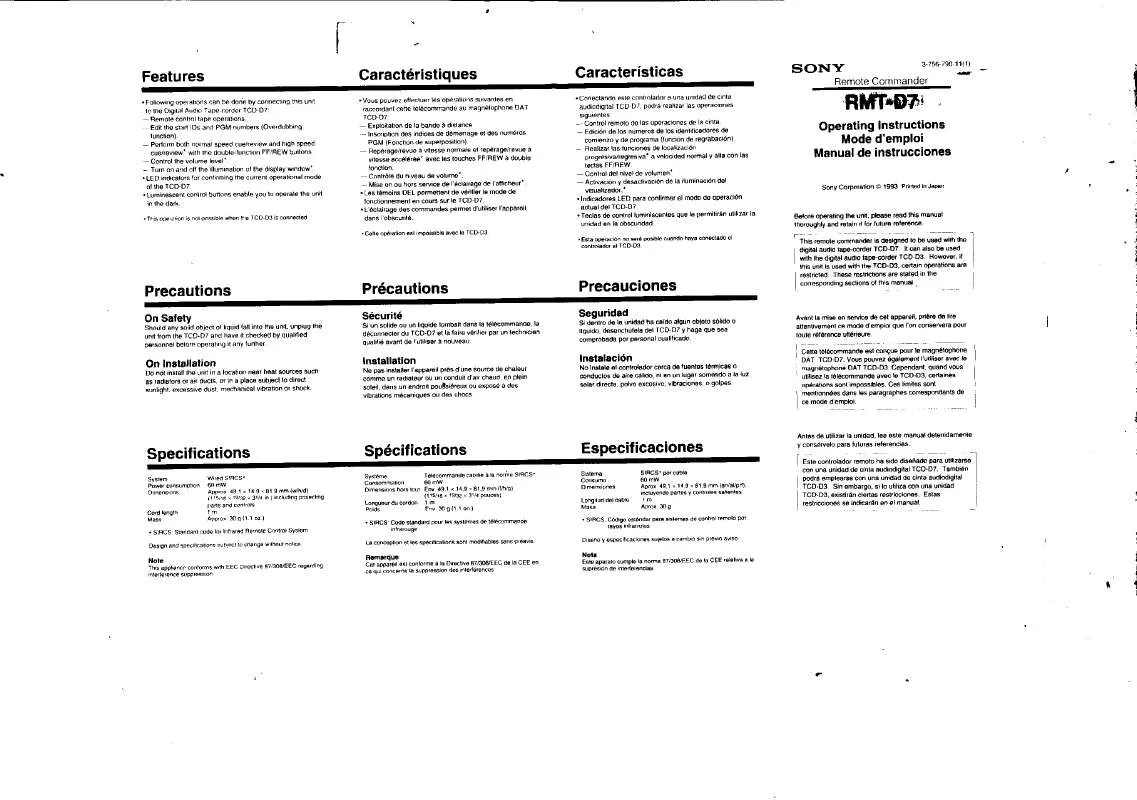
 SONY RMT-D7 (325 ko)
SONY RMT-D7 (325 ko)
