User manual SONY RM-VL900
Lastmanuals offers a socially driven service of sharing, storing and searching manuals related to use of hardware and software : user guide, owner's manual, quick start guide, technical datasheets... DON'T FORGET : ALWAYS READ THE USER GUIDE BEFORE BUYING !!!
If this document matches the user guide, instructions manual or user manual, feature sets, schematics you are looking for, download it now. Lastmanuals provides you a fast and easy access to the user manual SONY RM-VL900. We hope that this SONY RM-VL900 user guide will be useful to you.
Lastmanuals help download the user guide SONY RM-VL900.
You may also download the following manuals related to this product:
Manual abstract: user guide SONY RM-VL900
Detailed instructions for use are in the User's Guide.
[. . . ] 3-048-656-12 (1)
Integrated Remote Commander
Operating Instructions
RM-VL900
© 2000 Sony Corporation
For the customers in the U. S. A. WARNING
This equipment has been tested and found to comply with the limits for a Class B digital device, pursuant to Part 15 of the FCC Rules. These limits are designed to provide reasonable protection against harmful interference in a residential installation. The equipment generates, uses, and can radiate radio frequency energy and, if not installed and used in accordance with the instructions, may cause harmful interference to radio communications. [. . . ] In this case, the System Control function is overwritten and cannot be used. If you clear the "learned" signal on the button, the System Control function is resumed and you can use it again. · You can program the Power-On function (page 30) on a Component Select button on which the System Control function has been programmed, but the Power-On function cannot be used. If you clear the System Control function on the button, you can use the Power-On function.
· If you interrupt the procedure at any point for over 10 seconds, the setting mode ends and the series of commands will be programmed to that point. In this case, clear the program and start again from Step 1 to set the entire program from the beginning. You can not continue from where you let off. · If you change the component code number (page 8) or program a new signal by Learning (page 15) on a button that has been programmed in the series of commands of the System Control function, the new signal will be transmitted when you press the corresponding Component Select button.
To clear the System Control function programmed on the Components Select buttons Example: To clear the programmed commands on the VCR button
While holding S (set) pressed, press VCR.
The Component button lights up when you press them, and turns off when you release them.
28
Changing the interval between operation steps
You can control the interval in 4 steps (approx. 127 ms, 408 ms, 708 ms, 974 ms).
2 While holding one of the
SYSTEM CONTROL buttons (1, 2 or 3) whose interval you want to change pressed, press one of the Number buttons (1 4) to select the interval.
1: Approx. 974 ms (ms: 1/1000 second) All Component Select buttons light up when you press these buttons, and turn off when you release them.
For the SYSTEM CONTROL buttons
1 Press S (set).
All Component Select buttons flash.
Note
If you press a Number button apart from 1 4, the S (set) indicator flashes twice, and the Commander returns to its state in Step 1. Be sure to select from 1 4.
Continued
29
Executing a Series of Commands -- System Control Function (continued)
For the Component Select buttons
Adding an Extra Function to the Component Select Buttons
Programming the Power-On Command of the Selected Component (for Sony Components only)
When using Sony components, you can program the Power-On signal for each component on a Component Select button. You can select the desired component and power it on by just pressing that Component Select button.
1 Press S (set).
All Component Select buttons flash.
2 While holding one of the
Component Select buttons whose interval you want to change pressed, press one of the Number buttons (1 4) to select the interval.
The Component Select button lights up when you press these buttons, and turns off when you release them.
Example: To program the TV button
1 Press S (set).
All Component Select buttons flash.
Note
If you press a Number button apart from 1 4, the S (set) indicator flashes twice, and the Commander returns to its state in Step 1. Be sure to select from 1 4.
30
2 While holding POWER
pressed, press the desired Component Select button.
When you first press POWER, only the Component Select buttons that have already been set with the Power-On command light up. These buttons turn off when you press another Component button. Example: If the Power-On command has been programmed on the VCR and CD buttons, these buttons light up when you first press POWER.
To clear the Power-On command
Repeat the same procedure by pressing the Component Select button that lights up when you press POWER.
Notes
· If the component code of a non-Sony brand has been set on a Component Select button, you cannot program the Power-On function on it. The selected Component button flashes twice, and the Commander returns to its state in Step 1. · Even if you have programmed a signal by the Learning function (page 15) or the System Control function (page 27) on a Component Select button, you can program the PowerOn function on that button but it cannot be used. If you clear a "learned" signal or the System Control function on the button, you can use the Power-On function. · You can program a signal by the Learning function (page 15) or the System Control function (page 27) on the Component Select button on which the Power-On function has been programmed. In this case, the Power-On function is overwritten and cannot be used. If you clear the "learned" signal or the System Control function on the button, the Power-On function is resumed and you can use it again. If you have programmed both a signal by Learning and the System Control function on the button, the "learned" signal overwrites the System Control function.
31
Assigning Other Components to the Component Select Buttons
You can assign another component to any of the Component Select buttons.
Notes
· Once you assign another component to a Component Select button, the setting of the component code number (page 8) will be erased. The component code number will not return even if you reset the newly assigned component and turn back to the original component. [. . . ] Channel up : + Channel down : To return to the last tuned station
DVD
KEY DISPLAY 0POWER 11 9, 0 FUNCTION To turn on and off. Number buttons: To set items selected from the screen. To show the current play status on the screen. To clear the selected characters from the screen. [. . . ]
DISCLAIMER TO DOWNLOAD THE USER GUIDE SONY RM-VL900 Lastmanuals offers a socially driven service of sharing, storing and searching manuals related to use of hardware and software : user guide, owner's manual, quick start guide, technical datasheets...manual SONY RM-VL900

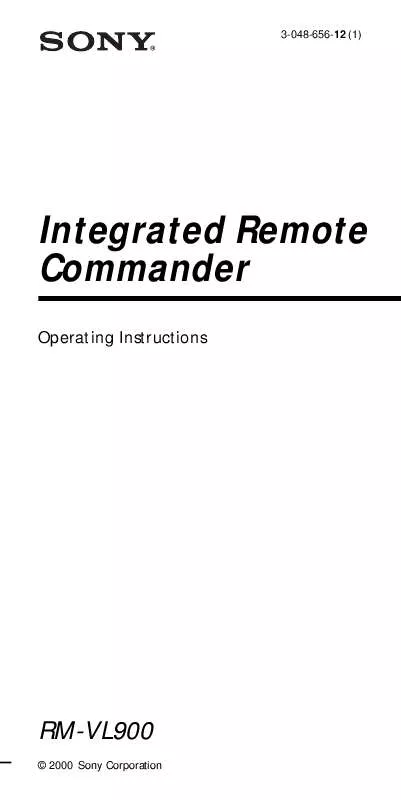
 SONY RM-VL900 (867 ko)
SONY RM-VL900 (867 ko)
 SONY RM-VL900 (860 ko)
SONY RM-VL900 (860 ko)
 SONY RM-VL900 CODES (33 ko)
SONY RM-VL900 CODES (33 ko)
 SONY RM-VL900 annexe 1 (860 ko)
SONY RM-VL900 annexe 1 (860 ko)
 SONY RM-VL900 annexe 2 (860 ko)
SONY RM-VL900 annexe 2 (860 ko)
 SONY RM-VL900 COMPONENT CODE NUMBERS (33 ko)
SONY RM-VL900 COMPONENT CODE NUMBERS (33 ko)
