User manual SONY SAL-55200
Lastmanuals offers a socially driven service of sharing, storing and searching manuals related to use of hardware and software : user guide, owner's manual, quick start guide, technical datasheets... DON'T FORGET : ALWAYS READ THE USER GUIDE BEFORE BUYING !!!
If this document matches the user guide, instructions manual or user manual, feature sets, schematics you are looking for, download it now. Lastmanuals provides you a fast and easy access to the user manual SONY SAL-55200. We hope that this SONY SAL-55200 user guide will be useful to you.
Lastmanuals help download the user guide SONY SAL-55200.
You may also download the following manuals related to this product:
Manual abstract: user guide SONY SAL-55200
Detailed instructions for use are in the User's Guide.
[. . . ] · Do not touch the lens contacts. If dirt, etc. , gets on the lens contacts, it may interfere or prevent the sending and receiving of signals between the lens and the camera, resulting in operational malfunction.
Vignetting
When you use lens, the corners of the screen become darker than the center. To reduce this phenomena (called vignetting), close the aperture by 1 to 2 stops.
Lens for Digital Single Lens Reflex Camera
Condensation
If your lens is brought directly from a cold place to a warm place, condensation may appear on the lens. To avoid this, place the lens in a plastic bag or something similar. [. . . ] When the air temperature inside the bag reaches the surrounding temperature, take the lens out.
Operating Instructions
Cleaning the lens
· Do not touch the surface of the lens directly. · If the lens gets dirty, brush off dust with a lens blower and wipe with a soft, clean cloth (Cleaning Cloth KK-CA (optional) is recommended). · Do not use any organic solvent, such as thinner or benzine, to clean the lens or the camera cone.
Precautions for flash use
16mm F2. 8 Fisheye SAL-55200
©2006 Sony Corporation Printed in Japan
Due to the lens' wide angle of view, edges of pictures will tend to be dark in combination with a flash. Countermeasures, such as using bounce flash with an external flash is recommended.
Names of parts
1 2
1···Filter index 2···Filter-changing ring 3···Lens contacts 4···Mounting index 5···Depth-of-field scale 6···Distance scale 7···Distance index 8···Focusing ring 9···Lens hood
3
9
16mm F2. 8 Fisheye is a fisheye lens with a wide angle-of-view. You can enjoy unique image-expression, owing to its unique deformation-effects. This lens is designed for Sony cameras.
87 6 5
4
Attaching/detaching the lens
To attach the lens
WARNING
To reduce fire or shock hazard, do not expose the unit to rain or moisture. Do not directly look at the sun through this lens. Doing so might harm your eyes or cause loss of eyesight. Keep the lens out of reach of small children. Disposal of Old Electrical & Electronic Equipment (Applicable in the European Union and other European countries with separate collection systems) This symbol on the product or on its packaging indicates that this product shall not be treated as household waste. Make sure to have one of the filters set when shooting, since the filter is part of the optical system. NORMAL: O56: A12*: B12*: This is for general use. Use this filter, unless filter effects are desired. This is effective for use in shooting distant landscapes with enhanced contrast, when monochrome shooting or using a black and white film. This is for use in shooting under the sunlight with a tungsten film. It prevents pictures from becoming blue, and maintains accurate color rendition. This is for use in shooting under tungsten lighting with a daylight-color film. It prevents pictures from becoming red, and maintains accurate color rendition.
* No setting required when using a digital single lens reflex camera. Adjust white balance on the camera, when color temperature needs adjusting.
To change filters
Pull the filter-changing ring towards the camera, rotate it, and set the desired filter setting on the filter index.
Note
Rotate the filter-changing ring until it clicks into place. If it is not set properly, a red line appears between the lens hood and filter-changing ring as a warning.
Exposure compensation
When using a filter other than NORMAL, the amount of light reaching the image sensor (or the film) decreases. [. . . ] Adjust white balance on the camera, when color temperature needs adjusting.
To change filters
Pull the filter-changing ring towards the camera, rotate it, and set the desired filter setting on the filter index.
Note
Rotate the filter-changing ring until it clicks into place. If it is not set properly, a red line appears between the lens hood and filter-changing ring as a warning.
Exposure compensation
When using a filter other than NORMAL, the amount of light reaching the image sensor (or the film) decreases. This is automatically compensated for in all autoexposure modes, or in the manual exposure mode, providing that the exposure is adjusted according to the camera's meter index. When shooting in manual mode using a hand-held exposure meter, increase exposure.
Specifications
Name (Model name) 16mm F2. 8 Fisheye (SAL-55200) Equivalent 35mm-format focal length*1 (mm) 24 Lens groupselements Angle of Angle of view 1*2 view 2*2 Minimum focus*3 (m (feet)) Maximum Minimum magnification f-stop (×) Filter Dimensions (maximum diameter × height) (mm (in. )) Approx. [. . . ]
DISCLAIMER TO DOWNLOAD THE USER GUIDE SONY SAL-55200 Lastmanuals offers a socially driven service of sharing, storing and searching manuals related to use of hardware and software : user guide, owner's manual, quick start guide, technical datasheets...manual SONY SAL-55200

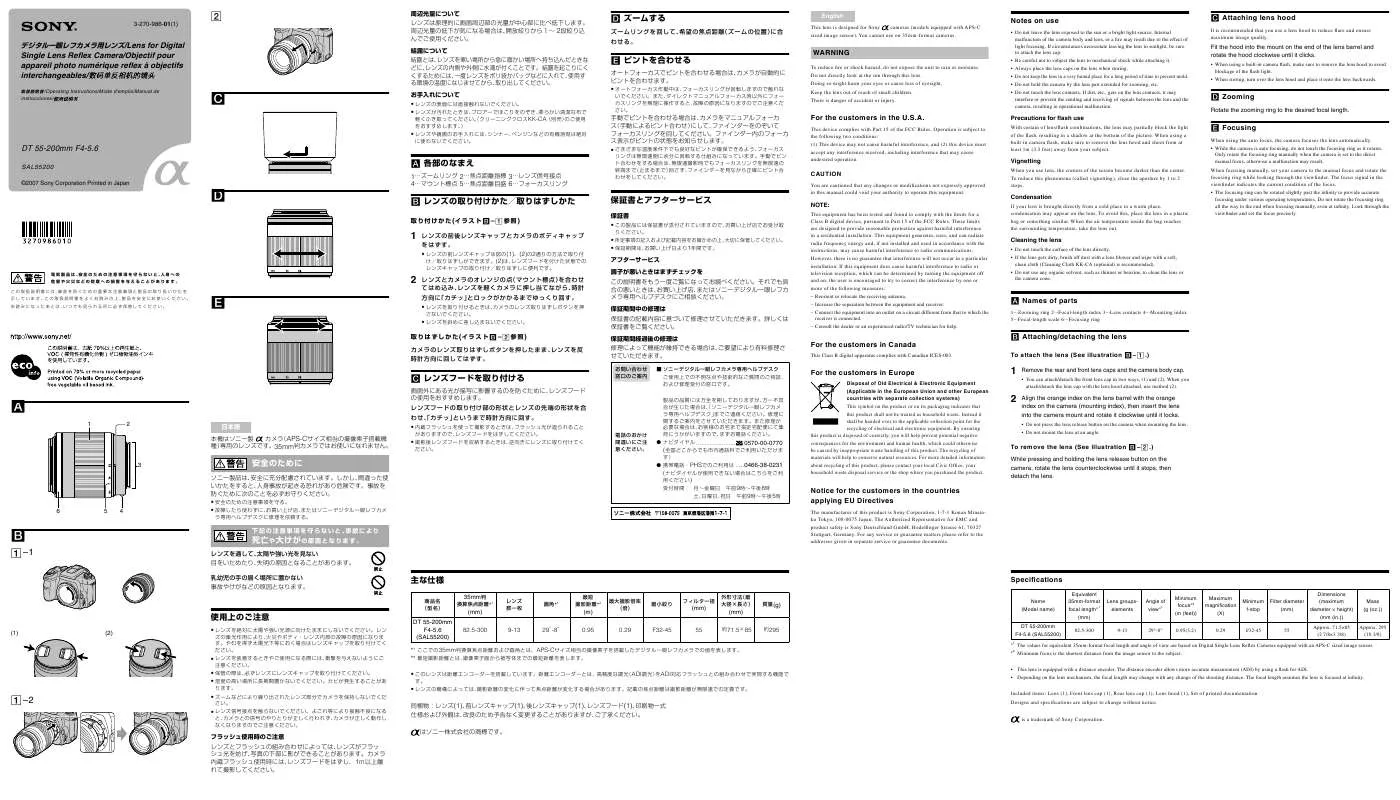
 SONY SAL-55200 (3188 ko)
SONY SAL-55200 (3188 ko)
