User manual SONY SAT-HD300
Lastmanuals offers a socially driven service of sharing, storing and searching manuals related to use of hardware and software : user guide, owner's manual, quick start guide, technical datasheets... DON'T FORGET : ALWAYS READ THE USER GUIDE BEFORE BUYING !!!
If this document matches the user guide, instructions manual or user manual, feature sets, schematics you are looking for, download it now. Lastmanuals provides you a fast and easy access to the user manual SONY SAT-HD300. We hope that this SONY SAT-HD300 user guide will be useful to you.
Lastmanuals help download the user guide SONY SAT-HD300.
You may also download the following manuals related to this product:
Manual abstract: user guide SONY SAT-HD300
Detailed instructions for use are in the User's Guide.
[. . . ] 4-097-333-22
DIRECTV® High-Definition Receiver/ HDTV Receiver
Operating Instructions
© 2004 Sony Electronics. Reproduction in whole or in part without written permission is prohibited. All rights reserved.
SAT-HD300
CAUTION
RISK OF ELECTRIC SHOCK DO NOT OPEN
WARNING:
TO REDUCE THE RISK OF ELECTRONIC SHOCK DO NOT REMOVE COVER (OR BACK). REFER TO QUALIFIED SERVICE PERSONNEL.
THE LIGHTNING FLASH WITH ARROWHEAD SYMBOL, WITHIN AN EQUILATERAL TRIANGLE, IS INTENDED TO ALERT THE USER TO THE PRESENCE OF UNINSULATED "DANGEROUS VOLTAGE" WITHIN THE PRODUCT'S ENCLOSURE THAT MAY BE OF SUFFICIENT MAGNITUDE TO CONSTITUTE A RISK OF ELECTRIC SHOCK TO PERSONS. [. . . ] Press " " to move to the next step of the initial setup.
Step 2. Dish Positioning Your Location provides the coordinates of elevation, azimuth, and tilt based upon your ZIP code. Elevation is the up/down angle of the dish. Azimuth is the side-to-side direction, while tilt is the circular rotation of the dish itself around the pointing axis. Full instructions for the installation of your dish are provided with your satellite dish antenna. Enter your ZIP code using the digit buttons on the remote control. Press " " to show the elevation, azimuth and tilt. Point your dish properly with the azimuth, elevation and tilt values given. Press " " to move to the next step of the initial setup.
69
8-7. Signal Strength Depending on the Dish Type you have selected, the Signal Strength menu shows you up to three signal strength bars for Satellite Networks A, B, and C, in order to help you adjust the dish to the correct position with the elevation, azimuth, and tilt values obtained from the Your Location menu. While the maximum signal strength is 100, there will be no apparent difference in picture quality between signal strengths of 60 to 85. The higher the signal, the less likely you are to experience picture quality degradation during adverse weather conditions such as heavy rain or snow. A transponder is a receiver/transmitter on the satellite. It receives signals from DIRECTV and retransmits them to your dish. The DIRECTV® HD Receiver is capable of displaying the signal strength of most transponders by using the following method. Move the highlight to select the desired satellite using "F 2. Set an each transponder using "D E" 3. Press " " to move to the next step of the initial setup.
G ".
NOTE Depending on your location in the United States, certain transponders may not be available. It is normal for the signal strength level of a few transponders to be at zero.
NOTE If you have selected an Oval Dish and SAT B and/or SAT C do not display a signal strength on any transponder, recheck your dish installation or perform Step 1: Dish Setup again.
70
8. Add Local Network Adds program information for channels available over the air (terrestrial) in a selected local area as defined by the satellite service provider. You can select two distinct areas by ZIP code to view the channels being broadcast from both areas. This is useful if you live between two major broadcast centers and are capable of receiving signals from both. [. . . ] User agrees not to remove, alter or destroy any patent, trademark or copyright markings or notices placed upon or contained within the Software, User Manuals or documentation. User further agrees to insert and maintain with the Software and any documentation a copyright notice in User's name. Termination User's license will automatically terminate upon any transfer of the Product. Upon transfer, User must deliver the software, including any copies and related documentation, to the transferee. [. . . ]
DISCLAIMER TO DOWNLOAD THE USER GUIDE SONY SAT-HD300 Lastmanuals offers a socially driven service of sharing, storing and searching manuals related to use of hardware and software : user guide, owner's manual, quick start guide, technical datasheets...manual SONY SAT-HD300

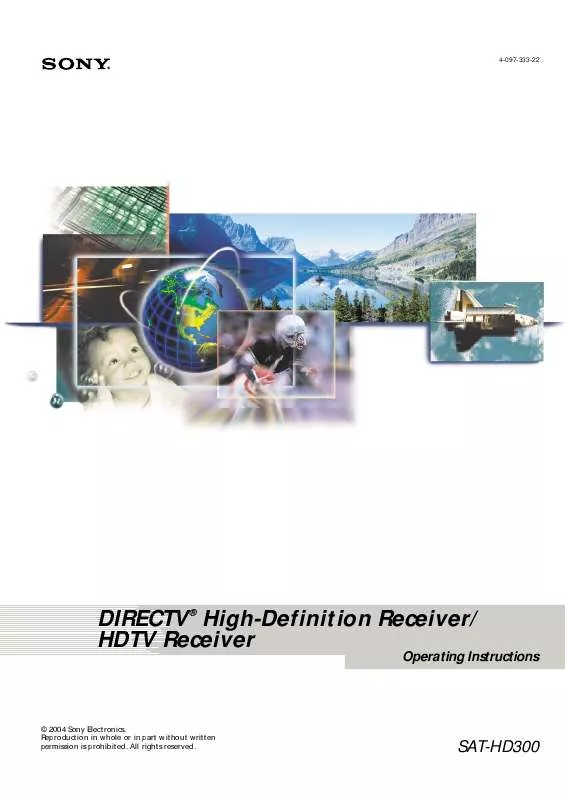
 SONY SAT-HD300 (4762 ko)
SONY SAT-HD300 (4762 ko)
 SONY SAT-HD300 DIMENSIONS DIAGRAMS (29 ko)
SONY SAT-HD300 DIMENSIONS DIAGRAMS (29 ko)
